Foxconn A9DA-S Support and Manuals
Get Help and Manuals for this Foxconn item
This item is in your list!

View All Support Options Below
Free Foxconn A9DA-S manuals!
Problems with Foxconn A9DA-S?
Ask a Question
Free Foxconn A9DA-S manuals!
Problems with Foxconn A9DA-S?
Ask a Question
Popular Foxconn A9DA-S Manual Pages
English Manual. - Page 2
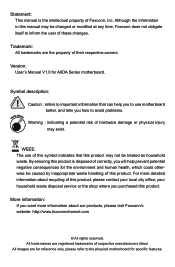
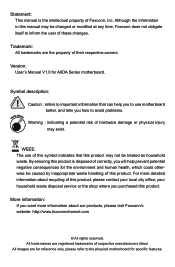
...for specific features. All trade names are registered trademarks of this product, please contact your local city office, your household waste disposal service or the shop where you will help prevent potential negative consequences for A9DA Series motherboard.
WEEE: The use motherboard better, and tells you want more detailed information about our products, please visit Foxconn's website...
English Manual. - Page 4
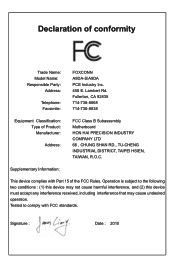
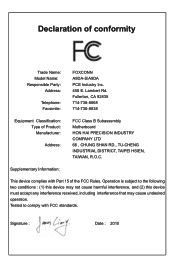
... Motherboard HON HAI PRECISION INDUSTRY COMPANY LTD 66 , CHUNG SHAN RD., TU-CHENG INDUSTRIAL DISTRICT, TAIPEI HSIEN, TAIWAN, R.O.C. Fullerton, CA 92835 714-738-8868 714-738-8838
Equipment Classification: Type of conformity
Trade Name: Model Name: Responsible Party:
Address:
Telephone: Facsimile:
FOXCONN A9DA-S/A9DA PCE Industry Inc. 458 E. Operation is subject to comply with Part...
English Manual. - Page 8
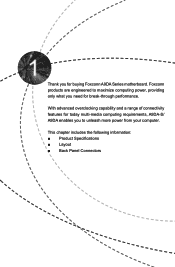
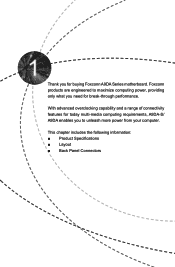
... the following information: ■ Product Specifications ■ Layout ■ Back Panel Connectors Thank you for today multi-media computing requirements, A9DA-S/ A9DA enables you need for break-through performance.
With advanced overclocking capability and a range of connectivity features for buying Foxconn A9DA Series motherboard. Foxconn products are engineered to maximize computing...
English Manual. - Page 19
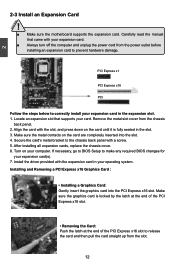
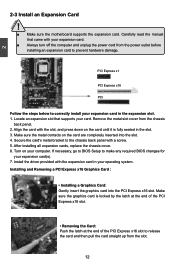
... Install an Expansion Card
!
■ Make sure the motherboard supports the...Setup to the chassis back panel with the expansion card in the expansion slot. 1.
Installing and Removing a PCI Express x16 Graphics Card :
• Installing a Graphics Card: Gently insert the graphics card into the slot. 4. After installing all expansion cards, replace the chassis cover. 6. Install the driver...
English Manual. - Page 24
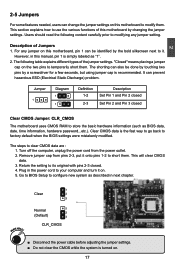
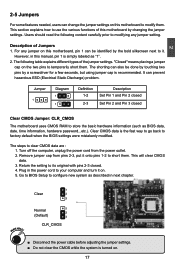
... on this motherboard, pin 1 can change the jumper settings on . 5. Remove jumper cap from the power outlet. 2. Go to BIOS Setup to use the various functions of this manual, pin 1 is simply labeled as "1". 2. This section explains how to configure new system as BIOS data, date, time information, hardware password...etc.). For any jumper setting. "Closed...
English Manual. - Page 29
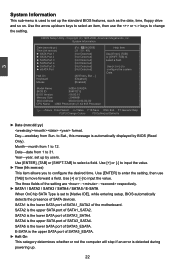
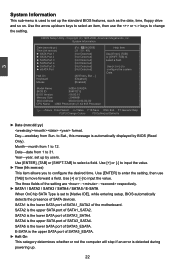
... an item, then use [TAB] to
[Not Detected]
configure the system
Date.
[All Errors, But ...]
[Disabled]
[Enabled]
Model Name
:A9DA-S/A9DA
BIOS ID
:994F1D12
BIOS Version
: 08.00.15
Memory Size
: 2048MB
MAC Address
:00-00-00-00-00-00
CPU Name : AMD Phenom(tm) II X4 945 Processor
Move Enter:Select +/-/:Value F10:Save...
English Manual. - Page 30
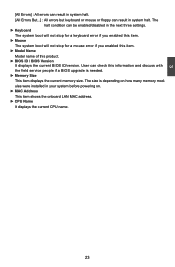
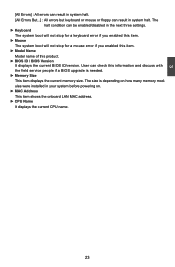
... item. ► Mouse
The system boot will not stop for a mouse error if you enabled this item. ► Model Name
Model name of this information and discuss with the field service people if a BIOS upgrade is depending on how many memory modules were installed in your system before powering on. ► MAC Address This item shows...
English Manual. - Page 31
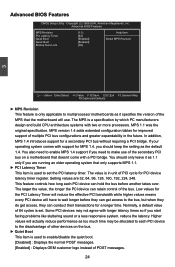
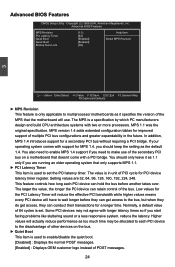
...support for the PCI Latency Timer will reduce the effective PCI bandwidth while higher values means every PCI device will use of the bus. You should keep the setting as 1.1 only if you start facing problems... devices on a motherboard that only supports MPS 1.1.
► PCI Latency Timer This item is a specification by which PC manufacturers design and build CPU architecture systems with...
English Manual. - Page 35
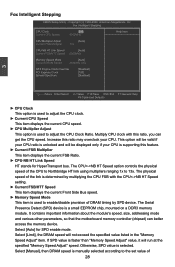
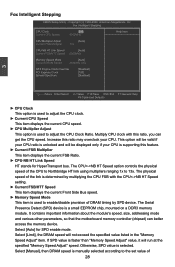
...so that the motherboard memory controller (chipset) can get the CPU speed. The Serial Presence Detect (SPD) device is manually selected according to adjust the CPU Clock Ratio. ...CPU Clock This option is used to adjust the CPU clock.
► Current CPU Speed This item displays the current CPU speed.
► CPU Multiplier Adjust This option is supporting this ratio may overclock your CPU...
English Manual. - Page 45
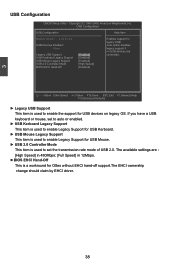
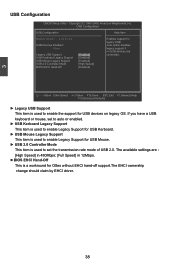
... item is a workround for OSes without EHCI hand-off support.The EHCI ownership change should claim by EHCI driver.
38 The available settings are
Legacy USB Support
[Enabled]
connected. If you have a USB keyboard or mouse, set the transmission rate mode of USB 2.0. 3
USB Configuration
CMOS Setup Utility -
USB Configuration
USB Configuration
Help Item
Module Version...
English Manual. - Page 50


... you input Supervisor password, it then will ask you select this motherboard.
By this default, BIOS have set cannot
be displayed ...Settings
Help Item
Supervisor Password : Not Installed Enter or change supervisor password. Save configuration changes and exit setup?
[OK]
[Cancel]
Discard Changes and Exit
If you to the main menu. the Optimal defaults after updating...
English Manual. - Page 52
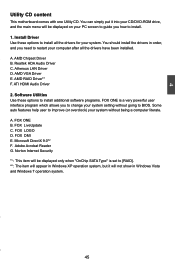
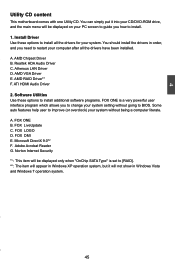
...Adobe Acrobat Reader G. 4
Utility CD content
This motherboard comes with one Utility CD. You should install the drivers in Windows Vista and Windows 7 operation system.
45 AMD VGA Driver E. A. Software Utilities Use these options to BIOS. FOX DMI E. Install Driver Use these options to install additional software programs. FOX ONE is set to [RAID]. *2 : The item will appear...
English Manual. - Page 77
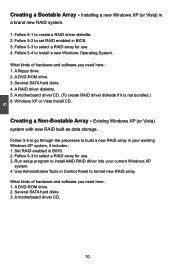
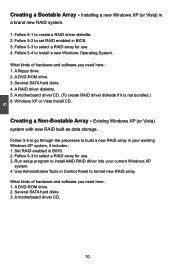
... XP system, it is not bundled.) 6. What kinds of hardware and software you need here : 1. Set RAID enabled in
a brand new RAID system.
1. Follow 5-2 to select a RAID array for use . 4. A DVD-ROM drive. 2. A motherboard driver CD. (To create RAID driver diskette if it includes : 1. 5
Creating a Bootable Array - Installing a new Windows XP (or Vista) in BIOS. 2.
English Manual. - Page 101


... ask you floppy drive. Windows Setup
Please insert the disk labeled
manufacturer-supplied hardware support disk
into you to manually specify an adapter.
Press after it is done. 5
5. After some files are copied to your system, or you do not want to continue the specific driver installation. It will load support for the following picture appears, press...
English Manual. - Page 113


...(slave) to PCI-E1_X16 slot.
3. For the detailed CrossFire Graphic Card support list on this display card.
2. Please uninstall any existing graphics card drivers which would possibly create a conflict before attempting to dramatically improve the graphics performance for applications which is designed to install this motherboard, please visit the website: http://www.foxconnchannel.com
Using...
Foxconn A9DA-S Reviews
Do you have an experience with the Foxconn A9DA-S that you would like to share?
Earn 750 points for your review!
We have not received any reviews for Foxconn yet.
Earn 750 points for your review!
