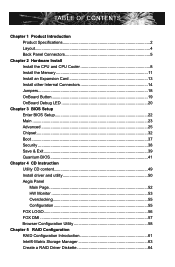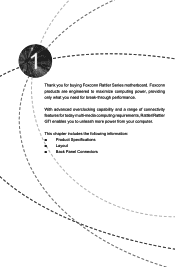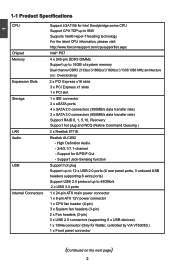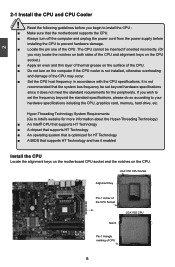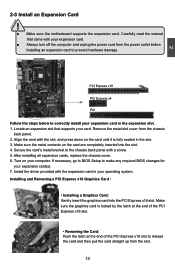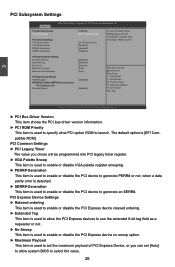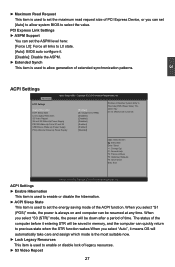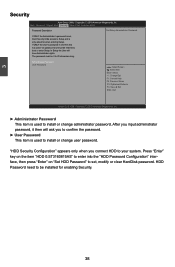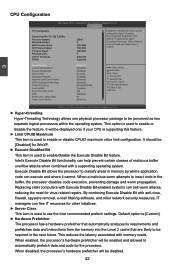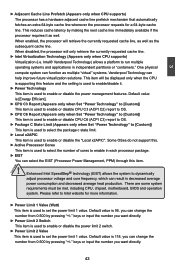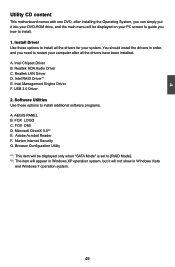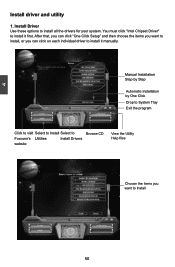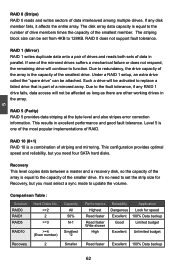Foxconn Rattler Support and Manuals
Get Help and Manuals for this Foxconn item

View All Support Options Below
Free Foxconn Rattler manuals!
Problems with Foxconn Rattler?
Ask a Question
Free Foxconn Rattler manuals!
Problems with Foxconn Rattler?
Ask a Question
Foxconn Rattler Videos
Popular Foxconn Rattler Manual Pages
Foxconn Rattler Reviews
We have not received any reviews for Foxconn yet.