Foxconn H61A Support and Manuals
Get Help and Manuals for this Foxconn item
This item is in your list!

View All Support Options Below
Free Foxconn H61A manuals!
Problems with Foxconn H61A?
Ask a Question
Free Foxconn H61A manuals!
Problems with Foxconn H61A?
Ask a Question
Foxconn H61A Videos
Popular Foxconn H61A Manual Pages
English Manual - Page 2
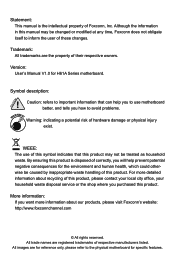
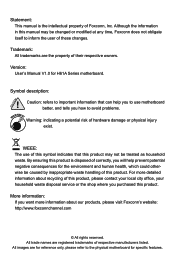
... be caused by inappropriate waste handling of respective manufacturers listed. Trademark: All trademarks are for H61A Series motherboard. Version: User's Manual V1.0 for reference only, please refer to inform the user of Foxconn, Inc. Caution: refers to avoid problems.
WARNING! Warning: indicating a potential risk of their respective owners.
For more information about recycling...
English Manual - Page 6


... BIOS Setup 21 Main...22 Advanced 24 Chipset...31 Boot...34 Power...35 Health...37 Security 38 Save & Exit 39
Chapter 4 CD Instruction Utility CD content 41 Install driver and utility 42 FOX ONE Main Page 45 CPU Control 49 Frequency Control 51 Limit Setting 52 Voltage Control 54 Fan Control 55 FOX LiveUpdate Local Update...
English Manual - Page 15


... operating system that is not recommended that the motherboard supports the CPU. ■ Always turn on the CPU. The CPU cannot be set beyond the standard specifications, please do so according to set the frequency beyond hardware specifications since it enabled
Install the CPU
Locate the alignment keys on the motherboard CPU socket and the notches on the...
English Manual - Page 20


... required BIOS changes for your expansion card in the slot. 3. If necessary, go to BIOS Setup to prevent hardware damage. CAUTION
2
2-3 Install an Expansion Card
!
■ Make sure the motherboard supports the expansion card. Carefully read the manual that supports your computer. PCI Express x16
PCI Express x1
Follow the steps below to release the card...
English Manual - Page 25
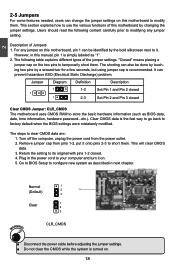
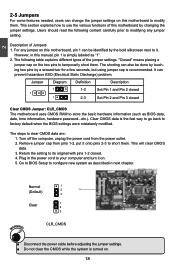
....
"Closed" means placing a
jumper cap on .
18
Description of this motherboard, pin 1 can be done by touching two pins by changing the jumper settings. The shorting can prevent hazardous ESD (Electrical Static Discharge) problem. Clear CMOS data is recommended. Go to BIOS Setup to configure new system as described in the power cord to...
English Manual - Page 27


... in the future. This chapter tells how to change the default CMOS settings. Detailed descriptions of this manual will remain consistent with the newly released BIOS at any given time in this manual is for updated manual if it is available. An error message appears on the screen during the system
Power On Self Test (POST...
English Manual - Page 29
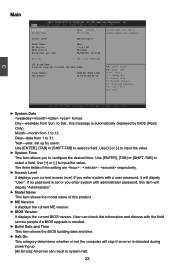
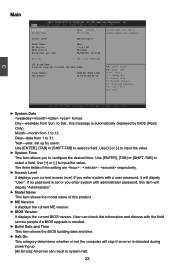
... This item allows you enter system with administrator password, this item will dispaly "Administrator".
► Model Name This item shows the model name of the setting are : : respectively.
► Access Level It displays your current access level. If you enter system with the field service people if a BIOS upgrade is needed.
► Build Date and Time...
English Manual - Page 33


... by where application code can select the EIST (Processor Power Management, PPM) through this feature and the setting is supporting this item.
26...repairs. By combining Execute Disable Bit with a supporting operating system. Copyright (C) 2011 American Megatrends, Inc.
► C1E Support (Appears only when CPU supports) C1E represents Enhanced HALT State. 3
CPU Configuration
Aptio Setup...
English Manual - Page 35


...support for USB devices.
► Legacy USB Support This item is used to enabled. [Enabled]: This option will enable the legacy USB support. [Disabled]: This option will disable the legacy support... USB Support
[Enabled] [Enabled]
→ ← : Select Screen ↑ ↓ : Select Item Enter: Select +/-: Change Opt. If you have a USB keyboard or mouse, set to enable the support for ...
English Manual - Page 40


... This item is used to enable or disable the ICC profile support.
► Set Profile Index This item appears only when the Set Profile is enabled, it is used to set ICC profile index. Boot
Aptio Setup Utility -
Main Advanced Chipset Boot Power Health Security Save & Exit
Boot Configuration
Select the keyboard NumLock
Bootup Numlock...
English Manual - Page 43


... motherboard will send out warning information. ► Smart Fan Function
This option is used to enable or disable smart fan function. In Setup the User will ask you to confirm the password.
► User Password This item is used to install or change user password. After you input administrator password, it then will have Administrator rights.
Set Setup Administrator...
English Manual - Page 47


... CD content
This motherboard comes with one Utility CD. Realtek HDA Audio Driver E. Realtek LAN Driver
2. FOX LOGO E. FOX LiveUpdate D. FOX LiveUpdate D. You should install the drivers in order, and you need to restart your PC screen to guide you to change your system without going to install all the drivers have been installed. Realtek HDA Audio Driver E. Intel Management...
English Manual - Page 48


... your PC screen to guide you how to install.
1. Manual Installation Step by Step
Automatic Installation by One Click Drop to System Tray Exit the program
Visit Foxconn's Website
Show Utilities Show Drivers
Browse CD
View the User's Manual
Choose the items you want to install, or you can click on your system. 4
Install driver and utility
This motherboard comes with one DVD...
English Manual - Page 62


... 64-bit)
! Local Update 1-1 Local Update -
Link to website
Minimum Exit
Toolbar
Show current BIOS information
*** : please refer to [Disabled] when running this application.
Please set the BIOS setting "BIOS Write Protect" or "Super BIOS Protect" to the physical motherboard for detail. 55 BIOS Information
This page lets you know your system BIOS, drivers and utilities by...
English Manual - Page 63


... to find it .
56 You can automatically backup old BIOS before the setup wizard starts.
4
CAUTION
! It is hard to find it out and write its name down to update your system BIOS. 1-2 Local Update - After click "Update", An alert message will guide you to remember it out from a local file.
Backup This page can...
Foxconn H61A Reviews
Do you have an experience with the Foxconn H61A that you would like to share?
Earn 750 points for your review!
We have not received any reviews for Foxconn yet.
Earn 750 points for your review!

