Foxconn 720MX Support and Manuals
Get Help and Manuals for this Foxconn item
This item is in your list!

View All Support Options Below
Free Foxconn 720MX manuals!
Problems with Foxconn 720MX?
Ask a Question
Free Foxconn 720MX manuals!
Problems with Foxconn 720MX?
Ask a Question
Popular Foxconn 720MX Manual Pages
English Manual - Page 8


This chapter includes the following information: ■ Product Specifications ■ Layout ■ Back Panel Connectors With advanced overclocking capability and a range of connectivity features for today multi-media computing requirements, 720MX/ 720MX-K/M78MX enables you need for buying Foxconn 720MX/M78MX Series motherboard.
Foxconn products are engineered to maximize computing power...
English Manual - Page 9


1-1 Product Specifications
1
CPU Support AMD socket AM2+ PhenomTM series processors:
Support AMD socket AM2 series processors:
AthlonTM 64X2 Dual-Core / AthlonTM X2 Dual-Core / AthlonTM 64 /
SempronTM
HyperTransport 2000/1600MT/s for AM2 CPU
Up to 5200MT/S (HT3.0) for AM2+ CPU
Chipset
NVIDIA nForce 720a (720MX Series)
NVIDIA GeForce 8200 (M78MX Series)
Memory 2 x 240-...
English Manual - Page 19
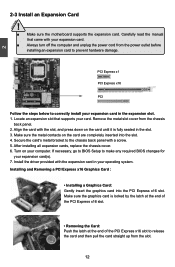
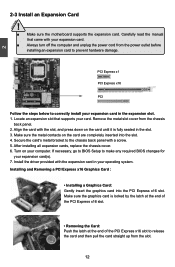
... 5. If necessary, go to BIOS Setup to the chassis back panel with your card. After installing all expansion cards, replace the chassis cover. 6. Install the driver provided with the slot, and ... 3. 2 CAUTION
2-3 Install an Expansion Card
!
■ Make sure the motherboard supports the expansion card. Secure the card's metal bracket to make any required BIOS changes for
your expansion ...
English Manual - Page 22


... with them, user can quickly expand another eight USB ports on its motherboard. Floppy Disk Drive Connector : FLOPPY This motherboard includes a standard floppy disk drive (FDD) connector, supporting 360KB, 720KB, 1.2MB, 1.44MB, and 2.88MB FDDs.
15 2
Audio Connector : F_AUDIO The audio connector supports HD Audio standard.
USB Connectors : F_USB1/2/3/4 In addition to any IDE type of hard...
English Manual - Page 28
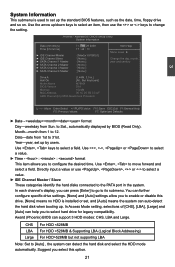
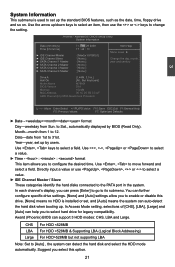
...Setup...field. You can further configure specific drive settings. [None] and [Auto] settings allow you to enable or ...Supporting LBA (Logical Block Addressing) For HDD>528MB but not supporting LBA
Note: Set to [Auto] , the system can support... But Keyboard]
Model Name
M78MX
BIOS Version
D18
Memory...to set up by BIOS (Read Only). System Information
This submenu is installed or set,...
English Manual - Page 30
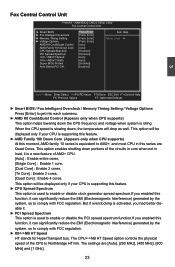
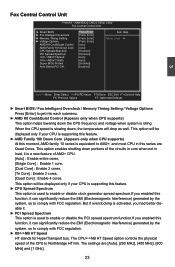
... CPU is supporting this feature.
► CPU Spread Spectrum This option is used to enable or disable clock generator spread spectrum.If you enabled this series are [Auto], [200 MHz], [400 MHz], [800 MHz] and [1 GHz].
23 AwardBIOS CMOS Setup Utility Fox Central Control Unit
► Smart BIOS ► Fox Intelligent Overclock ► Memory Timing Setting...
English Manual - Page 32
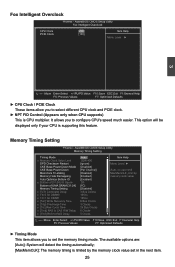
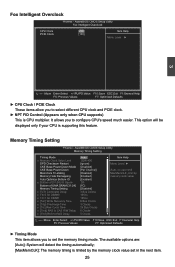
... / PCIE Clock These items allow you to select different CPU clock and PCIE clock.
► NPT FID Control (Appears only when CPU supports) This is CPU multiplier. It allows you to configure CPU's speed much easier. AwardBIOS CMOS Setup Utility Memory Timing Setting
Timing Mode x Memory Clock Value Limit
SPD Checksum Restart CKE Base Power Down Mode...
English Manual - Page 36
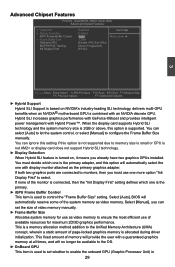
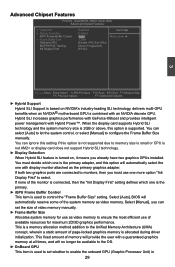
..., then you already have two graphics GPUs installed. If both two graphics ports are connected to configure the Frame Buffer Size manually. Select [Auto], BIOS will automatically select the one more option "Init Display First" to control the "Frame Buffer Size" setting. When the display card supports Hybrid SLI technology and the system memory size...
English Manual - Page 43


... the processor's reset vector after the wake event. Hardware maintains memory context and restores some CPU and L2 configuration context. AwardBIOS CMOS Setup Utility Power Management Setup
ACPI Function ACPI Suspend Type Power Button PWRON After PWR-Fail HPET Support
[Enabled] Item Help [S3(STR)] [Instant-Off] Menu Level ► [Off] [Enabled]
** Power Management...
English Manual - Page 48
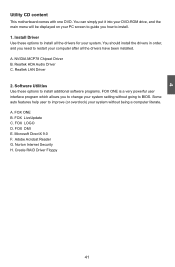
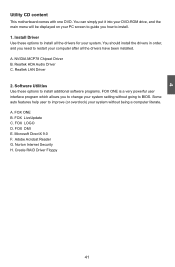
... program which allows you how to install all the drivers have been installed. FOX ONE B. You should install the drivers in order, and you need to restart your computer after all the drivers for your PC screen to guide you to change your system without going to improve (or overclock) your system setting without being a computer literate. Realtek...
English Manual - Page 63
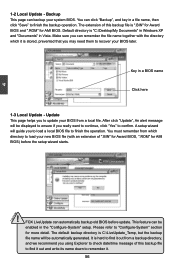
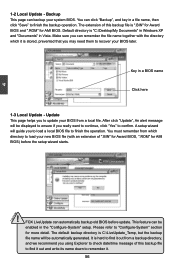
... old BIOS before the setup wizard starts.
4
CAUTION
!
You must remember from a local file. Update This page helps you to load a local BIOS file to "Configure-System" section
for AMI BIOS) before update. A setup wizard... new BIOS file (with the directory which it .
56 After click "Update", An alert message will guide you to update your BIOS from which directory to confirm.
English Manual - Page 73


... you need here : 1.
Set RAID enabled in
a brand new RAID system.
1. A DVD-ROM drive. 3. Two RAID driver diskettes. (Can be created by using motherboard driver CD) 5. Follow 5-5 to go through the processes to format new RAID array. Several SATA hard disks. 3. Installing a new Windows XP (or Vista) in BIOS. 2. Follow 5-4 to install NVIDIA RAID driver into your existing...
English Manual - Page 97
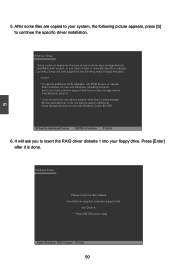
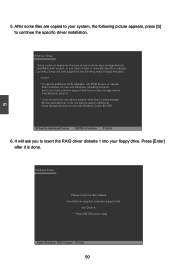
... floppy drive.
Windows Setup Setup could not determine the type of one or more mass storage devices installed in your system, or you have any device support disks from a mass storage device manufacturer, press S. * If you have a device support disk from a mass storage device manufacturer, or do not have chosen to continue the specific driver installation. After some...
English Manual - Page 98
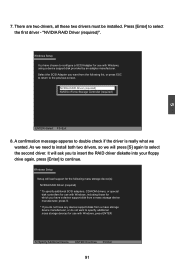
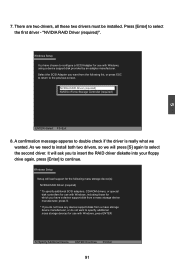
...for use with Windows, press ENTER. A confirmation message apperas to install both two drivers, so we wanted.
Press [Enter] to the previous screen. "NVIDIA RAID Driver (required)".
5
7. NVIDIA RAID Driver (required) NVIDIA nForce Storage Controller (required)
ENTER=Select F3=Exit
8. Windows Setup Setup will load support for the following list, or press ESC to return to select...
English Manual - Page 102


... disk array to continue when it is done. Windows Setup
Insert the disk labeled :
NVIDIA RAID DRIVER (SCSI) disk 2
into drive A:
* Press ENTER when ready.
5
F3=Quit Enter=Continue
16. Press [Enter] to complete the installations.
95
Windows Setup
Insert the disk labeled :
NVIDIA RAID DRIVER (SCSI) disk 1
into drive A:
* Press ENTER when ready. You...
Foxconn 720MX Reviews
Do you have an experience with the Foxconn 720MX that you would like to share?
Earn 750 points for your review!
We have not received any reviews for Foxconn yet.
Earn 750 points for your review!
