Foxconn H55A Support and Manuals
Get Help and Manuals for this Foxconn item
This item is in your list!

View All Support Options Below
Free Foxconn H55A manuals!
Problems with Foxconn H55A?
Ask a Question
Free Foxconn H55A manuals!
Problems with Foxconn H55A?
Ask a Question
Foxconn H55A Videos
Popular Foxconn H55A Manual Pages
English Manual. - Page 2


... property of this product may not be changed or modified at any time, Foxconn does not obligate itself to the physical motherboard for specific features. Trademark: All trademarks are registered trademarks of Foxconn, Inc.
All images are for H55A Series motherboard. Version: User's Manual V1.0 for reference only, please refer to inform the user of these changes...
English Manual. - Page 5


... your system, we
recommend using a 24-pin ATX power supply to select high-quality, certified fans in contact
with the connectors on the power, please make sure
their pinouts are matching with the motherboard circuit or its components.
It is turned off before installing or removing CPU, memory, expansion cards or other peripherals. Never...
English Manual. - Page 7


Configure 62 About & Help 64 FOX LOGO 65 FOX DMI 66
Technical Support :
Website : http://www.foxconnchannel.com
Support
Support Website : http://www.foxconnsupport.com
Worldwide online contact Support : http://www.foxconnsupport.com/inquiry.aspx
CPU Support List : http://www.foxconnsupport.com/cpusupportlist.aspx
Memory, VGA Compatibility List : http://www.foxconnsupport.com/complist....
English Manual. - Page 9


...on the next page)
High Definition Audio - 2/4/5.1/7.1-channel - Support Jack- 1
1-1 Product Specifications
CPU
Support LGA 1156 socket Intel® CPU, Max processor power up to 95w
For the latest CPU information, please visit:
http://www.foxconnchannel.com
Chipset Intel® H55
Memory 4 x 240-pin DDR3 DIMM sockets Support up to 16GB of system memory
Dual channel DDR3 1600...
English Manual. - Page 11


... 17. DDR3 DIMM Slots 22. Chipset: Intel® H55 19. INTR Connector 15. PCI Express x16 Slot 5. 1-2 Layout
6
5
4
3
2
1
1
7 8 9
10 23
22 11
21
12
13 14 15 16 17 18
19
20
1. 8-pin ATX 12V Power Connector 2. Front USB Connectors 12. LGA1156 CPU Socket
Note : The above motherboard layout is for reference only, please refer...
English Manual. - Page 14


... chapter includes the following information : ■ Install the CPU and CPU Cooler ■ Install the Memory ■ Install an Expansion Card ■ Install other Internal Connectors ■ Jumpers
Please visit the following website for more supporting information about your motherboard. Please refer to the motherboard layout prior to any installation and read the contents in this chapter...
English Manual. - Page 15


... Technology) ■ An Intel® CPU that supports HT Technology ■ A chipset that supports HT Technology ■ An operating system that is optimized for the peripherals.
The CPU cannot be set the frequency beyond hardware specifications
since it does not meet the standard requirements for HT Technology ■ A BIOS that the motherboard supports the CPU.
■ Always turn...
English Manual. - Page 20


... from the slot.
13 13 Carefully read the manual that supports your operating system. Align the card with your expansion card in the slot. 3. Make sure the metal contacts on your expansion card(s). 7. Install the driver provided with a screw. 5. CAUTION
2
2-3 Install an Expansion Card
!
■ Make sure the motherboard supports the expansion card. Make sure the graphics...
English Manual. - Page 27


... in the future. This chapter includes the following cases occur : 1. We do not guarantee the content of the BIOS parameters are also provided. Please visit our website for updated manual if it is for reference only. This chapter tells how to change the default CMOS settings. You want to change system settings through the BIOS Setup menus.
English Manual. - Page 30
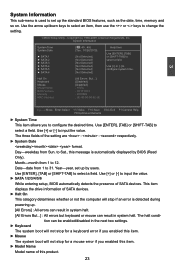
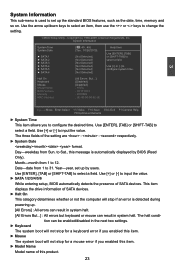
... 6
[Not Detected]
Halt On Keyboard Mouse Model Name BIOS Version Memory MAC Address
[All Errors But ...] [Disabled] [Disabled] : H55A : 9C1F1D10 : 2048MB : 8E-00-00-...setup, BIOS automatically detects the presence of the setting are : : respectively.
► System Date format. Year-year, set up . [All Errors] : All errors can result in system halt. [All Errors But...] : All errors...
English Manual. - Page 36


... or disable CPUID maximum value limit configuration. Replacing older computers with a supporting operating system.
This item is used to insert code in halt state. Copyright (C) 1985-2009, American Megatrends, Inc. CPU Configuration
CMOS Setup Utility - This item will be displayed only when the CPU is supporting this feature and the setting is used to enable/disable the C1E...
English Manual. - Page 50


You must click "Intel Chipset Driver" to install it manually. Exit the program
Click to visit Foxconn's website
Select to Install Utilities
Select to Install Drivers
Browse CD Drop to System Tray
Choose the items you how to install.
1.
4
Install driver and utility
This motherboard comes with one Utility CD, after installing the Oprating System,You can simply put it into your CD/DVD...
English Manual. - Page 64


...Exit
Toolbar
Show current BIOS information
*** : please refer to [Disabled] when running this application. Supporting Operating Systems : &#...BIOS Information
This page lets you know your system BIOS, drivers and utilities by local or online.
Please set the BIOS setting "BIOS Write Protect" or "Super BIOS Protect" to the physical motherboard for detail. 57 57 Local Update 1-1 Local Update...
English Manual. - Page 65


... find it .
58 58 Default directory is stored, prevented that you may need them to confirm. After click "Update", An alert message will guide you really want to continue, click "Yes" to recover your new BIOS file (with the directory which it out from a backup directory,
and we recommend you can click "Backup...
Foxconn H55A Reviews
Do you have an experience with the Foxconn H55A that you would like to share?
Earn 750 points for your review!
We have not received any reviews for Foxconn yet.
Earn 750 points for your review!


