Foxconn G31S Support and Manuals
Get Help and Manuals for this Foxconn item
This item is in your list!

View All Support Options Below
Free Foxconn G31S manuals!
Problems with Foxconn G31S?
Ask a Question
Free Foxconn G31S manuals!
Problems with Foxconn G31S?
Ask a Question
Popular Foxconn G31S Manual Pages
English Manual. - Page 2


...information about recycling of this product is the intellectual property of their respective owners.
Trademark: All trademarks are the property of Foxconn, Inc. Although the information in this product may not be changed or modified at any time, Foxconn does not obligate itself to avoid problems.
WARNING!
Caution : refers to the physical motherboard for G31S Series motherboard.
English Manual. - Page 19


... cards, replace the chassis cover. 6.
Installing and Removing a PCI Express x16 Graphics Card :
• Installing a Graphics Card: Gently insert the graphics card into the slot. 4. PCI Express x1
PCI Express x16
Follow the steps below to the chassis back panel with your operating system. 2 CAUTION
2-3 Install an Expansion Card
!
■ Make sure the motherboard supports the...
English Manual. - Page 24


... data, date, time information, hardware password...etc.). Go to BIOS Setup to modify them . Normal
1 2
(Default)
3
CLR_CMOS
■ Disconnect the power cable before adjusting the jumper settings. ■ Do not clear the CMOS while the system is turned on this manual, Pin 1 is simply labeled as described in this motherboard to configure new system as...
English Manual. - Page 27


... temperatures and voltages of your current system.
► Set Supervisor Password The supervisor password can be set up through this menu.
► Set User Password The user password can be set to optimal default may cause problem if you to read/change anything and exit the setup.
! What you need now is heavy, set up through this menu. 3
CAUTION
► Power...
English Manual. - Page 28


... category determines whether or not the computer will stop if an error is used to select a value.
► SATA Channel 1/2 While entering setup, BOIS automatically detects the presence of SATA devise. Date-date from 1 to Sat., automatically displayed by users. Year-year, set up the standard BIOS features, such as the date, time...
English Manual. - Page 32


...setting values are valid only when the Fox Intelligent Stepping is set of FIS feature can be saved and exit BIOS to activate it can manually select a CPU clock to run your system. AwardBIOS CMOS Setup...speed of Chapter 4. Each CPU with FCC regulation. the system will automatically adjust its own set to [Manual].
► CPU Clock This option is used to adjust the CPU clock.
►...
English Manual. - Page 34


...Replacing...Bit with a supporting operating system. There are some system requirements must be met, including CPU, chipset, motherboard, BIOS and ...operation system. 3
CAUTION
► C1E Function C1E represents Enhanced HALT State. This item is used to reduce power consumption when in memory by where application code can free IT resources for virus-related repairs...
English Manual. - Page 35


... CMOS Setup Utility DRAM Configuration
DRAM Timing Selectable x CAS Latency Time x DRAM RAS# to manually select a DRAM speed. The following 5 settings are...Manual].
► CAS Latency Time This item controls the CAS latency. Select [Manual], then you to set to enable/disable provision of clock cycles that the motherboard memory controller (chipset) can configure the DRAM timing manually...
English Manual. - Page 38


...Setup Utility Advanced Chipset Features
System BIOS Cacheable
[Enabled] Item Help
Video BIOS Cacheable
[Disabled]
Menu Level ►
** VGA Setting...memory to this memory area, a system error may result.
► Video BIOS Cacheable... legacy VGA and SVGA graphics support and compatibility. Upon boot, ...no Intel Graphics Driver loaded. ► DVMT Mode Dynamic Video ...
English Manual. - Page 43


...; USB Keyboard Function This item is used to enable the support for Universal Serial
Bus . If you have a USB keyboard, set to auto or enabled.
► USB Mouse Function This item is determined by the USB device; AwardBIOS CMOS Setup Utility USB Devices Setting
USB 1.1 Controller
[Enabled] Item Help
USB 2.0 Controller
[Enabled]
USB Operation...
English Manual. - Page 44


... requires a complete boot when it is in this function the ACPI specification must be supported by Keyboard
[Disabled]
x KB Power On Password
Enter
x Hot Key Power On
Ctrl-F1
Move Enter:Select +/-/PU... In other words, it wakes. The S5 state is lost (CPU or chip set context are : S1 - Power Management Setup
Phoenix - In this state, no system
context is similar to RAM) S4 ...
English Manual. - Page 49


... Optimized Defaults (Y/N)?
Set User Password
The user password can select this setting again, and press to disable this password to confirm your changes to enter a password only when you installed too many
add-on cards on your modifications;
Key in a password, not exceeding 8 characters, save your access right.
If an incorrect password is entered, you will be supported by your...
English Manual. - Page 51


... user to improve (or overclock) your PC screen to guide you how to BIOS. You should install the drivers in order, and you to install all the drivers have been installed. Norton Internet Security
44 4
Utility CD content
This motherboard comes with one Utility CD. A. Microsoft DirectX 9.0 F. Intel VGA Driver 2. Software Utilities Use these options to change your...
English Manual. - Page 52
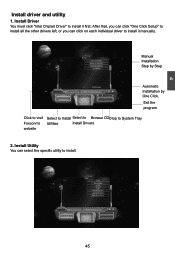
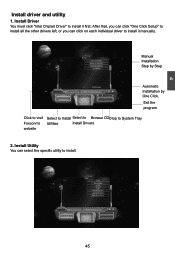
... Click Setup" to install all the other drivers left, or you can select the specific utility to System Tray
Utilities
Install Drivers
2. Exit the program
Click to visit Foxconn's website
Select to Install Select to Browse CDDrop to install.
45 4
Install driver and utility
1.
Install Utility You can click on each individual driver to install it manually. Install Driver You must...
Foxconn G31S Reviews
Do you have an experience with the Foxconn G31S that you would like to share?
Earn 750 points for your review!
We have not received any reviews for Foxconn yet.
Earn 750 points for your review!

