Foxconn A88GA-S Support and Manuals
Get Help and Manuals for this Foxconn item
This item is in your list!

View All Support Options Below
Free Foxconn A88GA-S manuals!
Problems with Foxconn A88GA-S?
Ask a Question
Free Foxconn A88GA-S manuals!
Problems with Foxconn A88GA-S?
Ask a Question
Popular Foxconn A88GA-S Manual Pages
English Manual. - Page 2


... of Foxconn, Inc.
WARNING! Caution : refers to avoid problems.
Warning : indicating a potential risk of this product, please contact your local city office, your household waste disposal service or the...changed or modified at any time, Foxconn does not obligate itself to the physical motherboard for specific features. Although the information in this manual may exist. All trade names are...
English Manual. - Page 4


... SHAN RD., TU-CHENG INDUSTRIAL DISTRICT, TAIPEI HSIEN, TAIWAN, R.O.C. Fullerton, CA 92835 714-738-8868 714-738-8838
Equipment Classification: Type of conformity
Trade Name:
Model Name: Responsible Party:
Address:
Telephone: Facsimile:
FOXCONN A88GA / A88GA-S PCE Industry Inc. 458 E.
English Manual. - Page 8


... multi-media computing requirements, A88GA / A88GA-S enables you need for buying Foxconn A88GA Series motherboard.
Foxconn products are engineered to maximize computing power, providing only what you to unleash more power from your computer.
Thank you for break-through performance. This chapter includes the following information: ■ Product Specifications ■ Layout ■ Back...
English Manual. - Page 9


...for S/PDIF Out - 1
1-1 Product Specifications
CPU Support AM3 socket PhenomTM II processors, Max processor power up to 140W
For the latest CPU information, please visit: http://www.foxconnsupport.com/cpusupportlist.aspx
HyperTransport Up to 4400MT/s (HT3.0) for AM3 CPU
Chipset North Bridge: AMD 880G South Bridge: AMD SB710
Memory 4 x 240-pin DDR3 DIMMs Support up to 16GB of...
English Manual. - Page 14


CPU Support List: http://www.foxconnsupport.com/cpusupportlist.aspx Memory, VGA Compatibility List: http://www.foxconnsupport.com/complist.aspx This chapter includes the following information : ■ Install the CPU and CPU Cooler ■ Install the Memory ■ Install an Expansion Card ■ Install other Internal Connectors ■ Jumpers ■ Install driver and utility
Please ...
English Manual. - Page 19


...unplug the power cord from the power outlet before installing an expansion card to prevent hardware damage. Install the driver provided with your expansion card in the expansion slot...with a screw. 5. After installing all expansion cards, replace the chassis cover. 6. Carefully read the manual that supports your expansion card(s). 7. If necessary, go to BIOS Setup to release the card and...
English Manual. - Page 25
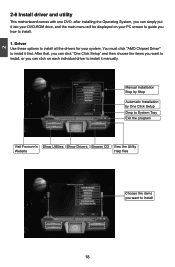
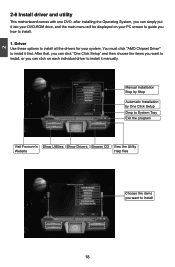
Manual Installation Step by Step
Automatic Installation by One Click Setup Drop to System Tray Exit the program
Visit Foxconn's Show Utilities Show Drivers Browse CD View the Utility
Website
Help files
Choose the items you want to install, or you can simply put it first. You must click "AMD Chipset Driver" to install it into your DVD-ROM drive, and...
English Manual. - Page 27


An error message appears on the screen during the system
Power On Self Test (POST) process. 2. Please visit our website for reference only. This chapter tells how to change system settings through the BIOS Setup menus. You want to change the default CMOS settings.
You have to run the Setup Program when the following information : ■ Enter BIOS Setup ■...
English Manual. - Page 28


... you can press key to set the Core Releaser to enter SETUP.
!
Use the arrow keys to select a specific item and press to go to maintain optimal system performance. Display System Information... There are boot up settings.
► Core Releaser (Enabled only if CPU supports) The Core Releaser function can be set up through this menu. [Auto...
English Manual. - Page 30


...]
Model Name BIOS ID BIOS Version Memory Size
:A88GA-S :A35F1D07 :08.00.16 :1024MB
Move Enter:Select +/-/:Value F10:Save ESC:Exit F1:General Help
F9:Optimized Defaults
► Date (mm:dd:yy) format. Use [+] or [-] to change the setting. Use the arrow up . [All Errors] : All errors can result in system halt. [All Errors But...] : All errors but...
English Manual. - Page 32


... you start facing problems like stuttering sound or...settings are: On (default) and Off. Normally, a default value of POST messages. ► Quick Boot While Enabled, this option allows BIOS to skip certain tests...AMD Phenom(tm) II X4 945 Processor Per Core
Cache L1 : 512KB Cache L2 : 2048KB Cache L3 : 6MB Current CPU...set. Core Releaser
CMOS Setup Utility - The default value: [Disabled].
25
English Manual. - Page 35


... access the memory device. Select [Manual], then CPU-NB speed is set CPU-NB Multiplier. Select [Limit], the DRAM speed will be valid if your CPU is a small EEPROM chip, mounted on a memory module. Select [Auto] for SPD enable mode. The Serial Presence Detect (SPD) device is supporting this feature.
► CPU-NB HT Link Speed HT...
English Manual. - Page 36
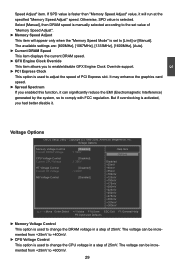
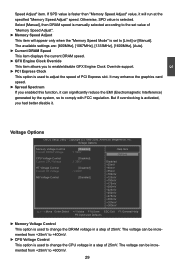
... Setup Utility - But if overclocking is selected. Voltage Options
Memory Voltage Control Current DRAM Voltage
[Disabled] :1.596V
Help Item Options
CPU Voltage Control
[Disabled]
Current CPU...CPU Voltage Control This option is manually selected according to the set to adjust the speed of 25mV. Speed Adjust" item. Select [Manual], then DRAM speed is used to [Limit] or [Manual...
English Manual. - Page 43


... 2.0. The available settings are
Legacy USB Support
[Enabled]
connected. USB Devices Enabled :
Auto option disables
None legacy support if
no USB devices are : [High Speed] in 480Mbps; [Full Speed] in 12Mbps.
►BIOS EHCI Hand-Off This is a workround for OSes without EHCI hand-off support.The EHCI ownership change should claim by EHCI driver.
►...
English Manual. - Page 47


... let you to input user password optionally. BIOS Security Features
Scurity Settings
Help Item
Supervisor Password : Not Installed Enter or change supervisor password. Always load the Optimal defaults after
updating the BIOS or after clearing the CMOS values.
Select and press , it will not load.
BIOS Security Features
CMOS Setup Utility - But if
Load...
Foxconn A88GA-S Reviews
Do you have an experience with the Foxconn A88GA-S that you would like to share?
Earn 750 points for your review!
We have not received any reviews for Foxconn yet.
Earn 750 points for your review!
