Foxconn Z75M-S Support and Manuals
Get Help and Manuals for this Foxconn item
This item is in your list!

View All Support Options Below
Free Foxconn Z75M-S manuals!
Problems with Foxconn Z75M-S?
Ask a Question
Free Foxconn Z75M-S manuals!
Problems with Foxconn Z75M-S?
Ask a Question
Popular Foxconn Z75M-S Manual Pages
User manual - Page 2


...consequences for specific features.
...Z75M-S motherboard. Caution: refers to important information that this manual may be caused by inappropriate waste handling of respective manufacturers listed. All trade names are the property of these changes.
Warning: indicating a potential risk of Foxconn, Inc. Version: User's Manual V1.0 for reference only, please refer to avoid problems...
User manual - Page 4


... is subject to comply with Part 15 of Product: Manufacturer:
Address:
FCC Class B Subassembly Motherboard HON HAI PRECISION INDUSTRY COMPANY LTD 66 , CHUNG SHAN RD., TU-CHENG INDUSTRIAL DISTRICT, TAIPEI HSIEN, TAIWAN, R.O.C. Declaration of conformity
Trade Name: Model Name:
Responsible Party: Address:
Telephone: Facsimile:
FOXCONN Z75M-S PCE Industry Inc. 458 E. Lambert...
User manual - Page 8
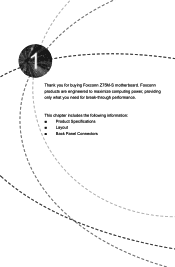
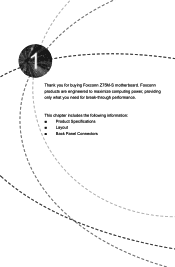
This chapter includes the following information Product Specifications ■ Layout ■ Back Panel Connectors
Thank you need for buying Foxconn Z75M-S motherboard. Foxconn products are engineered to maximize computing power, providing only what you for break-through performance.
User manual - Page 20


.... 4. Locate an expansion slot that came with your expansion card(s). 7. Remove the metal slot cover from the power outlet before installing an expansion card to the chassis back panel with a screw. 5. After installing all expansion cards, replace the chassis cover. 6. Carefully read the manual that supports your computer. Install the driver provided with the slot, and press down on your...
User manual - Page 27


... ■ Boot ■ Security ■ Save & Exit
Since BIOS could be updated some other times, the BIOS information described in this manual will remain consistent with the newly released BIOS at any given time in the future. You want to change system settings through the BIOS Setup menus. An error message appears on the screen during the system
Power...
User manual - Page 28


... select a specific function and go to enter Setup.
! Security The Administrator/User password can be set up through this menu.
Save&Exit The optimal performance settings can be loaded through this menu to find out the best setting for your computer.
However, it may cause problem if you set up through this menu. CAUTION
3
Enter BIOS Setup
The BIOS is the...
User manual - Page 29


... the field service people if a BIOS upgrade is depending on how many memory modules are : : respectively.
► Access Level It displays your system before powering on.
22 The three fields of the setting are installed in your current access level. If you enter system with administrator password, this item will dispaly "User". 3
Main
Aptio Setup Utility -
CPU...
User manual - Page 35


...BIOS...
Aptio Setup Utility - Advanced
Legacy USB Configuration Legacy USB Support Legacy USB 3.0 Support XHCI Hand-off EHCI Hand-off support. 3...set to [AHCI]) This item is used to select if the SATA controller supports staggered spin-up on legacy OS. AUTO option disables legacy support if no USB devices are connected. The EHCI ownership change should be claimed by XHCI driver...
User manual - Page 36


... Megatrends, Inc. Tusted Computing
Aptio Setup Utility - A Trusted Platform Mod...support.
29 The definition of the TPM architecture comes from hub descriptor. [Manual...set the maximum time the device will keep USB devices available only for secure generation of that architecture. The TPM Work Group is a specification promoted by the following item.
Advanced
Configuration TPM SUPPORT...
User manual - Page 38


...-related repairs. When a malicious worm attempts to insert code in 1/256 volts. ► IA Core Current Max(1/8 Amp)
This item is used to set IA ...motherboard, BIOS and operation system. Replacing older computers with Execute Disable Bit-enabled systems can help prevent certain classes of cores to enable in each processor package. ► VID Override for Max Turbo Ratio
This item is used to set...
User manual - Page 39


...prefetches data and instructions from the memory... and the setting is used...only when CPU supports) The processor ... profile. Options: [Automatic], [Manual], [XMP Profile 1], [XMP...of using performance memory profile. [Manual]- This item will be required ...supporting this item.
32 3
Virtualization (i.e. Intel® Vanderpool Technology) allows a platform to automatically prefetch data and code...
User manual - Page 41
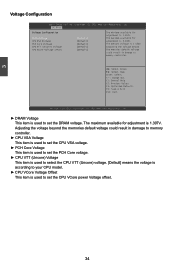
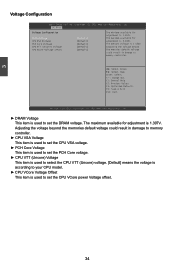
...Setup Utility - F1: General Help F2: Previous Values F3: Optimized Defaults F4: Save & Exit ESC: Exit
Version 2.14.1219. Copyright (C) 2011 American Megatrends, Inc.
► DRAM Voltage This item is 1.307V. The maximum available for adjustment is used to set... the DRAM voltage. Adjusting the voltage beyond the memories default voltage could result in damage to your CPU model....
User manual - Page 49


... System Tray Exit the program
Visit Foxconn's Show Utilities Show Drivers Browse CD View the User's Manual Website
Choose the items you how to install. 1. 4
Install driver and utility
This motherboard comes with one DVD, after installing the Operating System, you can click on your system. You must click "Intel Chipset Driver" to install it into your DVD-ROM drive...
User manual - Page 61


... .
54 You can automatically backup old BIOS before the setup wizard starts.
4
CAUTION
! FOX LiveUpdate can click "Backup", and key in a BIOS name
Click here
This page helps you to load a local BIOS file to finish the backup operation. After click "Update", An alert message will guide you to confirm. Update
Key in a file name, then click...
User manual - Page 104
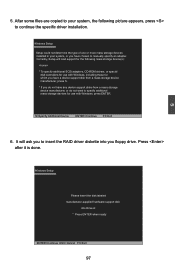
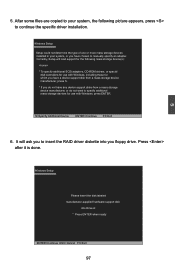
... the specific driver installation. 5
5. It will load support for use with Windows, press ENTER. Currently, Setup will ask you to your system, or you have a device support disk from...Setup
Setup could not determine the type of one or more mass storage devices installed in your system, the following mass storage device(s):
* To specify additional SCSI adapters, CD-ROM drivers...
Foxconn Z75M-S Reviews
Do you have an experience with the Foxconn Z75M-S that you would like to share?
Earn 750 points for your review!
We have not received any reviews for Foxconn yet.
Earn 750 points for your review!
