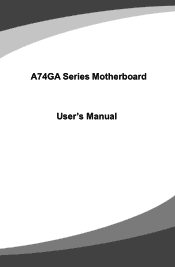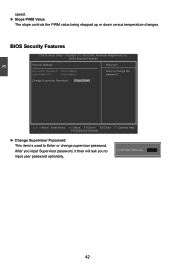Foxconn A74GA Support and Manuals
Get Help and Manuals for this Foxconn item

View All Support Options Below
Free Foxconn A74GA manuals!
Problems with Foxconn A74GA?
Ask a Question
Free Foxconn A74GA manuals!
Problems with Foxconn A74GA?
Ask a Question
Most Recent Foxconn A74GA Questions
No Video On A A74ga Mb. Have Tried 2 Monitors With Same Result
new build with all new components except hard drives. monitor light flashes but nothing else.
new build with all new components except hard drives. monitor light flashes but nothing else.
(Posted by pringle106 11 years ago)
Popular Foxconn A74GA Manual Pages
Foxconn A74GA Reviews
We have not received any reviews for Foxconn yet.