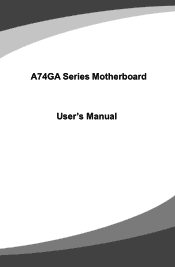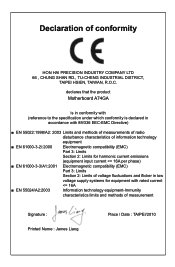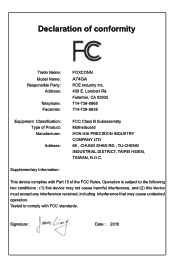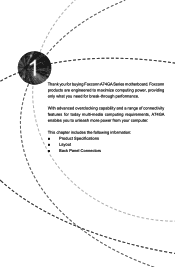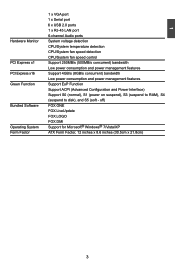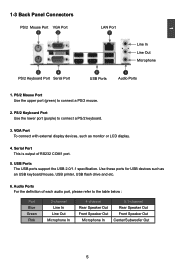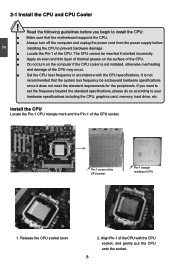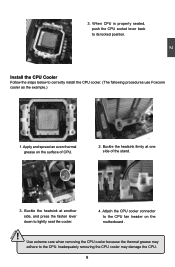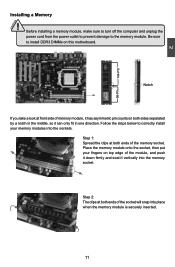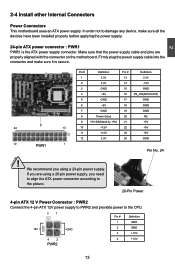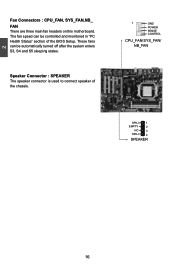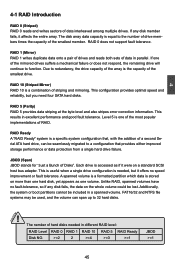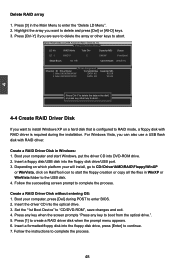Foxconn A74GA Support Question
Find answers below for this question about Foxconn A74GA.Need a Foxconn A74GA manual? We have 1 online manual for this item!
Question posted by pringle106 on February 20th, 2013
No Video On A A74ga Mb. Have Tried 2 Monitors With Same Result
new build with all new components except hard drives. monitor light flashes but nothing else.
Current Answers
Answer #1: Posted by tintinb on March 26th, 2013 8:31 AM
Based on your description, I believe that the integrated VGA adapter driver software is not yet installed. Make sure that you install its driver software using the software CD or download it online. Here are the links where you can download the VGA driver software.
- http://www.foxconnchannel.com/ProductDetail.aspx?T=motherboard&U=en-us0000498
- http://drivers.softpedia.com/get/GRAPHICS-BOARD/AMD/Foxconn-A74GA-AMD-Graphics-Driver-859100-for-XP.shtml
- http://www.nodevice.com/driver/A74GA/get75107.html
If you have more questions, please don't hesitate to ask here at HelpOwl. Experts here are always willing to answer your questions to the best of our knowledge and expertise.
Regards,
Tintin
Related Foxconn A74GA Manual Pages
Similar Questions
Dimmed Video.
Thanks in advance for help with this oldie, I hav no resources for anew one so I got this for use wi...
Thanks in advance for help with this oldie, I hav no resources for anew one so I got this for use wi...
(Posted by pauloandes 3 years ago)
Foxconn G31mx Troubelshooting ,fresh Install Win 7 Sata Dvd Writer Newy Bought
i bought a g31mx foxconn motherboard second hand and a new lg sata dvd writer new ,plugged. All in a...
i bought a g31mx foxconn motherboard second hand and a new lg sata dvd writer new ,plugged. All in a...
(Posted by meiring2 8 years ago)
Sata Hdd's
i have a foxconn motherboard p43al series, but it cannot detect my sata hdd i put on it. pls. tell m...
i have a foxconn motherboard p43al series, but it cannot detect my sata hdd i put on it. pls. tell m...
(Posted by jeromebsanchez 9 years ago)
No Video
setting up a new motherboad it turns on and seems to be running fine no beeps however I can't get an...
setting up a new motherboad it turns on and seems to be running fine no beeps however I can't get an...
(Posted by iluvallhorses 11 years ago)
Foxconn Motherboard A75m. Fans Will All Run, But No Display New Install
installed all componets. hit power. fans come on. monitors say no video output. have switched from h...
installed all componets. hit power. fans come on. monitors say no video output. have switched from h...
(Posted by soapcfc 11 years ago)