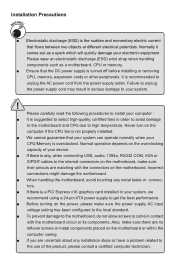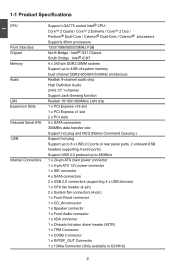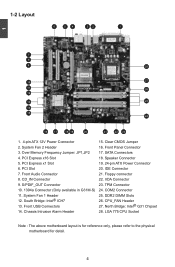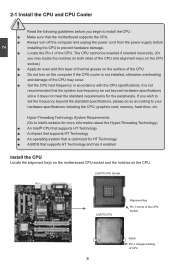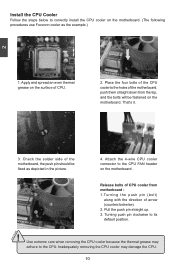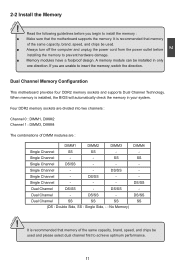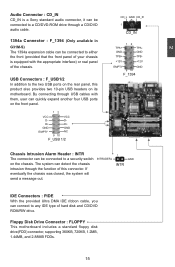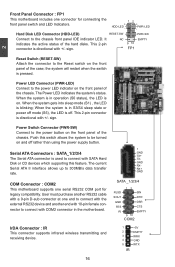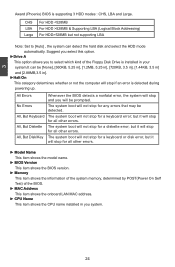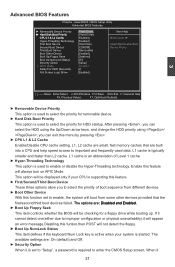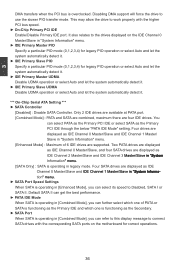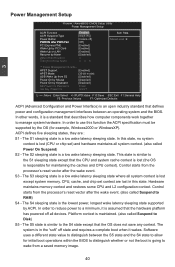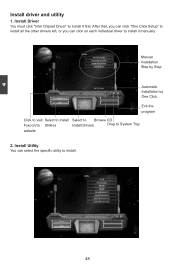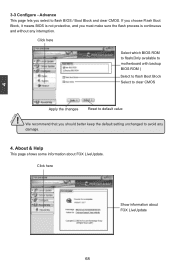Foxconn G31M Support Question
Find answers below for this question about Foxconn G31M.Need a Foxconn G31M manual? We have 1 online manual for this item!
Question posted by meiring2 on September 28th, 2015
Foxconn G31mx Troubelshooting ,fresh Install Win 7 Sata Dvd Writer Newy Bought
i bought a g31mx foxconn motherboard second hand and a new lg sata dvd writer new ,plugged. All in as should be as per the bios booting configure schedule, dvd first boot and ide hard drive 2nd boot and also configured the alt f10 function to boot only the drives and not from the network ,the dvd writer is in sata port 0 as master and the ide drive jumpered. As slave ,al is well ,so now i tried to install a fresh installation of windows 7 ,then on the monitor boot from cd apears so im slaming those keys for it it to boot into windows and no succes at all ,it jumps right back into the start up menu where i should press f1 to continue, then all the same all over andver again. ,please elp me installing this dvd writer to boot so i can install windows
Current Answers
Related Foxconn G31M Manual Pages
Similar Questions
Hello There. So, I've Got This Motherboard Not Wanting To Install Windows 10.
So, I've got this Motherboard. The Foxconn H55MXV. I'm trying to install windows 10 into it, but it'...
So, I've got this Motherboard. The Foxconn H55MXV. I'm trying to install windows 10 into it, but it'...
(Posted by kyekirkpatrick1 1 year ago)
Ssd Drive Via Pci 4x
Dear Ladies and Gentlemen, I want to install a PCIe 4x Adapter in a PCIe 16x slot with a SSD M. 2 Dr...
Dear Ladies and Gentlemen, I want to install a PCIe 4x Adapter in a PCIe 16x slot with a SSD M. 2 Dr...
(Posted by krausemichael84 4 years ago)
Sata Hdd's
i have a foxconn motherboard p43al series, but it cannot detect my sata hdd i put on it. pls. tell m...
i have a foxconn motherboard p43al series, but it cannot detect my sata hdd i put on it. pls. tell m...
(Posted by jeromebsanchez 9 years ago)
No Video On A A74ga Mb. Have Tried 2 Monitors With Same Result
new build with all new components except hard drives. monitor light flashes but nothing else.
new build with all new components except hard drives. monitor light flashes but nothing else.
(Posted by pringle106 11 years ago)