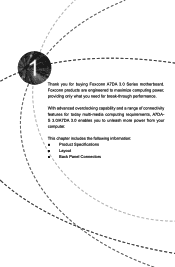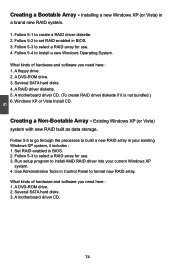Foxconn A7DA 3.0 Support Question
Find answers below for this question about Foxconn A7DA 3.0.Need a Foxconn A7DA 3.0 manual? We have 1 online manual for this item!
Question posted by krausemichael84 on March 7th, 2020
Ssd Drive Via Pci 4x
Dear Ladies and Gentlemen, I want to install a PCIe 4x Adapter in a PCIe 16x slot with a SSD M. 2 Drive. Unfortunately the SSD drive is not detected from the System. Additionally I used a sata cable to connect to sata Port 1.Please support to run the SSD Drive and boot from that drive as well. Thanks for the support. With best regards Michael Krause
Current Answers
Answer #1: Posted by techyagent on March 7th, 2020 3:26 AM
An M.2 SSD with the M-key edge connector can support SATA and/or PCIe protocol depending on your device, and can support up to PCIe x4 performance (2000MB/s) on the PCIe bus, provided that the host system also supports x4.
Check this video tutorial
Thanks
Techygirl
Related Foxconn A7DA 3.0 Manual Pages
Similar Questions
Hello There. So, I've Got This Motherboard Not Wanting To Install Windows 10.
So, I've got this Motherboard. The Foxconn H55MXV. I'm trying to install windows 10 into it, but it'...
So, I've got this Motherboard. The Foxconn H55MXV. I'm trying to install windows 10 into it, but it'...
(Posted by kyekirkpatrick1 1 year ago)
Ada Channel Problem
Dear Ladies and Gentlemen, I added a adapter PCI express 2.0 16x to the Mainboard. This Adapter is b...
Dear Ladies and Gentlemen, I added a adapter PCI express 2.0 16x to the Mainboard. This Adapter is b...
(Posted by krausemichael84 4 years ago)
Foxconn G31mx Troubelshooting ,fresh Install Win 7 Sata Dvd Writer Newy Bought
i bought a g31mx foxconn motherboard second hand and a new lg sata dvd writer new ,plugged. All in a...
i bought a g31mx foxconn motherboard second hand and a new lg sata dvd writer new ,plugged. All in a...
(Posted by meiring2 8 years ago)
Sata Hdd's
i have a foxconn motherboard p43al series, but it cannot detect my sata hdd i put on it. pls. tell m...
i have a foxconn motherboard p43al series, but it cannot detect my sata hdd i put on it. pls. tell m...
(Posted by jeromebsanchez 9 years ago)
I Have 2 Wetern Digital(sata) Hard Disk. When I Connect It With My New H61mxe-k
(Posted by Bhaskarhclcdc 11 years ago)