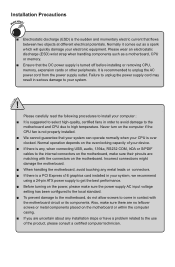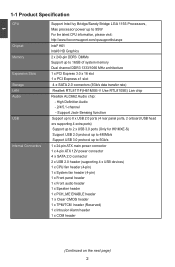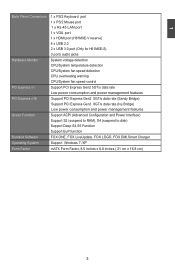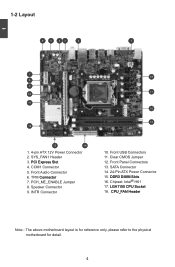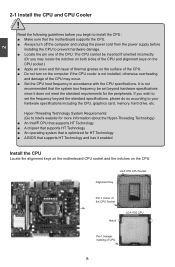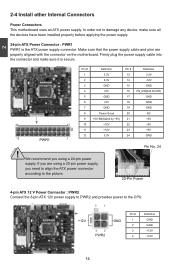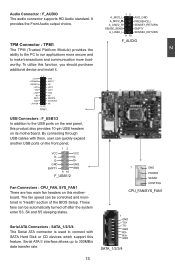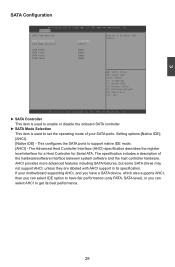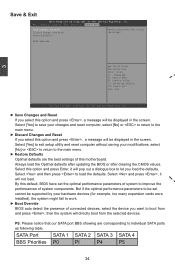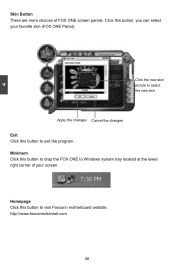Foxconn H61MXE-K Support Question
Find answers below for this question about Foxconn H61MXE-K.Need a Foxconn H61MXE-K manual? We have 1 online manual for this item!
Question posted by Bhaskarhclcdc on September 5th, 2012
I Have 2 Wetern Digital(sata) Hard Disk. When I Connect It With My New H61mxe-k
The person who posted this question about this Foxconn product did not include a detailed explanation. Please use the "Request More Information" button to the right if more details would help you to answer this question.
Current Answers
Related Foxconn H61MXE-K Manual Pages
Similar Questions
Ssd Drive Via Pci 4x
Dear Ladies and Gentlemen, I want to install a PCIe 4x Adapter in a PCIe 16x slot with a SSD M. 2 Dr...
Dear Ladies and Gentlemen, I want to install a PCIe 4x Adapter in a PCIe 16x slot with a SSD M. 2 Dr...
(Posted by krausemichael84 4 years ago)
Foxconn G31mx Troubelshooting ,fresh Install Win 7 Sata Dvd Writer Newy Bought
i bought a g31mx foxconn motherboard second hand and a new lg sata dvd writer new ,plugged. All in a...
i bought a g31mx foxconn motherboard second hand and a new lg sata dvd writer new ,plugged. All in a...
(Posted by meiring2 8 years ago)
Sata Hdd's
i have a foxconn motherboard p43al series, but it cannot detect my sata hdd i put on it. pls. tell m...
i have a foxconn motherboard p43al series, but it cannot detect my sata hdd i put on it. pls. tell m...
(Posted by jeromebsanchez 9 years ago)
Usb 2.0 Not Support In Front
i purches two motherboard FOXCONN H61MXE-K both is not support usb 2.0 in front. i have check many c...
i purches two motherboard FOXCONN H61MXE-K both is not support usb 2.0 in front. i have check many c...
(Posted by rank009 10 years ago)