Foxconn A75MX Support and Manuals
Get Help and Manuals for this Foxconn item
This item is in your list!

View All Support Options Below
Free Foxconn A75MX manuals!
Problems with Foxconn A75MX?
Ask a Question
Free Foxconn A75MX manuals!
Problems with Foxconn A75MX?
Ask a Question
Most Recent Foxconn A75MX Questions
Foxconn Motherboard A75m. Fans Will All Run, But No Display New Install
installed all componets. hit power. fans come on. monitors say no video output. have switched from h...
installed all componets. hit power. fans come on. monitors say no video output. have switched from h...
(Posted by soapcfc 11 years ago)
Popular Foxconn A75MX Manual Pages
User Manual - Page 2
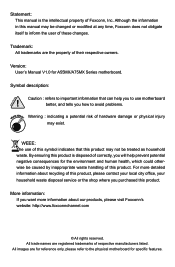
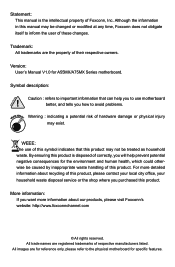
... motherboard for specific features. Symbol description:
Caution : refers to important information that this manual may exist. better, and tells you to use of this symbol indicates that can help prevent potential negative consequences for A55MX/A75MX Series motherboard. More information: If you want more detailed information about our products, please visit Foxconn's website: http...
User Manual - Page 5


...
Installation Precautions
WARNING! nections might damage the motherboard.
■ When handling the motherboard, avoid touching any installation steps or have a problem ...setting has been configured to the local standard.
■ To prevent damage to the motherboard, do not allow screws to the internal connectors on the motherboard, make sure there are matching with the motherboard...
User Manual - Page 6


... Features 43 Load Optimal Defaults 44 Save Changes and Exit 44 Discard Changes and Exit 44
Chapter 4 CD Instruction Utility CD content 46 Install driver and utility 47 FOX ONE Main Page 50 CPU Control 54 Frequency Control 56 Limit Setting 57 Voltage Control 59
Fan Control 60 FOX LiveUpdate
Local Update 61
Online Update 63
User Manual - Page 7
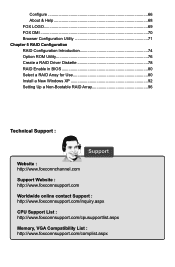
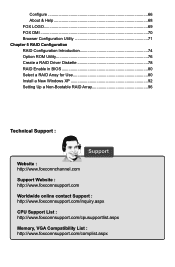
... Introduction 74 Option ROM Utility 76 Create a RAID Driver Diskette 78 RAID Enable in BIOS 80 Select a RAID Array for Use 80 Install a New Windows XP 92 Setting Up a Non-Bootable RAID Array 96
Technical Support :
Support
Website : http://www.foxconnchannel.com
Support Website : http://www.foxconnsupport.com
Worldwide online contact Support : http://www.foxconnsupport.com/inquiry.aspx
CPU...
User Manual - Page 19
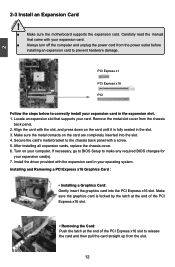
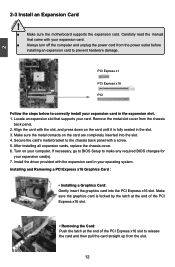
...manual that supports your expansion card.
■ Always turn off the computer and unplug the power cord from the power outlet before installing... Install the driver provided with your card.
If necessary, go to BIOS Setup to correctly install ...installing all expansion cards, replace the chassis cover. 6. 2 CAUTION
2-3 Install an Expansion Card
!
■ Make sure the motherboard supports...
User Manual - Page 25
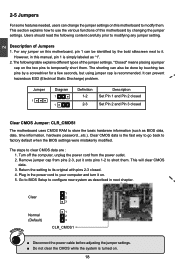
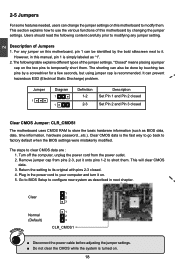
... hardware information (such as "1". 2. Go to BIOS Setup to configure new system as described in this motherboard by a screwdriver for a few seconds, but using jumper cap is simply labeled as BIOS data, date, time information, hardware password...etc.). Jumper
1
Diagram
1 1
Definition 1-2 2-3
Description Set Pin 1 and Pin 2 closed Set Pin 2 and Pin 3 closed . 4.
2
2-5 Jumpers
For some...
User Manual - Page 26
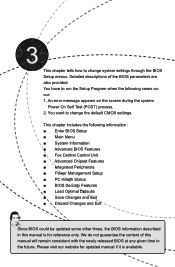
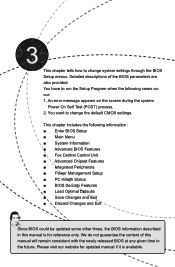
... provided. You want to change the default CMOS settings. Please visit our website for updated manual if it is for reference only. This chapter tells how to change system settings through the BIOS Setup menus.
You have to run the Setup Program when the following information : ■ Enter BIOS Setup ■ Main Menu ■ System Information ■ Advanced...
User Manual - Page 27
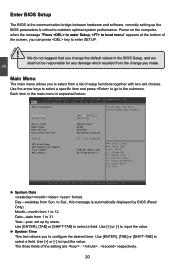
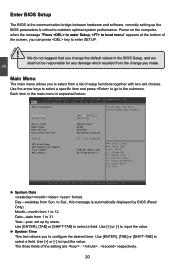
...computer, when the message "Press to enter Setup, to boot menu" appears at the bottom of the setting are : : respectively.
20 Use the arrow keys to select a specific item and press to go to select a... setup functions together with two exit choices. We do not suggest that you to maintain optimal system performance. System Date System Time
[Mon 09/09/2011] [09:31:53]
Access Level Model ...
User Manual - Page 36


...; Legacy USB Support This item is enable or disable the Azalia HD audio.
29 If you have a USB
keyboard or mouse, set to auto or enabled. ► USB 3.0 Support
This item is...Enabled] Onboard LAN PXE OpROM Disabled] Onboard USB Controller Enabled] Legacy USB Support Enabled] USB3.0 Support Enabled] Azalia HD Audio Controller [Enabled]
→ ← : Select Screen ↑ ↓...
User Manual - Page 37


...specification. The Advanced Host Controller Interface (AHCI) specification describes the register level interface for a Host Controller for Serial ATA. The specification includes a description of your motherboard supporting AHCI, and you have a SATA device, which also supports AHCI, then you can select AHCI to support...to set the... support AHCI. [AHCI] - 3
SATA Configuration
Aptio Setup Utility...
User Manual - Page 43


...Defaults F4: Save & Reset ESC: Exit
Version 2.11.1210. If you don't enter bios setup and disabled case open warning function.
► CPU Temperature These items show the current CPU temperature..., Inc.
► Case Open Warning This item is used to set value, the motherboard will shut down automatically. It is supporting ACPI.
► CPU Fan/System Fan Control The CPU fan/System...
User Manual - Page 47


... content ■ Install driver and utility ■ FOX ONE ■ FOX LiveUpdate ■ FOX LOGO ■ FOX DMI ■ Browser Configuration Utility
Note : Because each module is independent, so the section number will be reorganized and unique to each module, please understand. The utility CD that came with the motherboard contains useful software...
User Manual - Page 48
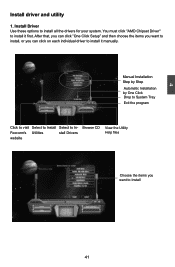
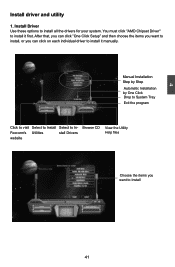
..."AMD Chipset Driver" to install it manually. Foxconn's Utilities
stall Drivers
website
Browse CD
View the Utility Help files
Choose the items you want to install, or you can click "One Click Setup" and then choose the items you can click on each individual driver to Install
41
4
Install driver and utility
1. Install Driver Use these options to In- Manual Installation Step by...
User Manual - Page 74
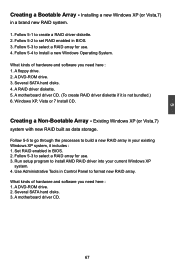
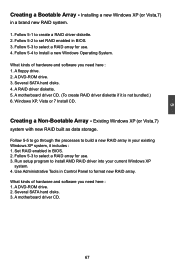
..., it is not bundled.) 6. Run setup program to build a new RAID array in your current Windows XP
system. 4. Follow 5-1 to select a RAID array for use . 4.
Windows XP, Vista or 7 Install CD.
Follow 5-3 to create a RAID driver diskette. 2. A motherboard driver CD. (To create RAID driver diskette if it includes : 1. Follow 5-3 to set RAID enabled in Control Panel to...
User Manual - Page 94


... will load support for the following picture appears, press to manually specify an adapter. 5
5.
After some files are copied to your system, or you have any device support disks from a mass storage device manufacturer, press S. * If you have a device support disk from a mass storage device manufacturer, or do not have chosen to continue the specific driver installation.
Foxconn A75MX Reviews
Do you have an experience with the Foxconn A75MX that you would like to share?
Earn 750 points for your review!
We have not received any reviews for Foxconn yet.
Earn 750 points for your review!
