Foxconn A75M Support and Manuals
Get Help and Manuals for this Foxconn item
This item is in your list!

View All Support Options Below
Free Foxconn A75M manuals!
Problems with Foxconn A75M?
Ask a Question
Free Foxconn A75M manuals!
Problems with Foxconn A75M?
Ask a Question
Foxconn A75M Videos
Popular Foxconn A75M Manual Pages
User manual - Page 2
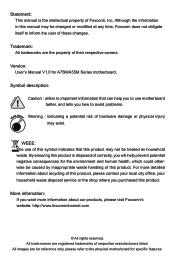
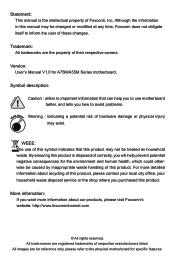
...
Statement: This manual is disposed of correctly, you will help you purchased this product may not be changed or modified at any time, Foxconn does not obligate itself to the physical motherboard for specific features. Trademark: All trademarks are registered trademarks of respective manufacturers listed.
All images are for A75M/A55M Series motherboard.
All trade names...
User manual - Page 6


... Management Setup 39 PC Health Status 41 BIOS Security Features 43 Load Optimal Defaults 44 Save Changes and Exit 44 Discard Changes and Exit 44
Chapter 4 CD Instruction Utility CD content 46 Install driver and utility 47 FOX ONE Main Page 50 CPU Control 54 Frequency Control 56 Limit Setting 57 Voltage Control 59
Fan Control 60 FOX LiveUpdate
Local Update...
User manual - Page 7


...Option ROM Utility 76 Create a RAID Driver Diskette 78 RAID Enable in BIOS 80 Select a RAID Array for Use 80 Install a New Windows XP 92 Setting Up a Non-Bootable RAID Array 96
Technical Support :
Support
Website : http://www.foxconnchannel.com
Support Website : http://www.foxconnsupport.com
Worldwide online contact Support : http://www.foxconnsupport.com/inquiry.aspx
CPU Support List : http...
User manual - Page 14
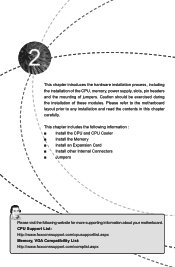
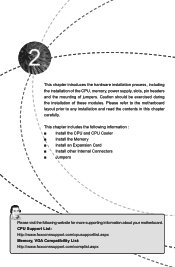
... the following information : ■ Install the CPU and CPU Cooler ■ Install the Memory ■ Install an Expansion Card ■ Install other Internal Connectors ■ Jumpers
Please visit the following website for more supporting information about your motherboard. Caution should be exercised during the installation of jumpers. CPU Support List: http://www.foxconnsupport.com...
User manual - Page 19
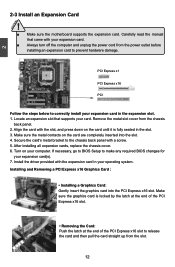
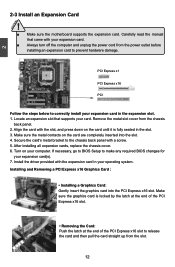
...manual that supports... go to BIOS Setup to correctly install your expansion ...BIOS changes for
your computer. After installing all expansion cards, replace the chassis cover. 6. Make sure the graphics card is fully seated in the slot. 3. 2 CAUTION
2-3 Install an Expansion Card
!
■ Make sure the motherboard supports the expansion card. Align the card with a screw. 5. Installing...
User manual - Page 25
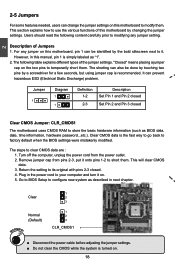
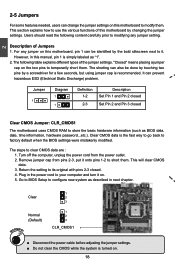
... Discharge) problem. Clear CMOS data is turned on.
18
The following content carefully prior to modifying any jumper on this motherboard, pin 1 can be done by touching two pins by a screwdriver for a few seconds, but using jumper cap is simply labeled as BIOS data, date, time information, hardware password...etc.). Return the setting to factory...
User manual - Page 26
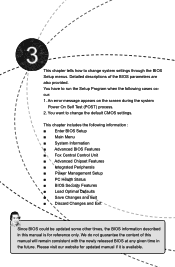
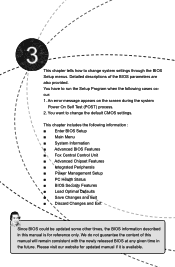
... Management Setup ■ PC Health Status ■ BIOS Security Features ■ Load Optimal Defaults ■ Save Changes and Exit ■ Discard Changes and Exit
Since BIOS could be updated some other times, the BIOS information described in this manual will remain consistent with the newly released BIOS at any given time in the future. Please visit our website for updated manual...
User manual - Page 27
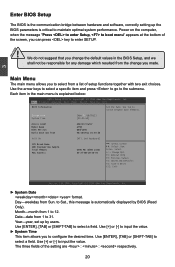
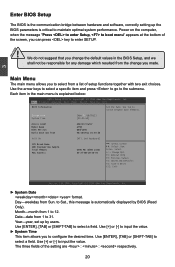
...Setup Utility - Use Tab to input the value. to Sat., this message is critical to configure the desired time. The three fields of the screen, you made. We do not suggest that you change you can press key to select from 1 to select a field.
Year-year, set up the BIOS... Model Name BIOS Version Build Date and Time
Administrator A75M B44F1D06 06/16/2011 16:20:56
Halt On
CPU ...
User manual - Page 33
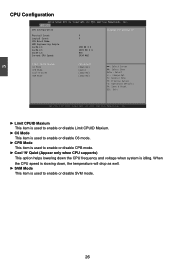
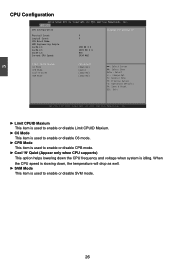
3
CPU Configuration
Aptio Setup Utility - C opyright (C) 2011 American Megatrends, Inc. When
the CPU speed is slowing down the CPU frequency and voltage when system is used to enable or disable CPB mode.
► Cool 'N' Quiet (Appear only when CPU supports) This option helps lowering down , the temperature will drop as well. ► SVM Mode
This item is idling...
User manual - Page 44
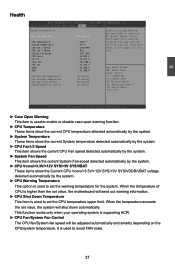
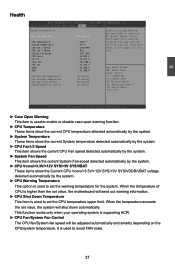
...1210. If you don't enter bios setup and disabled case open warning function.
► CPU Temperature These items show the current CPU temperature detected automatically by the ...CPU Warning Temperature This option is used to set value, the motherboard will send out warning information.
► CPU Shut Down Temperature This item is supporting ACPI.
► CPU Fan/System Fan Control The CPU...
User manual - Page 49
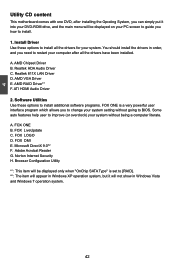
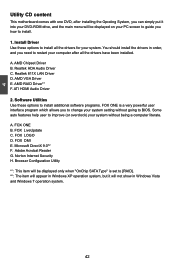
...*1 F. ATI HDMI Audio Driver
2. Install Driver Use these options to install additional software programs. FOX ONE is set to [RAID]. *2 : The item will appear in Windows XP operation system, but it will be displayed on your PC screen to guide you to change your system setting without going to improve (or overclock) your system.
Realtek 811X LAN Driver D. Software Utilities Use these...
User manual - Page 50
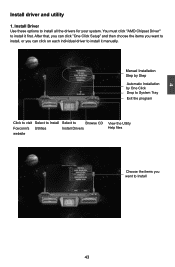
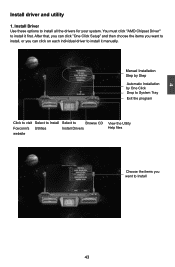
After that, you can click "One Click Setup" and then choose the items you can click on each individual driver to Install
43 Manual Installation Step by Step
Automatic Installation by One Click Drop to System Tray Exit the program
Click to visit Select to Install Select to
Browse CD
Foxconn's Utilities
Install Drivers
website
View the Utility Help files
Choose the items you...
User manual - Page 67
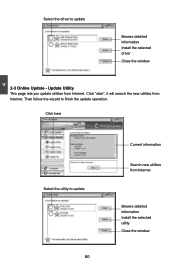
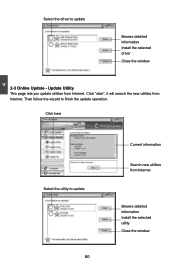
... Internet
Browse detailed information Install the selected utility Close the window Click here
4
Select the utility to finish the update operation. Update Utility This page lets you update utilities from Internet. Click "start", it will search the new utilities from Internet. Select the driver to update
Browse detailed information Install the selected driver
Close the window
2-3 Online...
User manual - Page 76
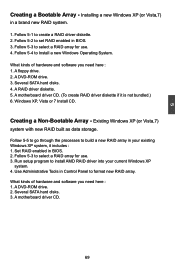
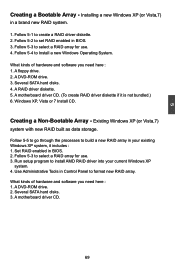
5
Creating a Bootable Array - Follow 5-4 to set RAID enabled in BIOS. 3. Several SATA hard disks. 4.
Set RAID enabled in a brand new RAID system.
1. What kinds of hardware and software you need here : 1. A DVD-ROM drive. 3. Windows XP, Vista or 7 Install CD. A DVD-ROM drive. 2. A motherboard driver CD.
69 Follow 5-2 to Install a new Windows Operating System. Existing ...
User manual - Page 96


...support disks from a mass storage device manufacturer, press S. * If you floppy drive. Press after it is done. Windows Setup Setup could not determine the type of one or more mass storage devices installed..., Setup will ask you have a device support disk from a mass storage device manufacturer, or do not have chosen to continue the specific driver installation. It will load support for...
Foxconn A75M Reviews
Do you have an experience with the Foxconn A75M that you would like to share?
Earn 750 points for your review!
We have not received any reviews for Foxconn yet.
Earn 750 points for your review!

