Foxconn Inferno Katana GT.. Support and Manuals
Get Help and Manuals for this Foxconn item
This item is in your list!

View All Support Options Below
Free Foxconn Inferno Katana GT.. manuals!
Problems with Foxconn Inferno Katana GT..?
Ask a Question
Free Foxconn Inferno Katana GT.. manuals!
Problems with Foxconn Inferno Katana GT..?
Ask a Question
Popular Foxconn Inferno Katana GT.. Manual Pages
English Manual. - Page 3
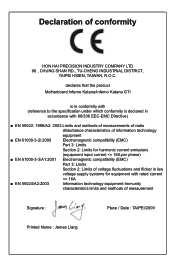
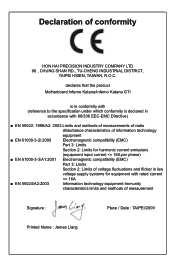
declares that the product
Motherboard Inferno Katana/Inferno Katana GTI
is in conformity with (reference to the specification under which conformity is declared in
accordance with 89/336 ... of information technology equipment
■ EN 61000-3-2/:2000 Electromagnetic compatibility (EMC) Part 3: Limits Section 2: Limits for harmonic current emissions (equipment input current
English Manual. - Page 4
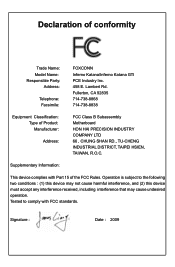
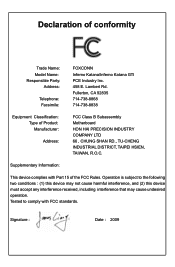
... interference received, including interference that may cause undesired operation. Operation is subject to comply with Part 15 of conformity
Trade Name: Model Name:
Responsible Party: Address:
Telephone: Facsimile:
FOXCONN Inferno Katana/Inferno Katana GTI PCE Industry Inc. 458 E.
Signature :
Date : 2009 Lambert Rd.
Supplementary Information:
This device complies with...
English Manual. - Page 8
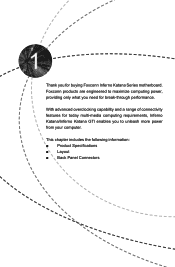
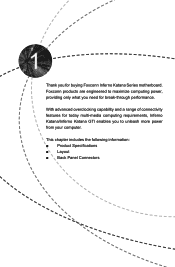
... following information: ■ Product Specifications ■ Layout ■ Back Panel Connectors
With advanced overclocking capability and a range of connectivity features for today multi-media computing requirements, Inferno Katana/Inferno Katana GTI enables you to maximize computing power, providing only what you for break-through performance. Foxconn products are engineered to unleash...
English Manual. - Page 12


... Out Line In Rear Speaker
Subwoofer
3
5
2 Clear CMOS Optical S/PDIF 2
USB Ports Button
Out Port
USB Ports
Side Speaker Microphone
7
External
9
SATA Ports Audio Ports
Inferno Katana GTI:
1. USB Ports The USB port supports the USB 2.0/1.1 specification. Coaxial S/PDIF Out Port This port provides digital audio out to an external audio system that...
English Manual. - Page 20


... from the chassis
back panel. 2. If necessary, go to BIOS Setup to the chassis back panel with the expansion card in the slot. 3. Install the driver provided with a screw. 5. CAUTION
2
2-3 Install an Expansion Card
!
■ Make sure the motherboard supports the expansion card. After installing all expansion cards, replace the chassis cover. 6. Plug two, they will work at...
English Manual. - Page 32
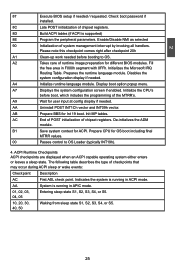
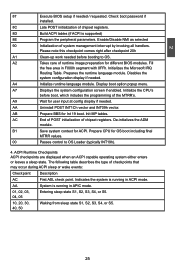
2
87
Execute BIOS setup if needed . Please note this checkpoint comes right after checkpoint 20h
A1
Clean-.... AA
Uninstall POST INT1Ch vector and INT09h vector. Indicates the system is supported)
8E
Program the peripheral parameters. Prepares the runtime language module. Check boot password if
installed.
8C
Late POST initialization of checkpoints that may occur during ACPI sleep or...
English Manual. - Page 53
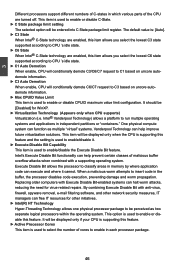
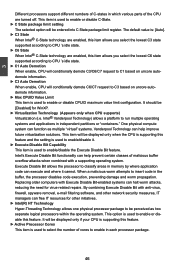
...virus-related repairs. This ...setting is used to enable/disable it cannot. Execute Disable Bit allows the processor to classify areas in memory by where application code can halt worm attacks, reducing the need for WinXP. ► Virtualization Technology (Appears only when CPU supports) Virtualization (i.e. 3
Different processors support different numbers of C-states in which various parts...
English Manual. - Page 58
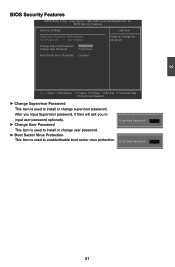
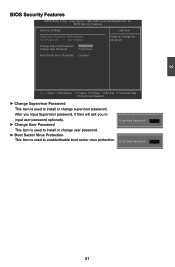
... is used to install or change supervisor password.
BIOS Security Features
Security Settings
Help Item
Supervisor Password :Not Installed Install or Change the
User Password
:Not Installed password. Enter New Password : Enter New Password :
51 Copyright (C) 1985-2009, American Megatrends, Inc. 3
BIOS Security Features
CMOS Setup Utility - Change Supervisor...
English Manual. - Page 61
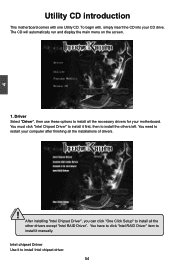
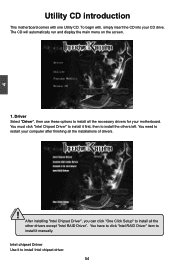
...one Utility CD. Driver Select "Driver", then use these options to install it manually. 4
CAUTION
Utility CD introduction
This motherboard comes with , simply insert the CD into your motherboard. You must click "Intel Chipset Driver" to install all the installations of drivers.
! You need to install the others left. You have to click "Intel RAID Driver" item to install it first...
English Manual. - Page 62
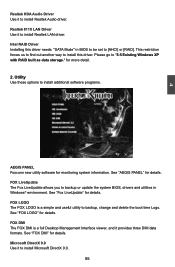
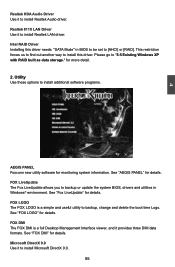
... to install additional software programs.
AEGIS PANEL Foxconn new utility software for more detail.
2. FOX DMI The FOX DMI is a simple and useful utility to backup, change and delete the boot time Logo. FOX LiveUpdate The Fox LiveUpdate allows you to backup or update the system BIOS, drivers and utilities in BIOS to be set...
English Manual. - Page 69
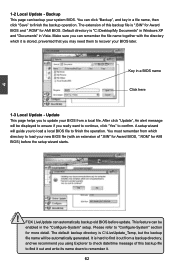
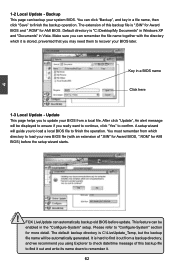
...Award BIOS and ".ROM" for AMI BIOS. Update This page helps you using Explorer to finish the operation. A setup wizard will be displayed to ensure if you ...to load a local BIOS file to check date/time message of this backup file is C:\LiveUpdate_Temp, but the backup
file name will guide you really want to continue, click "Yes" to update...
English Manual. - Page 76
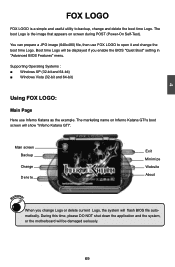
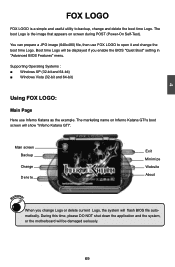
...appears on Inferno Katana GTI's boot screen will show "Inferno Katana GTI". You can prepare a JPG image (640x480) file, then use Inferno Katana as the example.
Supporting Operating Systems...69 When you enable the BIOS "Quiet Boot" setting in "Advanced BIOS Features" menu. The marketing ...down the application and the system, or the motherboard will flash BIOS file automatically. Main screen ...
English Manual. - Page 81
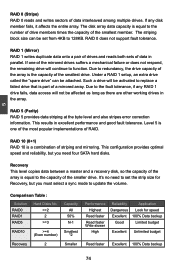
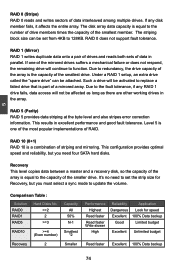
...replace a failed drive that is a combination of data in excellent performance and good fault tolerance. This results in parallel. RAID 10 (0+1) RAID 10 is part of a mirrored array. It's no need to set...the byte level and also stripes error correction information.
RAID 0 does not support fault tolerance. Such a drive .... Under a RAID 1 setup, an extra drive called the "spare drive" ...
English Manual. - Page 113


... will ask you floppy drive.
5. Press after it is done.
5
Windows Setup
Please insert the disk labeled
manufacturer-supplied hardware support disk
into you to continue the specific driver installation. Windows Setup
Setup could not determine the type of one or more mass storage devices installed in your system, the following mass storage device(s):
* To specify additional SCSI...
English Manual. - Page 120
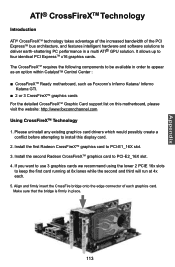
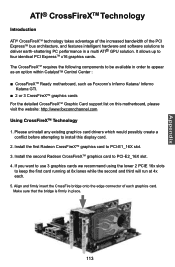
...components to install this motherboard, please visit the website: http://www.foxconnchannel.com Using CrossFireXTM Technology 1. Please uninstall any existing graphics card drivers which would...motherboard, such as Foxconn's Inferno Katana/ Inferno
Katana GTI. ■ 2 or 3 CrossFireXTM graphics cards For the detailed CrossFireXTM Graphic Card support list on this display card. 2. Install...
Foxconn Inferno Katana GT.. Reviews
Do you have an experience with the Foxconn Inferno Katana GT.. that you would like to share?
Earn 750 points for your review!
We have not received any reviews for Foxconn yet.
Earn 750 points for your review!
