Foxconn A7VML Support and Manuals
Get Help and Manuals for this Foxconn item
This item is in your list!

View All Support Options Below
Free Foxconn A7VML manuals!
Problems with Foxconn A7VML?
Ask a Question
Free Foxconn A7VML manuals!
Problems with Foxconn A7VML?
Ask a Question
Popular Foxconn A7VML Manual Pages
English Manual. - Page 2
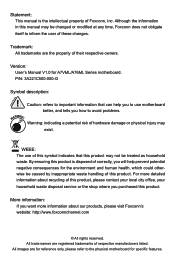
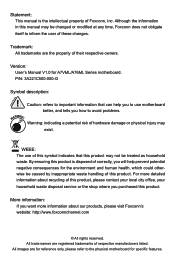
... for A7VML/A76ML Series motherboard. All images are registered trademarks of their respective owners. By ensuring this product is the intellectual property of Foxconn, Inc.
For more information about recycling of this product, please contact your local city office, your household waste disposal service or the shop where you purchased this product. CAUTION
Statement: This manual is...
English Manual. - Page 8
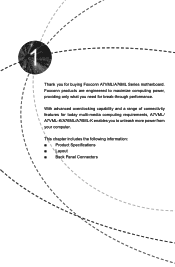
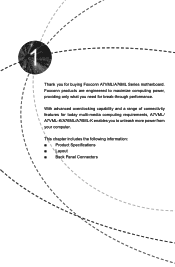
... With advanced overclocking capability and a range of connectivity features for today multi-media computing requirements, A7VML/ A7VML-K/A76ML/A76ML-K enables you to maximize computing power, providing only what you for break-through performance. Foxconn products are engineered to unleash more power from your computer. Thank you need for buying Foxconn A7VML/A76ML Series motherboard.
English Manual. - Page 12
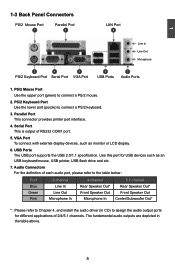
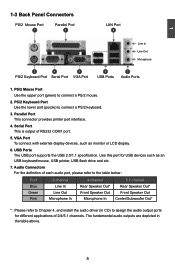
...Port This is output of 2/4/5.1 channels. USB Ports The USB port supports the USB 2.0/1.1 specification. Use this port for different applications of RS232 COM1 port.
5. PS...channel Rear Speaker Out* Front Speaker Out Center/Subwoofer Out*
* : Please refer to Chapter 4, and install the audio driver (in the table above.
VGA Port To connect with external display devices, such as an USB ...
English Manual. - Page 19
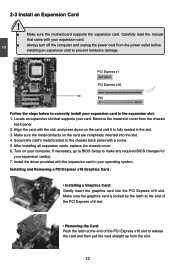
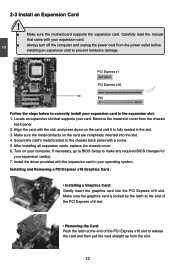
...replace the chassis cover. 6. Make sure the graphics card is fully seated in the slot. 3. Remove the metal slot cover from the slot.
12 Install the driver ...'s metal bracket to correctly install your card.
2 CAUTION
2-3 Install an Expansion Card
!
■ Make sure the motherboard supports the expansion card. Carefully read the manual that supports your expansion card in your...
English Manual. - Page 29
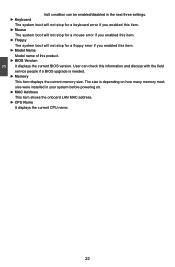
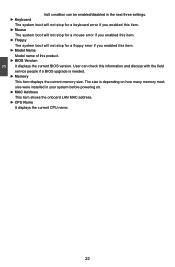
... version. User can be enabled/disabled in the next three settings. ► Keyboard
The system boot will not stop for a keyboard error if you enabled this item. ► Mouse
The system ... floppy error if you enabled this item. ► Model Name
Model name of this information and discuss with the field service people if a BIOS upgrade is depending on how many memory modules were installed in ...
English Manual. - Page 51
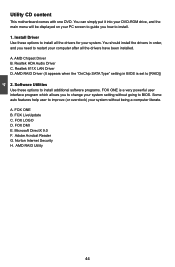
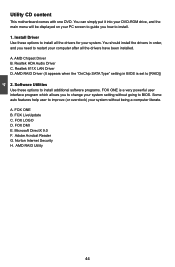
... DirectX 9.0 F. Install Driver Use these options to install additional software programs. FOX ONE is set to restart your system setting without being a computer literate. 4
Utility CD content
This motherboard comes with one DVD. You can simply put it into your DVD-ROM drive, and the main menu will be displayed on your PC screen to guide you...
English Manual. - Page 66
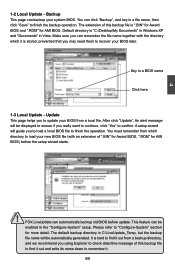
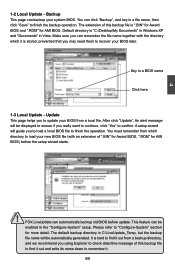
... C:\LiveUpdate_Temp, but the backup
file name will guide you really want to continue, click "Yes" to finish the operation. Key in the "Configure-System" setup. The default backup directory is "C:\Desktop\My ...Windows XP and "Documents" in a file name, then click "Save" to update your BIOS from which it .
59 A setup wizard will be displayed to ensure if you to load a local BIOS file...
English Manual. - Page 76
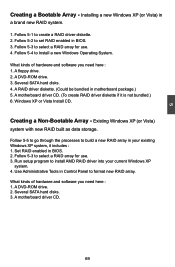
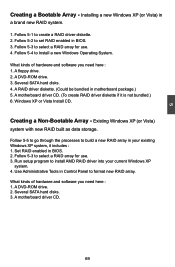
... create RAID driver diskette if it includes : 1.
A motherboard driver CD.
69 A floppy drive. 2. Set RAID enabled in
a brand new RAID system.
1. Follow 5-4 to set RAID enabled in your current Windows XP
system. 4. Existing Windows XP (or Vista)
system with new RAID built as data storage. Several SATA hard disks. 4. Windows XP or Vista Install CD. Follow...
English Manual. - Page 97


... controllers for which you have a device support disk from a mass storage device manufacturer, press S. * If you to manually specify an adapter. It will load support for the following picture appears, press to continue the specific driver installation. After some files are copied to your system, or you floppy drive. Windows Setup
Please insert the disk labeled
manufacturer...
English Manual. - Page 19
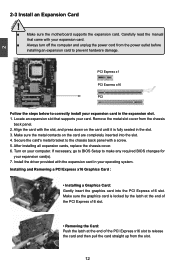
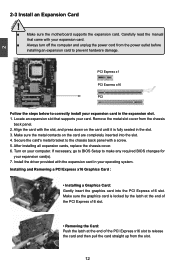
....
• Removing the Card: Push the latch at the end of the PCI Express x16 slot to correctly install your expansion card in your card. Locate an expansion slot that came with a screw. 5. After installing all expansion cards, replace the chassis cover. 6. 2 CAUTION
2-3 Install an Expansion Card
!
■ Make sure the motherboard supports the expansion card.
English Manual. - Page 29
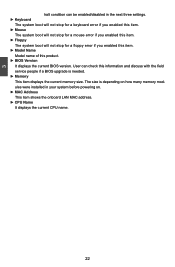
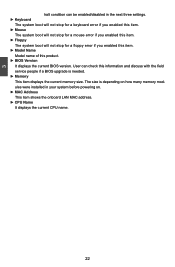
... installed in the next three settings. ► Keyboard
The system boot will not stop for a keyboard error if you enabled this item. ► Mouse
The system boot will not stop for a mouse error...boot will not stop for a floppy error if you enabled this item. ► Model Name
Model name of this information and discuss with the field service people if a BIOS upgrade is needed. ► Memory This...
English Manual. - Page 51


... ONE B. 4
Utility CD content
This motherboard comes with one DVD. Install Driver Use these options to install additional software programs. FOX ONE is set to [RAID]) 2. AMD RAID Driver (It appears when the "OnChip SATA Type" setting in order, and you how to restart your system. Adobe Acrobat Reader G. You should install the drivers in BIOS is a very powerful...
English Manual. - Page 66
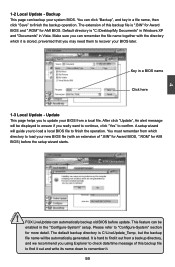
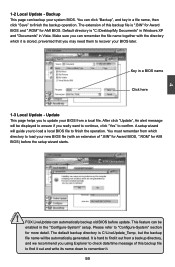
...write its name down to remember it is C:\LiveUpdate_Temp, but the backup
file name will guide you using Explorer to "Configure-System" section
for AMI BIOS. FOX LiveUpdate can backup...local BIOS file to confirm. This feature can click "Backup", and key in the "Configure-System" setup. Update This page helps you really want to continue, click "Yes" to finish the operation. It is ...
English Manual. - Page 76
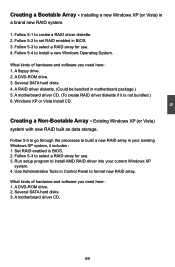
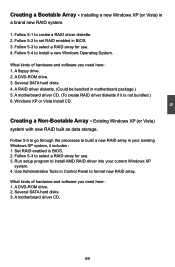
...
Creating a Bootable Array - A motherboard driver CD. (To create RAID driver diskette if it includes : 1. Follow 5-5 to go through the processes to select a RAID array for use . 4. Several SATA hard disks. 3. A RAID driver diskette. (Could be bundled in
a brand new RAID system.
1. A DVD-ROM drive. 2. Installing a new Windows XP (or Vista) in motherboard package.) 5. Set RAID enabled in...
English Manual. - Page 97


After some files are copied to your system, or you floppy drive.
Press after it is done. Currently, Setup will ask you do not want to continue the specific driver installation.
It will load support for the following picture appears, press to specify additional mass storage devices for use with Windows, press ENTER.
S=Specify Additional Device...
Foxconn A7VML Reviews
Do you have an experience with the Foxconn A7VML that you would like to share?
Earn 750 points for your review!
We have not received any reviews for Foxconn yet.
Earn 750 points for your review!
