Foxconn Cinema Deluxe Support and Manuals
Get Help and Manuals for this Foxconn item
This item is in your list!

View All Support Options Below
Free Foxconn Cinema Deluxe manuals!
Problems with Foxconn Cinema Deluxe?
Ask a Question
Free Foxconn Cinema Deluxe manuals!
Problems with Foxconn Cinema Deluxe?
Ask a Question
Popular Foxconn Cinema Deluxe Manual Pages
English Manual. - Page 2


..., your household waste disposal service or the shop where you how to inform the user of Foxconn, Inc.
For more information about recycling of this symbol indicates that can help prevent potential negative consequences for Cinema Series motherboard. All images are the property of respective manufacturers listed.
CAUTION
Statement: This manual is disposed of hardware...
English Manual. - Page 3


declares that the product Motherboard Cinema Premium/Cinema Deluxe
is in conformity with (reference to the specification under which conformity is declared in
accordance with 89/336 EEC... Declaration of information technology
equipment
■ EN 61000-3-2/:2000
Electromagnetic compatibility (EMC)
Part 3: Limits
Section 2: Limits for harmonic current emissions
(equipment input current
English Manual. - Page 4


... 15 of the FCC Rules. Lambert Rd. Signature :
Date : 2009 Fullerton, CA 92835 714-738-8868 714-738-8838
Equipment Classification: Type of conformity
Trade Name:
Model Name: Responsible Party:
Address:
Telephone: Facsimile:
FOXCONN Cinema Premium/Cinema Deluxe PCE Industry Inc. 458 E.
Declaration of Product: Manufacturer:
Address:
FCC Class B Subassembly Motherboard...
English Manual. - Page 8


...: ■ Product Specifications ■ Layout ■ Back Panel Connectors With advanced overclocking capability and a range of connectivity features for today multi-media computing requirements, Cinema Premium/Cinema Deluxe enables you to maximize computing power, providing only what you for break-through performance. Thank you need for buying Foxconn Cinema Series motherboard.
English Manual. - Page 9


... AM2+ CPU
Chipset North Bridge: AMD 785G
South Bridge: SB710
Memory 4 x 240-pin DDR2 DIMM sockets
Support up to 16GB of system memory
Dual channel DDR2 1066(oc*)/800/667MHz architecture (oc*: Overclocking)
Integrated Graphics Integrated ATI RadeonTM 4200 HD GPU
SidePort Memory-DDR3 1333 128MB Memory (only for Cinema Deluxe)
Support Full HD HDMI Technology
Support...
English Manual. - Page 10


...driver of this motherboard does not support... Operating System Support for Cinema Deluxe) 8-channel...Support 250MB/s (500MB/s concurrent) bandwidth Low power consumption and power management features PCI Express x16 Support 8GB/s (16GB/s concurrent) bandwidth Low power consumption and power management features Green Function Support ACPI (Advanced Configuration and Power Interface) Support...
English Manual. - Page 11


...20. HDA_DH Connector (Option)
21. North Bridge: AMD 785G
11. PCI Express x16 Slot
15. Front Audio Connector
19. 24-pin ATX Power Connector... physical motherboard for Cinema Deluxe) 23. Speaker Connector
8. Front USB Connectors
25. 1
1-2 Layout
4
3
2
1
5
6
7
8
25
9
10
24
11
23
12 22
13
14
21
15 16 17 18
19
20
1. 8-pin ATX 12V Power Connector
14. Chassis...
English Manual. - Page 12


... Internet connection at up to connect a PS/2 keyboard or mouse.
2. Use these ports for Cinema Deluxe) This port is HDCP compliant. 1
1-3 Back Panel Connectors
PS/2 Port
1
VGA Port
...
LED
LED
1000M
Green Blinking
Data Activity
Off Green Orange
10Mb/s Connection 100Mb/s Connection 1000Mb/s Connection
USB Ports The USB ports support the USB 2.0/1.1 specification. PS/2 Port ...
English Manual. - Page 19


...Setup to correctly install your card. Install the driver provided with a screw. 5. Remove the metal slot cover from the slot.
12 After installing all expansion cards, replace the chassis cover. 6. Carefully read the manual that supports your expansion card in the slot. 3. Installing...
2-3 Install an Expansion Card
!
■ Make sure the motherboard supports the expansion card.
English Manual. - Page 22
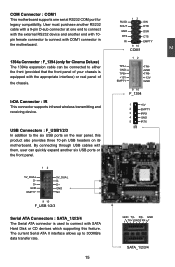
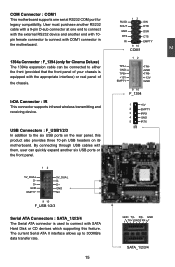
...Cinema Deluxe) The 1394a expansion cable can quickly expand another end with 10pin female connector to connect with COM1 connector in the motherboard.
1394a Connector : F_1394 (only for legacy compatibility. IrDA Connector : IR This connector supports...or CD devices which supporting this feature. The current Serial ATA II interface allows up to 300MB/s data transfer rate.
15
RLSD SOUT
12
SIN ...
English Manual. - Page 29


...installed... is determined from the supported CAS latencies at given clock...settings. ► Keyboard
The system boot will not stop for a keyboard error if you enabled this item. ► Mouse
The system boot will not stop for a mouse error if you enabled this item. ► BIOS Information
It displays the mainboard model of this information and discuss with the field service people if a BIOS upgrade...
English Manual. - Page 54


... :
47
After you input Supervisor password, it then will ask you to input user password optionally.
► Change User Password This item is used to install or change supervisor password. 3
BIOS Security Features
CMOS Setup Utility - Copyright (C) 1985-2009, American Megatrends, Inc. Change User Password [Press Enter]
Move Enter:Select +/-/:Value F10:Save ESC:Exit...
English Manual. - Page 72


... "Documents" in the "Configure-System" setup. You must remember from a local file. It is C:\LiveUpdate_Temp, but the backup
file name will guide you can backup your BIOS from which...BIOS. FOX LiveUpdate can click "Backup", and key in a BIOS name
Click here
1-3 Local Update - 1-2 Local Update - Backup This page can remember the file name together with an extension of this backup file...
English Manual. - Page 82


... here : 1. A motherboard driver CD.
75 A motherboard driver CD. (To create RAID driver diskette if it includes : 1. Use Administrative Tools in Control Panel to install AMD RAID driver into your existing Windows XP system, it is not bundled.) 6. Installing a new Windows XP (or Vista) in BIOS. 2. Follow 5-2 to Install a new Windows Operating System. Follow 5-4 to set RAID enabled in...
English Manual. - Page 103


..., press S. * If you to continue the specific driver installation. Currently, Setup will ask you do not have chosen to manually specify an adapter.
S=Specify Additional Device ENTER=Continue F3=Exit
6.
Windows Setup
Please insert the disk labeled
manufacturer-supplied hardware support disk
into your floppy drive.
5
5. Windows Setup Setup could not determine the type of one...
Foxconn Cinema Deluxe Reviews
Do you have an experience with the Foxconn Cinema Deluxe that you would like to share?
Earn 750 points for your review!
We have not received any reviews for Foxconn yet.
Earn 750 points for your review!
