Foxconn D190S-D Support and Manuals
Get Help and Manuals for this Foxconn item
This item is in your list!

View All Support Options Below
Free Foxconn D190S-D manuals!
Problems with Foxconn D190S-D?
Ask a Question
Free Foxconn D190S-D manuals!
Problems with Foxconn D190S-D?
Ask a Question
Popular Foxconn D190S-D Manual Pages
User Manual - Page 2


... only, please refer to the physical motherboard for D180S/D190S/D290S Series motherboard. Although the information in this manual may exist. For more information about recycling of this product may not be changed or modified at any time, Foxconn does not obligate itself to avoid problems.
Caution: Indicating a potential risk of these changes.
Symbol...
User Manual - Page 4


...Classification: Type of the FCC Rules. Operation is subject to comply with Part 15 of Product: Manufacturer:
Address:
FCC Class B Subassembly Motherboard HON HAI... device complies with FCC standards. Declaration of conformity
Trade Name: Model Name: Responsible Party:
Address:
Telephone: Facsimile:
FOXCONN D180S/D190S/D290S Series PCE Industry Inc. 458 E. Tested to the following...
User Manual - Page 5


... ■ If there is any installation steps or have a problem related to the use of your device. ■ If there is a PCI Express x16 graphics card installed in your system.
Also, make sure... cables to the internal connectors on the motherboard, make sure the power supply AC input voltage setting has been configured to the local standard. ■ To prevent damage to the motherboard, do...
User Manual - Page 8


Foxconn products are engineered to maximize computing power, providing only what you for break-through performance. Chapter 1 Product Introduction
Thank you need for buying Foxconn D180S/D190S/D290S Series motherboard. This chapter includes the following information: ■ Product Specifications ■ Layout ■ Back Panel Connectors
User Manual - Page 20


...INSTALLATION
2-3 Jumpers
For some features needed, users can prevent hazardous ESD (Electrical Static Discharge) problem. For any jumper setting. The steps to factory default when the BIOS settings...manual, Pin 1 is the fast way to go back to clear CMOS data are : 1. Go to BIOS Setup... setting to its original with pins 1-2 closed
Clear CMOS Jumper: CLR_CMOS
The motherboard uses CMOS RAM to...
User Manual - Page 23


... this menu. F-Center The advanced system features can be viewed or set up through this menu. Boot Boot features can be setup through this menu. Health This setup enables you have more memory or I/O cards installed. If you set to optimal default may cause problem if you to key in some ways (such as CPU Name...
User Manual - Page 24
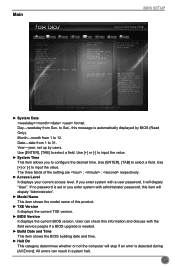
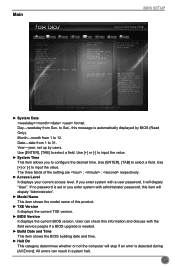
...desired time. Year-year, set or you enter system with the field service people if a BIOS upgrade is needed.
► Build...password, it will stop if an error is automatically displayed by users. Main
BIOS SETUP
Main
F-center
Advanced
Boot
System Date System Time
Access Level Model...]
Administrator D180S/D190S/D290S Series 01.00.02.1060 DB1F1D03 x64 12/24/2013 11:45:02
Set the Date....
User Manual - Page 26


... to prevent BIOS FLASH tool being improperly used to update BIOS or the vicious virus(such as CHI,etc) rewriting BIOS setup.
► Smart BIOS/Fox Intelligent Stepping/CPU Configuration...
Smart Power LED Smart Boot Menu
Power
Health
[Disabled] [Enabled]
Security
Save&Exit
Smart Power LED Settings
→ ←: Select Screen ↑ ↓/Click: Select Item Enter/Dbl Click: Select ...
User Manual - Page 28


...Execute Disable Bit allows the processor to classify areas in the buffer, the processor disables code execution, preventing damage and worm propagation. Replacing older computers with a supporting OS (Windows Server 2003 SP1, Windows XP SP2, SuSE Linux 9.2, RedHat Enterprise 3 Update 3.)
→ ←: Select Screen ↑ ↓/Click: Select Item Enter/Dbl Click: Select +/-: Change...
User Manual - Page 30


...
BIOS SETUP
Main
...
Health
Security
Save&Exit
Configuration Security Device Support
Current Status Information NO Security Device Found
[Disable]
Enables or Disables BIOS support for security device. O.S. F1: General Help... ► Realtek PCIe GBE Family Controller Press to go to get driver information and configure Realtek ethernet controller patameter. TCG EFI protocol and INT1A...
User Manual - Page 33


... SATA controller.
► Onboard SATA Mode This item is used to set to enabled. [Enabled]: This option will enable the legacy USB support. [Disabled]: This option will keep USB devices available only for Serial ATA.
The Advanced Host Controller Interface (AHCI) specification describes the register level interface for a Host Controller for EFI applications...
User Manual - Page 39


...Instruction Alarm will appear. If don't enter bios setup and disabled Case Opening Warning one time, Instruction Alarm don't clear, it will shut down automatically.This function works only when your operating system is supporting... open warning function.
► CPU Shutdown Temperature This item is used to set the system temperature upper limit. CPU Shutdowm Temperature CPU Smart Fan Control CPU ...
User Manual - Page 41


... detect the presence of this option and press , a message will be supported by your hardware devices (for example, too many expansion cards were installed), the system might fail to the main menu.
► Restore Defaults Optimal defaults are the best settings of connected devices, select the device you select this motherboard. Select and...
User Manual - Page 43


...
Visit Foxconn's Show Utilities Show Drivers Browse CD View User's Manual website
Choose the items you can click "One Click Setup" and then choose the items you want to install, or you want to install it first. CD INSTRUCTION
4-1 Install driver and utility 1. Install Driver
Use these options to install it manually. You must click "Intel Chipset Driver" to install all the drivers for...
User Manual - Page 45


... FOX ONE, F.I .S.
CD INSTRUCTION
4-2 FOX ONE
FOX ONE is supported only in FOX ONE Deluxe products...supported in FOX ONE Premium & Deluxe products. ■ Fox Intelligent Stepping is a powerful utility for easily modifying system settings...also means the feature is supported. ■ Voltage Monitoring is supported only in some models. Supporting Operating Systems Windows 8.1 ■...
Foxconn D190S-D Reviews
Do you have an experience with the Foxconn D190S-D that you would like to share?
Earn 750 points for your review!
We have not received any reviews for Foxconn yet.
Earn 750 points for your review!
