Foxconn G45MG Support and Manuals
Get Help and Manuals for this Foxconn item
This item is in your list!

View All Support Options Below
Free Foxconn G45MG manuals!
Problems with Foxconn G45MG?
Ask a Question
Free Foxconn G45MG manuals!
Problems with Foxconn G45MG?
Ask a Question
Popular Foxconn G45MG Manual Pages
English Manual. - Page 2


... to the physical motherboard for specific features.
Caution: refers to important information that this product may not be caused by inappropriate waste handling of this product. More information: If you want more detailed information about our products, please visit Foxconn's website: http://www.foxconnchannel.com
© All rights reserved. CAUTION
Statement: This manual is disposed...
English Manual. - Page 7
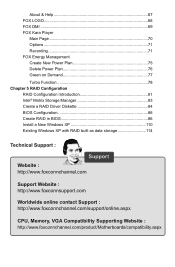
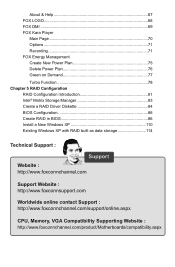
... BIOS 86 Install a New Windows XP 110 Existing Windows XP with RAID built as data storage 114
Technical Support :
Support Website : http://www.foxconnchannel.com
Support Website : http://www.foxconnsupport.com
Worldwide online contact Support : http://www.foxconnchannel.com/support/online.aspx
CPU, Memory, VGA Compatibility Supporting Website : http://www.foxconnchannel.com/product/Motherboards...
English Manual. - Page 8


... power, providing only what you need for break-through performance. With advanced overclocking capability and a range of connectivity features for buying Foxconn G45MG Series motherboard. Foxconn products are engineered to unleash more power from your computer.
This chapter includes the following information: ■ Product Specifications ■ Layout ■ Back Panel Connectors
English Manual. - Page 20
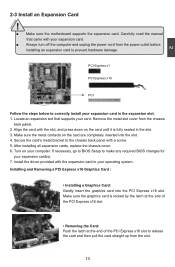
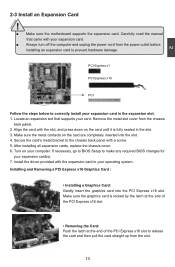
... sure the motherboard supports the expansion card. PCI Express x1
PCI Express x16
PCI
Follow the steps below to correctly install your card. Install the driver provided with your operating system. Installing and Removing a PCI Express x16 Graphics Card :
• Installing a Graphics Card: Gently insert the graphics card into the slot. 4. Carefully read the manual that supports your...
English Manual. - Page 26


... temporarily short them . Remove jumper cap from the power outlet. 2. Go to BIOS Setup to configure new system as BIOS data, date, time information, hardware password...etc.). WARNING!
1
Clear
2
3
Normal
1
(Default)
2
3
CLR_CMOS
■ Disconnect the power cable before adjusting the jumper settings. ■ Do not clear the CMOS while the system is the fast way...
English Manual. - Page 28


You want to change the default CMOS settings.
Detailed descriptions of this manual will remain consistent with the newly released BIOS at any given time in this manual is for updated manual if it is available. Please visit our website for reference only. An error message appears on the screen during the system
Power On Self Test (POST) process...
English Manual. - Page 30


... change anything and exit the setup.
23 However, it may cause problem if you to key in some ways (such as Serial I /O cards installed. can be modified through this menu. ► BIOS Security Features The Supervisor/User password can be set to find out the best setting for your computer. If you set a password, the system will ask you...
English Manual. - Page 38


... one execution core of the absolute temperature. Replacing older computers with a supporting operating system. The PECI bus, allowing access to classify areas in the buffer, the processor disables code execution, preventing damage and worm propagation. When disabled, it enabled. ► PECI PECI stands for virus-related repairs. It is going to provide backward compatibility...
English Manual. - Page 52


... be displayed on your system. Realtek HDA Audio Driver C. You should install the drivers in order, and you to change your computer after all the drivers for your PC screen to guide you how to restart your system setting without being a computer literate. FOX LOGO D. Software Utilities Use these options to BIOS. FOX Energy Management G. Some auto features...
English Manual. - Page 57


Click the new skin picture to select the new skin
Apply the changes Cancel the changes
Exit Click this button to visit Foxconn motherboard website : http://www.foxconnchannel.com
50 50
Homepage Click this button to Windows system tray located at the lower right corner of FOX ONE screen panels. ...
English Manual. - Page 67


... to backup and update your system BIOS information.
Local Update 1-1 Local Update - Supporting Operating Systems : ■ Windows 2000 ■ Windows XP (32-bit and 64-bit) ■ Windows 2003 (32-bit and 64-bit) ■ Windows Vista (32-bit and 64-bit)
4
Using FOX LiveUpdate :
1. BIOS Information
This page lets you know your system BIOS, drivers and utilities...
English Manual. - Page 68


...it is C:\LiveUpdate_Temp, but the backup
file name will guide you to "Configure-System" section
for AMI BIOS) before update.
This feature can remember the file name together with an...is hard to find it out from which it .
61 61
1-2 Local Update - Key in the "Configure-System" setup. You must remember from a backup directory,
and we recommend you using Explorer...
English Manual. - Page 86


...RAID built as data storage
The RAID BIOS Setup pictures shown in BIOS ■ Install a New Windows XP ■ Existing ...Windows XP with new RAID built as
data storage. It includes the following information : ■ RAID Configuration Introduction ■ Intel® Matrix Storage Manager ■ Create a RAID Driver Diskette ■ BIOS...
English Manual. - Page 118


... insert the disk labeled
manufacturer-supplied hardware support disk
into you have chosen to continue the specific driver installation.
5
Windows Setup
Setup could not determine the type of one or more mass storage devices installed in your system, the following mass storage device(s):
* To specify additional SCSI adapters, CD-ROM drivers, or special
disk controllers for use with...
Foxconn G45MG Reviews
Do you have an experience with the Foxconn G45MG that you would like to share?
Earn 750 points for your review!
We have not received any reviews for Foxconn yet.
Earn 750 points for your review!

