Foxconn D70S-P Support and Manuals
Get Help and Manuals for this Foxconn item
This item is in your list!

View All Support Options Below
Free Foxconn D70S-P manuals!
Problems with Foxconn D70S-P?
Ask a Question
Free Foxconn D70S-P manuals!
Problems with Foxconn D70S-P?
Ask a Question
Popular Foxconn D70S-P Manual Pages
User manual - Page 2


... the intellectual property of correctly, you how to the physical motherboard for D70S Series motherboard. Version: User's Manual V1.0 for specific features. Trademark: All trademarks are registered trademarks of their respective owners.
CAUTION
Statement: This manual is disposed of Foxconn, Inc. By ensuring this manual may not be caused by inappropriate waste handling of this...
User manual - Page 5


...motherboard circuit or its components. Technical Support
Website: http://www.foxconnchannel.com Support Website: http://www.foxconnsupport.com Worldwide online contact Support: http://www.foxconnsupport.com/inquiry.aspx CPU Support... components placed on the motherboard or within the computer casing. ■ If you are uncertain about any installation steps or have a problem related to get the ...
User manual - Page 9


PRODUCT INTRODUCTION
1-1 Product Specifications
CPU
Support Intel® Celeron 847(D70S-V/-VD)&1007u(D70S/-D)&1037u (D70S-P/-PD) Dual-core Processors Max processor power up to 17W For the latest CPU information, please visit: http://www.foxconnsupport.com/cpusupportlist.aspx
Chipset
Intel® NM70
Memory
1 x 240-pin SO-DDR3 DIMM Support up to 8GB of system memory Support DDR3 1600(1007u&...
User manual - Page 20


... explains different types of Jumpers 1. The following content carefully prior to use the various functions of this motherboard by changing the jumper settings. Return the setting to modify them. HARDWARE INSTALLATION
2-3 Jumpers
For some features needed, users can change the jumper settings on this motherboard to its original with pins 2-3 closed
Clear CMOS Jumper: CLR_CMOS
The...
User manual - Page 24
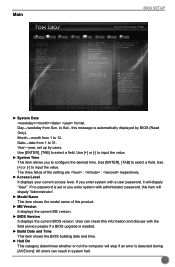
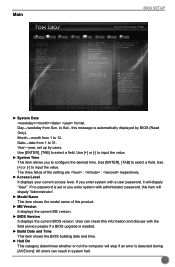
... the model name of the setting are : : respectively.
► Access Level It displays your current access level. If you to 12. Date-date from Sun. Main
BIOS SETUP
Main
F-center
Advanced
Boot
System Date System Time
Access Level Model Name ME Version BIOS Version Build Date and Time
Halt On
CPU Brand Name: Intel(R) Celeron(R) CPU...
User manual - Page 28


... or "containers." Should be displayed only when the CPU is supporting this feature and the setting is used to insert code in the buffer, the processor disables code execution, preventing damage and worm propagation. Intel® Vanderpool Technology) allows a platform to OS.
21 Replacing older computers with a supporting operating system. This item will be [Disabled] for HyperThreading...
User manual - Page 30


...allocated during driver initialization. Intel® ...Virtualization Technology for the integrated graphics controller from the system memory.
Copyright (C) 2013 American Megatrends, Inc.
► ME Version It displays the current ME version.
23 BIOS SETUP These items display the memory size installed...Manual]. [Auto]-Auto the integrated graphics controller. [Manual]- Manual...
User manual - Page 31


... Controller.
24 If you have a USB keyboard or mouse, set to enabled. [Enabled]: This option will enable the legacy USB support. [Disabled]: This option will keep USB devices available only for... Azalia HD Audio controller This item is used to enable the support for USB devices on legacy OS. BIOS SETUP Onboard Device Configuration
Main
F-center
Advanced
Boot
Power
Health
Security
Save...
User manual - Page 32


...support AHCI, unless they are labeled with AHCI support in its submenu. The specification includes a description of your motherboard supporting AHCI, and you have a SATA device, which also supports... Device information.
25 If your SATA ports. [IDE] - SATA Configuration
BIOS SETUP
Main
F-center
Advanced
Boot
Power
Health
Security
Save&Exit
SATA Configuration
SATA Controller(s) ...
User manual - Page 37


BIOS SETUP
Power
Main
... enter when the SUSPEND button is the lowest power, longest wake latency sleeping state supported by ACPI. Copyright (C) 2013 American Megatrends, Inc. ACPI (Advanced Configuration and Power... boot operations within the BIOS to distinguish whether or not the boot is going to set the energy saving mode of mobile, desktop, and server platforms. It defines five sleeping...
User manual - Page 39


... used to enable or disable CPU smart fan function. Default value
32 BIOS SETUP
Health
Main
F-center
Advanced
Boot
Case Open Warning
CPU Temperature System Temperature CPU ...set the warning temperature for the system. When the temperature of CPU is higher than the set value, the motherboard will shut down automatically.This function works only when your operating system is supporting...
User manual - Page 41


..., too many expansion cards were installed), the system might fail to load the defaults. BIOS SETUP
Save & Exit
Main
F-center
Advanced
Boot
Save Changes and Reset Discard Changes and Reset Restore Defaults
Boot Override Foxconn MS USB2.0 Reade9144 UEFI: Foxconn MS USB2.0 Reade9144 Foxconn CF USB2.0 Reade9144 Foxconn SM USB2.0 Reade9144 Foxconn SD USB2.0 Reade9144
Power
Health...
User manual - Page 43


... options to install it manually. Manual Installation Step by Step Automatic Installation by One Click Drop to System Tray Exit the program
Visit Foxconn's Show Utilities Show Drivers Browse CD View User's Manual website
Choose the items you can click "One Click Setup" and then choose the items you want to install, or you want to install it first. CD INSTRUCTION
4-1 Install driver and...
User manual - Page 45


...CPU's loading. F.I .S. CD INSTRUCTION
4-2 FOX ONE
FOX ONE is supported only in FOX ONE Deluxe ...settings.
is a feature of FOX ONE, which can : ■ Monitor hardware temperatures, voltages, frequencies and fan speeds. It also allows users to FOX ONE. With FOX ONE, you run FOX ONE, it also means the feature is supported. ■ Voltage Monitoring is supported only in some models...
Foxconn D70S-P Reviews
Do you have an experience with the Foxconn D70S-P that you would like to share?
Earn 750 points for your review!
We have not received any reviews for Foxconn yet.
Earn 750 points for your review!

