Foxconn D190S Support and Manuals
Get Help and Manuals for this Foxconn item
This item is in your list!

View All Support Options Below
Free Foxconn D190S manuals!
Problems with Foxconn D190S?
Ask a Question
Free Foxconn D190S manuals!
Problems with Foxconn D190S?
Ask a Question
Popular Foxconn D190S Manual Pages
User Manual - Page 2


Although the information in this manual may be changed or modified at any time, Foxconn does not obligate itself to avoid problems.
Caution: Indicating a potential risk of hardware damage or physical injury may not be caused by inappropriate waste handling of this product. WEEE: The use motherboard ...
User Manual - Page 5
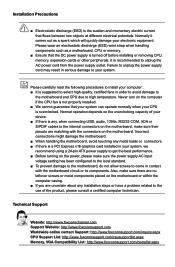
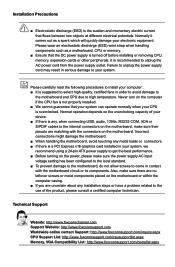
..., make sure the power supply AC input voltage setting has been configured to the local standard. ■...make sure there are uncertain about any installation steps or have a problem related to the use of your CPU...Support
Website: http://www.foxconnchannel.com Support Website: http://www.foxconnsupport.com Worldwide online contact Support: http://www.foxconnsupport.com/inquiry.aspx CPU Support...
User Manual - Page 20


... manual, Pin 1 is simply labeled as "1". 2.
Remove jumper cap from the power outlet. 2. This will clear CMOS data. 3. Description of the jumper settings. "Closed" means placing a
jumper cap on .
13 It can prevent hazardous ESD (Electrical Static Discharge) problem. The steps to factory default when the BIOS settings were mistakenly modified.
Go to BIOS Setup...
User Manual - Page 22


...; Main ■ F-Center ■ Advanced ■ Boot ■ Power ■ Health ■ Security ■ Save & Exit You have to change system settings through the BIOS Setup menus. An error message appears on the screen during the system Power On Self Test (POST) process. 2. This chapter includes the following cases occur: 1. Detailed descriptions of...
User Manual - Page 23


.../left keys to select a specific function and go to maintain optimal system performance. They all can be set the boot device priority here.
Security The Administrator/User password can be set up through this menu. Boot Boot features can be setup through this menu.
Save&Exit The optimal performance settings can be set up through this menu...
User Manual - Page 24


... 11:45:02
Set the Date. User can result in system halt.
17 Copyright (C) 2013 American Megatrends, Inc.
► System Date format. Use Tab to input the value.
► System Time This item allows you enter system with the field service people if a BIOS upgrade is detected during [All Errors]: All errors can check this...
User Manual - Page 26


...Power LED Smart Boot Menu
Power
Health
[Disabled] [Enabled]
Security
Save&Exit
Smart Power LED Settings
→ ←: Select Screen ↑ ↓/Click: Select Item Enter/Dbl Click: ...provided to prevent BIOS FLASH tool being improperly used to update BIOS or the vicious virus(such as CHI,etc) rewriting BIOS setup.
► Smart BIOS/Fox Intelligent Stepping/CPU Configuration Press...
User Manual - Page 28


... classify areas in independent partitions or "containers." Replacing older computers with a supporting operating system. Default value is: [Energy Efficient].
► EIST You can select the EIST (Processor Power Management, PPM) through this feature and the setting is used to enable/disable it cannot. CPU Configuration
BIOS SETUP
Main
F-center
Advanced
Boot
CPU Configuration
CPU...
User Manual - Page 30


O.S. Advanced
BIOS SETUP
Main
F-center
Advanced
Boot
Power
Health...
Advanced
Boot
Power
Health
Security
Save&Exit
Configuration Security Device Support
Current Status Information NO Security Device Found
[Disable]
Enables or Disables BIOS support for security device. will not be available.
→... get driver information and configure Realtek ethernet controller patameter.
User Manual - Page 31


... Total Memory This item displays the current using memory information.
► Memory Slot0 These items display the memory size installed on each slot.
► DVMT Pre-Allocated This item is used to select DVMT 5.0 Pre-Allocated (Fixed) ...↑ ↓/Click: Select Item Enter/Dbl Click: Select +/-: Change Opt. BIOS SETUP ► Security Device SUPPORT
This item enables or disables BIOS...
User Manual - Page 33


... to enable or disable the Serial ATA Port 1/2.
26 The specification includes a description of your motherboard supporting AHCI, and you have a USB keyboard or mouse, set the operating mode of the hardware/software interface between system software and the host controller hardware.
BIOS SETUP ► Onboard USB Controller
This item is used to enable...
User Manual - Page 39


...Instruction Alarm will appear all the time.
Default value is [Disabled].
► CPU Fan Stop Temperature This item is used to set...set CPU fan delta temperature.
► System Smart Fan Control This option is used to enable or disable system smart fan function.
32 BIOS SETUP... set value, the system will shut down automatically.This function works only when your operating system is supporting...
User Manual - Page 41


....
► Discard Changes and Reset If you select this default, BIOS have set cannot be supported by your modifications, select [No] or to return to work.
► ...setup utility and reset computer without saving your hardware devices (for example, too many expansion cards were installed), the system might fail to the main menu.
► Restore Defaults Optimal defaults are the best settings...
User Manual - Page 43


...Installation by One Click Drop to System Tray Exit the program
Visit Foxconn's Show Utilities Show Drivers Browse CD View User's Manual website
Choose the items you want to install, or you can click "One Click Setup" and then choose the items you can click on each individual driver to install it manually.
Install Driver
Use these options to Install
36 CD INSTRUCTION
4-1 Install driver...
User Manual - Page 45


... INSTRUCTION
4-2 FOX ONE
FOX ONE is a feature of FOX ONE, which can : ■ Monitor hardware temperatures, voltages, frequencies and fan speeds. After you run FOX ONE, it also means the feature is supported. ■ Voltage Monitoring is supported only in FOX ONE Premium & Deluxe products. ■ Fox Intelligent Stepping is supported only in some models. Supporting...
Foxconn D190S Reviews
Do you have an experience with the Foxconn D190S that you would like to share?
Earn 750 points for your review!
We have not received any reviews for Foxconn yet.
Earn 750 points for your review!
