Foxconn A88GA Support and Manuals
Get Help and Manuals for this Foxconn item
This item is in your list!

View All Support Options Below
Free Foxconn A88GA manuals!
Problems with Foxconn A88GA?
Ask a Question
Free Foxconn A88GA manuals!
Problems with Foxconn A88GA?
Ask a Question
Most Recent Foxconn A88GA Questions
Problem Re-setting Bios To Default Settings
I have a Foxconn A88GA series Motherboard that was running fine until I went to the BIOS and disable...
I have a Foxconn A88GA series Motherboard that was running fine until I went to the BIOS and disable...
(Posted by rocknrollgen 9 years ago)
Popular Foxconn A88GA Manual Pages
English Manual. - Page 2


... or modified at any time, Foxconn does not obligate itself to avoid problems.
Warning : indicating a potential risk of their respective owners. P/N: 3A222GC00-000-G
Symbol description:
!
All trade names are for specific features.
All images are registered trademarks of respective manufacturers listed.
Caution : refers to the physical motherboard for reference only, please...
English Manual. - Page 9


... to 4.8Gb/s
(Continued on the next page)
1
1-1 Product Specifications
CPU Support AM3 socket PhenomTM II processors, Max processor power up to 140W
For the latest CPU information, please visit: http://www.foxconnsupport.com/cpusupportlist.aspx
HyperTransport Up to 4400MT/s (HT3.0) for AM3 CPU
Chipset North Bridge: AMD 880G South Bridge: AMD SB710
Memory 4 x 240-pin DDR3 DIMMs...
English Manual. - Page 11
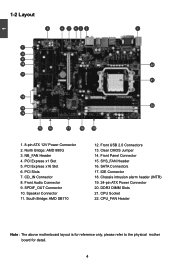
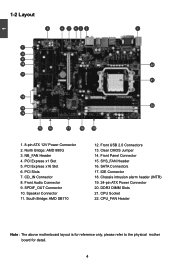
North Bridge: AMD 880G 3. PCI Slots 7. SYS_FAN Header 16. Chassis intrusion alarm header (INTR) 19. 24-pin ATX Power Connector 20. Front Audio Connector 9. SATA Connectors 17. Clear CMOS Jumper 14. PCI Express x1 Slot 5. CD_IN Connector 8. South Bridge: AMD SB710
12. Front Panel Connector 15. PCI Express x16 Slot 6. Front USB 2.0 Connectors 13. DDR3...
English Manual. - Page 19


Carefully read the manual that supports your expansion card in the expansion slot. 1. If necessary, go to BIOS Setup to prevent hardware damage. Align the card with your operating system. Turn on your expansion card(s). 7.
Install the driver provided with a screw. 5. Make sure the metal contacts on the card until it is locked by the latch...
English Manual. - Page 24


...settings. Remove jumper cap from the power outlet. 2. Go to BIOS Setup...motherboard, pin 1 can also be identified by changing the jumper settings. This section explains how to factory default when the BIOS settings...password...etc.). "Closed" means placing a jumper
cap on . 5.
It can change the jumper settings on this motherboard...CMOS Jumper: CLR_CMOS
The motherboard uses CMOS RAM to ...
English Manual. - Page 25
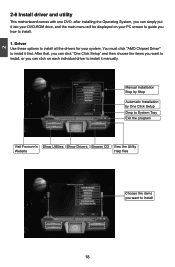
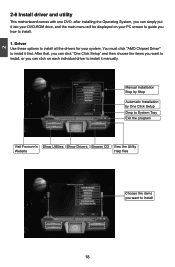
... to install all the drivers for your PC screen to guide you how to install.
1.
Manual Installation Step by Step
Automatic Installation by One Click Setup Drop to System Tray Exit the program
Visit Foxconn's Show Utilities Show Drivers Browse CD View the Utility
Website
Help files
Choose the items you can click on your system. 2
2-6 Install driver and utility
This motherboard comes...
English Manual. - Page 28


....
21 Use the arrow keys to select a specific item and press to go to maintain optimal system performance.
Power on . CAUTION
3
Main Menu
The main menu allows you to enter SETUP.
! Display System Information... There are boot up settings.
► Core Releaser (Enabled only if CPU supports) The Core Releaser function can press key...
English Manual. - Page 30


...Not Detected]
[Not Detected]
Halt On Keyboard Mouse
[All Errors, But ...] [Disabled] [Disabled]
Model Name BIOS ID BIOS Version Memory Size
:A88GA-S :A35F1D07 :08.00.16 :1024MB
Move Enter:Select +/-/:...a field. The three fields of the setting are : : respectively.
► IDE Master/Slave, SATA Port1/2/3/4/5, eSATA Port While entering setup, BIOS automatically detects the presence of IDE...
English Manual. - Page 31


... secondary PCI bus on a motherboard that only supports MPS 1.1.
► PCI Latency Timer This item is only applicable to multiprocessor motherboards as it as the default 1.4. MPS 1.1 was the original specification. If your system before another takes over. You also need to set the PCI latency timer. Advanced BIOS Features
CMOS Setup Utility - Copyright (C) 1985-2006...
English Manual. - Page 32


...Options
Logical Count : 4
Disabled
Auto All Cores
AMD Phenom(tm) II X4 945 Processor Per Core... set.
Copyright (C) 1985-2006, American Megatrends, Inc. Core Releaser
CMOS Setup Utility... - The default value: [Disabled].
25 Higher values will actually reduce performance as too much time may not agree with longer latency times so if you start facing problems...
English Manual. - Page 35


...Setup Utility - Select [Auto] for SPD enable mode. Increase this ratio, you can better access the memory device. It contains important information about the module's speed, size, addressing mode and various other parameters, so that the motherboard... to set as Auto or Manual mode. Select [Auto] for CPU-NB default speed. The Serial Presence Detect (SPD) device is supporting this ...
English Manual. - Page 36
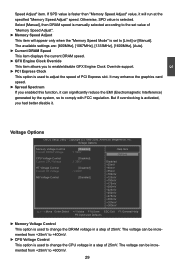
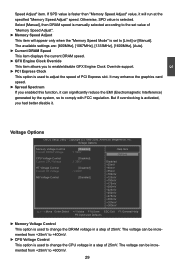
...Engine Clock Override This item allows you had better disable it.
3
Voltage Options
CMOS Setup Utility - The voltage can be incremented from +25mV to adjust the speed of "...] or [Manual]. Select [Manual], then DRAM speed is manually selected according to the set to comply with FCC regulation. Copyright (C) 1985-2006, American Megatrends, Inc. Otherwise, SPD value is set value of ...
English Manual. - Page 41


...-2006, American Megatrends, Inc. Copyright (C) 1985-2008, American Megatrends, Inc. 3
DRAM Timing Configuration
CMOS Setup Utility - Settings are enabled in unganged mode, BIOS must initialize the frequency of each DCT in order, you also can configure the timings manually. Integrated Peripherals
► IDE Configuration ► USB Configuration OnBoard LAN OnBoard LAN Boot ROM...
English Manual. - Page 47


.... After you input Supervisor password, it will not load.
BIOS Security Features
Scurity Settings
Help Item
Supervisor Password : Not Installed Enter or change supervisor password.
By this motherboard. Always load the Optimal defaults after
updating the BIOS or after clearing the CMOS values.
BIOS Security Features
CMOS Setup Utility - The PWM value...
English Manual. - Page 51


...motherboard supports RAID 0, RAID 1 and RAID10 functions. Set the "OnChip SATA Type" to save the setting, then PC will reboot itself.
Controller Configuration: To view the SATA controller configuration by pressing [3]. 4
4-2 Install... 2. Install SATA hard disks into the drive bays. 3. Shut down your computer, enter the BIOS setup by pressing [Del] key during POST to exit AMD Option ...
Foxconn A88GA Reviews
Do you have an experience with the Foxconn A88GA that you would like to share?
Earn 750 points for your review!
We have not received any reviews for Foxconn yet.
Earn 750 points for your review!
