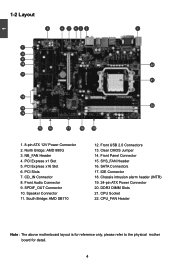Foxconn A88GA Support Question
Find answers below for this question about Foxconn A88GA.Need a Foxconn A88GA manual? We have 1 online manual for this item!
Question posted by rocknrollgen on August 16th, 2014
Problem Re-setting Bios To Default Settings
I have a Foxconn A88GA series Motherboard that was running fine until I went to the BIOS and disabled the onboard video display (my error, spaced out, don't ask). Now I have no video on boot and can't seem to clear CMOS back to the default settings. I pulled the MB battery, shorted the clear CMOS jumper, even went to the manual and did it by the book, no results. The audio on the MB has a problem so I can't really tell if the system is trying to display but spilling the video into the bit bucket. Tried an old PCI video card I had figuring the board would be directing video output to the first add on video adapter it had, no luck. It has a PCIE slot but I don't have one available right now. What am I missing and why can't I reset the BIOS? Any ideas would be appreciated, Thanks!
Current Answers
Related Foxconn A88GA Manual Pages
Similar Questions
My H61 Mxp Board Automatically Entering Bios Setup
(Posted by Usamasavanur 2 years ago)
Bios Factory Reset
When turn on my PC, the BIOS stop and hang, no beep, no HDD checking, no DVD checking. So the FAN is...
When turn on my PC, the BIOS stop and hang, no beep, no HDD checking, no DVD checking. So the FAN is...
(Posted by diosdadoplanas 2 years ago)
I Have A88 Gmx Motherboard. The Problem Is That Always Sound Missing , While Pla
(Posted by Vishnurameshp09 10 years ago)
No Video
setting up a new motherboad it turns on and seems to be running fine no beeps however I can't get an...
setting up a new motherboad it turns on and seems to be running fine no beeps however I can't get an...
(Posted by iluvallhorses 11 years ago)