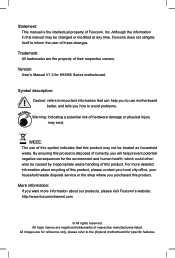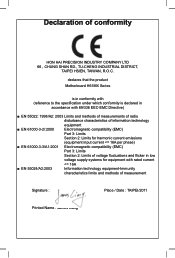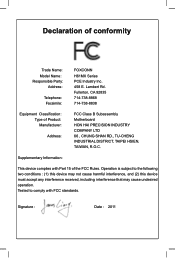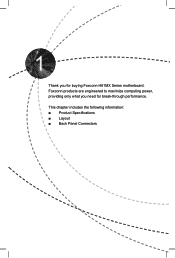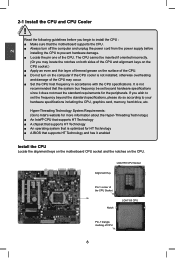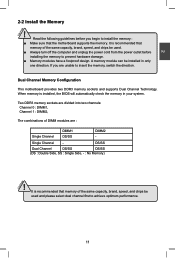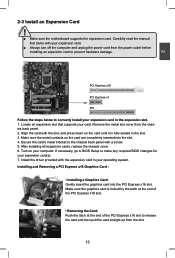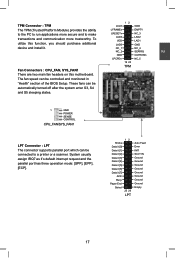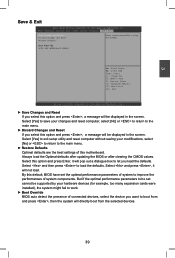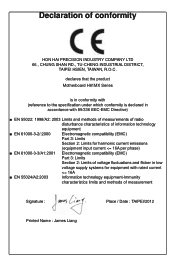Foxconn H61MX Support Question
Find answers below for this question about Foxconn H61MX.Need a Foxconn H61MX manual? We have 2 online manuals for this item!
Question posted by diosdadoplanas on October 11th, 2021
Bios Factory Reset
When turn on my PC, the BIOS stop and hang, no beep, no HDD checking, no DVD checking. So the FAN is working an nothing more:I clear the BIOS with the Jumper: turn off, move from 1,2 to 2,3 pins, wait for few seconds and move jumper back to 1,2 pins.xBIOS don't continue detecting devicesI remove the RAM Module from slot and BIOS detect this error and sound a beep, then I insert the RA Module back to the slot.BIOS don't continue detecting devicesWhat can I do?Thanks for your help
Current Answers
Answer #1: Posted by SonuKumar on October 12th, 2021 1:05 AM
Please respond to my effort to provide you with the best possible solution by using the "Acceptable Solution" and/or the "Helpful" buttons when the answer has proven to be helpful.
Regards,
Sonu
Your search handyman for all e-support needs!!
Related Foxconn H61MX Manual Pages
Similar Questions
Fox Coon H61mxe Bios Update Befor Pc Auto On And Off
(Posted by Anonymous-172753 1 year ago)
Problem Re-setting Bios To Default Settings
I have a Foxconn A88GA series Motherboard that was running fine until I went to the BIOS and disable...
I have a Foxconn A88GA series Motherboard that was running fine until I went to the BIOS and disable...
(Posted by rocknrollgen 9 years ago)
No Display After Changing Cpu
I have a foxconn h61 mx v2.0 motherboard with pantium g460 cpu. It was running well but when I chang...
I have a foxconn h61 mx v2.0 motherboard with pantium g460 cpu. It was running well but when I chang...
(Posted by dk24x7 9 years ago)
Can You Send Me Foxconn H61mx-v2.0 Motherboard Drivers
Can you please send me foxconn H61mx-v2.0 motherboard drivers please
Can you please send me foxconn H61mx-v2.0 motherboard drivers please
(Posted by qpposthumus 11 years ago)