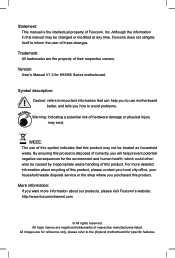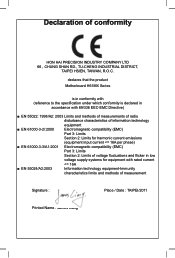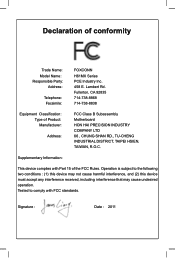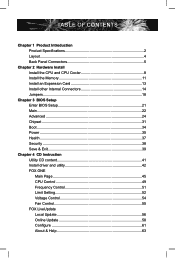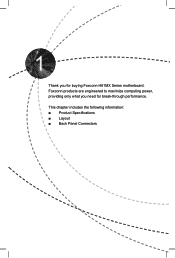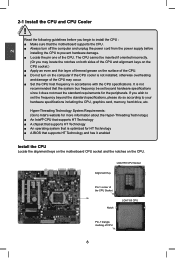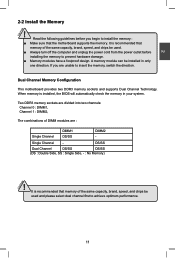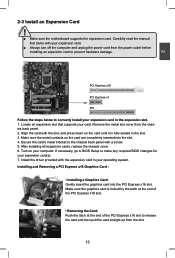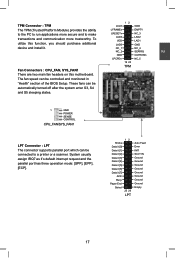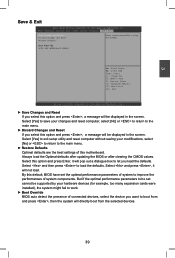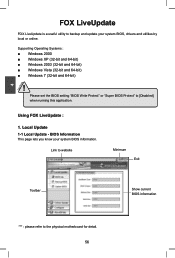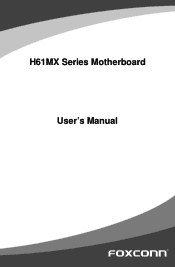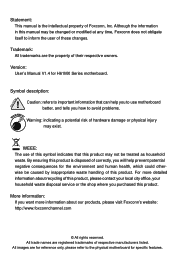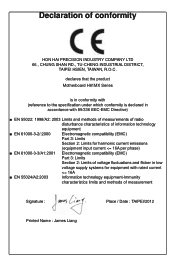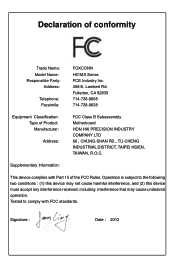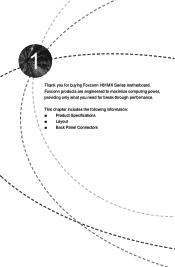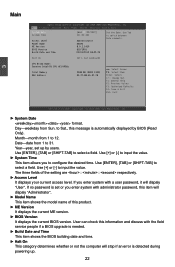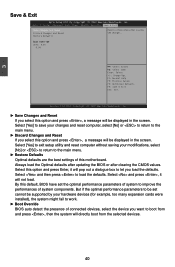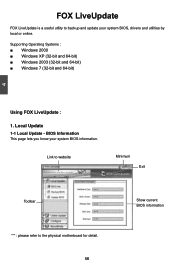Foxconn H61MX Support Question
Find answers below for this question about Foxconn H61MX.Need a Foxconn H61MX manual? We have 2 online manuals for this item!
Question posted by Anonymous-134893 on April 22nd, 2014
How To Update H61mxt1 Mother Boadr Bios
The person who posted this question about this Foxconn product did not include a detailed explanation. Please use the "Request More Information" button to the right if more details would help you to answer this question.
Current Answers
Related Foxconn H61MX Manual Pages
Similar Questions
Fox Coon H61mxe Bios Update Befor Pc Auto On And Off
(Posted by Anonymous-172753 1 year ago)
Bios Factory Reset
When turn on my PC, the BIOS stop and hang, no beep, no HDD checking, no DVD checking. So the FAN is...
When turn on my PC, the BIOS stop and hang, no beep, no HDD checking, no DVD checking. So the FAN is...
(Posted by diosdadoplanas 2 years ago)
Hello, How Can I Do This ?is It A Driver Update Or Bios Update , Please I Need
some help, and thank you for your time.
some help, and thank you for your time.
(Posted by tzorgis52 7 years ago)
Can You Send Me Foxconn H61mx-v2.0 Motherboard Drivers
Can you please send me foxconn H61mx-v2.0 motherboard drivers please
Can you please send me foxconn H61mx-v2.0 motherboard drivers please
(Posted by qpposthumus 11 years ago)