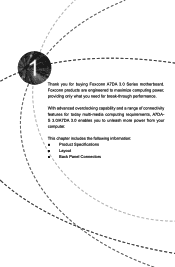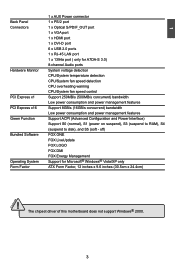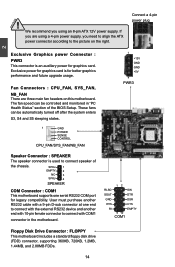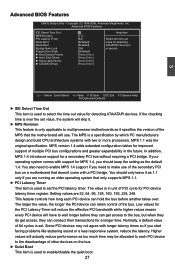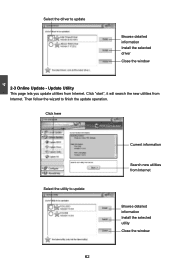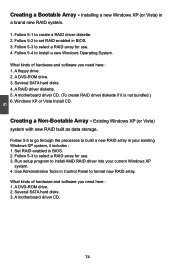Foxconn A7DA 3.0 Support Question
Find answers below for this question about Foxconn A7DA 3.0.Need a Foxconn A7DA 3.0 manual? We have 1 online manual for this item!
Question posted by tzorgis52 on January 22nd, 2017
Hello, How Can I Do This ?is It A Driver Update Or Bios Update , Please I Need
some help, and thank you for your time.
Current Answers
Related Foxconn A7DA 3.0 Manual Pages
Similar Questions
Fox Coon H61mxe Bios Update Befor Pc Auto On And Off
(Posted by Anonymous-172753 1 year ago)
Easypin Manual
hello i have a foxconn AM2 + motherboard A78AX but would like to know how I should close my front pa...
hello i have a foxconn AM2 + motherboard A78AX but would like to know how I should close my front pa...
(Posted by bowiie 9 years ago)
No Display After Changing Cpu
I have a foxconn h61 mx v2.0 motherboard with pantium g460 cpu. It was running well but when I chang...
I have a foxconn h61 mx v2.0 motherboard with pantium g460 cpu. It was running well but when I chang...
(Posted by dk24x7 9 years ago)
Why Lenovo Front Usb Not Working?
Lenovo Front USB not working. Think Centre M71e 3129-B4G. I replaced by a new motherbord Foxconn I...
Lenovo Front USB not working. Think Centre M71e 3129-B4G. I replaced by a new motherbord Foxconn I...
(Posted by torrentsurfer 11 years ago)
Lan Driver Foxconn G41mxe
i need a driver for the ethernet controller for a foxconn g41mxe motherboard. i have xp sp3 installe...
i need a driver for the ethernet controller for a foxconn g41mxe motherboard. i have xp sp3 installe...
(Posted by itjannasch 11 years ago)