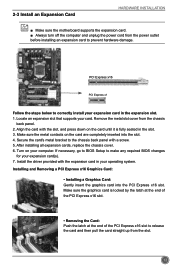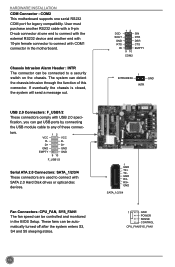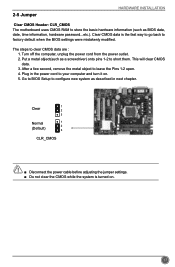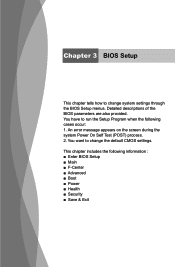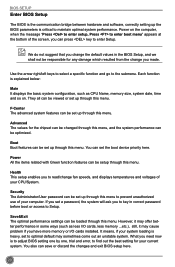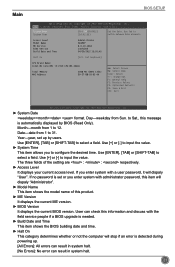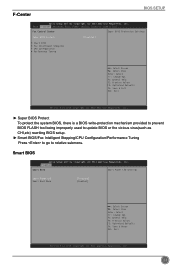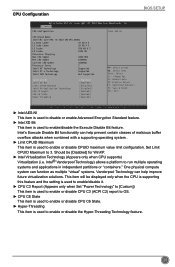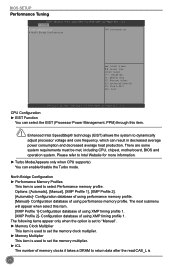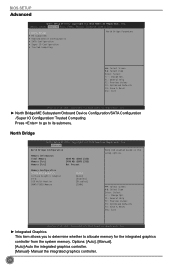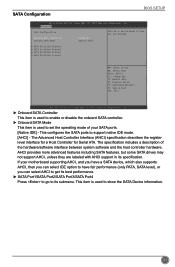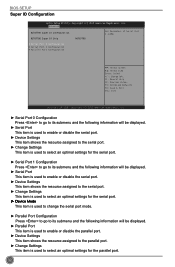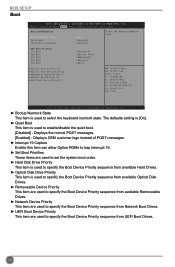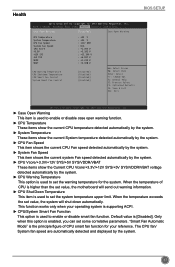Foxconn H61MXP Support Question
Find answers below for this question about Foxconn H61MXP.Need a Foxconn H61MXP manual? We have 1 online manual for this item!
Question posted by Usamasavanur on November 10th, 2021
My H61 Mxp Board Automatically Entering Bios Setup
The person who posted this question about this Foxconn product did not include a detailed explanation. Please use the "Request More Information" button to the right if more details would help you to answer this question.
Current Answers
Related Foxconn H61MXP Manual Pages
Similar Questions
Bios Password
Hi:Is there a geneal password for Foxconn H61S motherboard,tryed three times but keeps asking for pa...
Hi:Is there a geneal password for Foxconn H61S motherboard,tryed three times but keeps asking for pa...
(Posted by mjsp8 2 years ago)
Can I Support Intel Core I3 9100f 9th Gen
Can I support Intel core i3 9100f 9th gen on DL-h61mxp
Can I support Intel core i3 9100f 9th gen on DL-h61mxp
(Posted by amitpalankarhello 3 years ago)
Problem Re-setting Bios To Default Settings
I have a Foxconn A88GA series Motherboard that was running fine until I went to the BIOS and disable...
I have a Foxconn A88GA series Motherboard that was running fine until I went to the BIOS and disable...
(Posted by rocknrollgen 9 years ago)
Overclocking A Foxconn H61 Mxe Motherboard
i have a intel pentium g2020 2.9ghz cpu and want to over clock it on my foxconn h61 mxe motherboard ...
i have a intel pentium g2020 2.9ghz cpu and want to over clock it on my foxconn h61 mxe motherboard ...
(Posted by demonic 10 years ago)