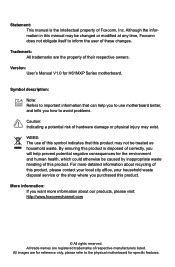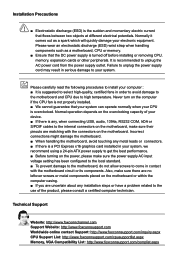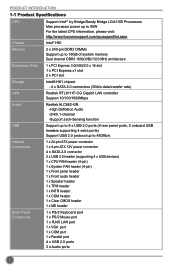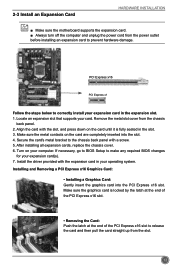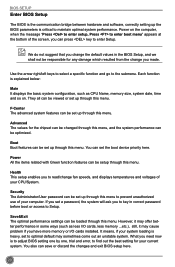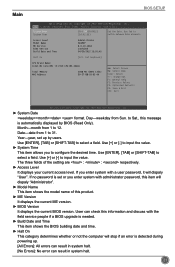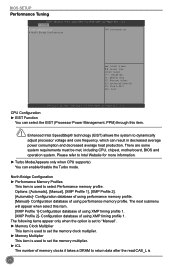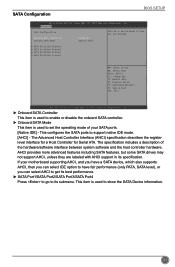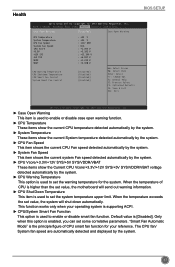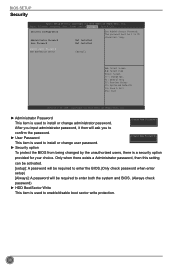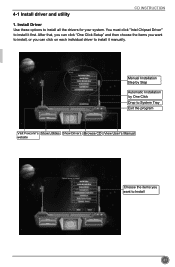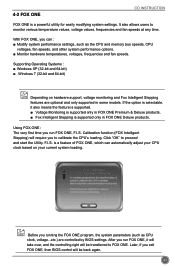Foxconn H61MXP Support and Manuals
Get Help and Manuals for this Foxconn item

View All Support Options Below
Free Foxconn H61MXP manuals!
Problems with Foxconn H61MXP?
Ask a Question
Free Foxconn H61MXP manuals!
Problems with Foxconn H61MXP?
Ask a Question
Most Recent Foxconn H61MXP Questions
My H61 Mxp Board Automatically Entering Bios Setup
(Posted by Usamasavanur 2 years ago)
Can I Support Intel Core I3 9100f 9th Gen
Can I support Intel core i3 9100f 9th gen on DL-h61mxp
Can I support Intel core i3 9100f 9th gen on DL-h61mxp
(Posted by amitpalankarhello 3 years ago)
Guide On How To Install. Led Cables
Guide on how to install led cables
Guide on how to install led cables
(Posted by Evamongwefu 9 years ago)
Popular Foxconn H61MXP Manual Pages
Foxconn H61MXP Reviews
We have not received any reviews for Foxconn yet.