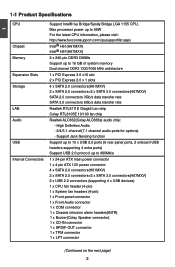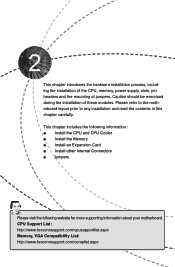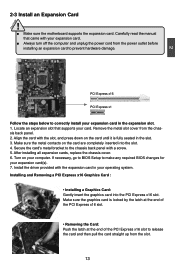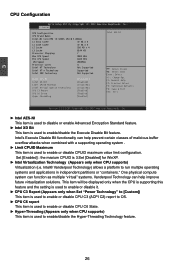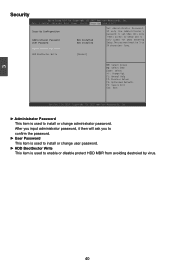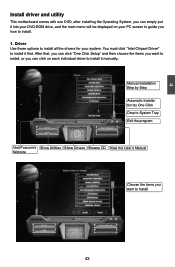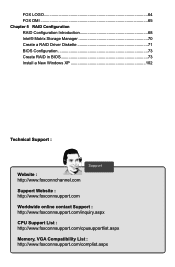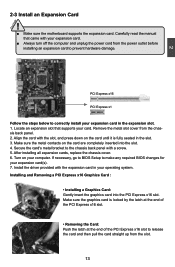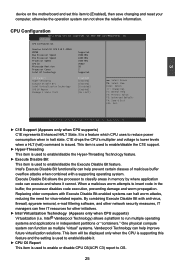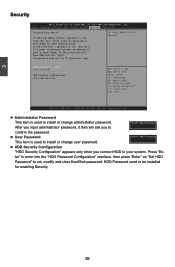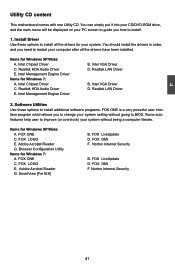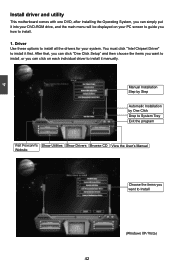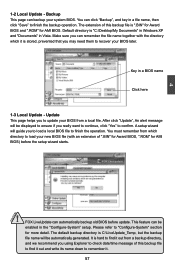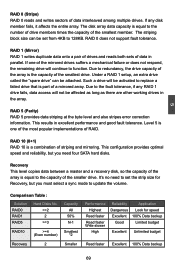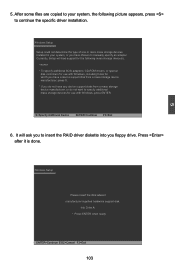Foxconn H61MXV Support and Manuals
Get Help and Manuals for this Foxconn item

View All Support Options Below
Free Foxconn H61MXV manuals!
Problems with Foxconn H61MXV?
Ask a Question
Free Foxconn H61MXV manuals!
Problems with Foxconn H61MXV?
Ask a Question
Most Recent Foxconn H61MXV Questions
How Much Cand I Put ?
Like in the title how much ram cand i put in this motherboard because i want to buy a 8GBx2 (that wi...
Like in the title how much ram cand i put in this motherboard because i want to buy a 8GBx2 (that wi...
(Posted by dinsebi587 11 years ago)
Popular Foxconn H61MXV Manual Pages
Foxconn H61MXV Reviews
We have not received any reviews for Foxconn yet.