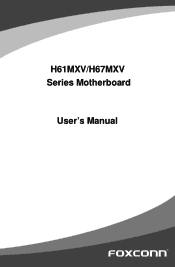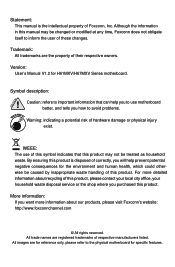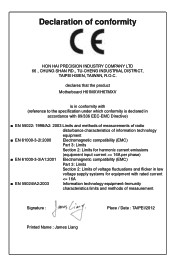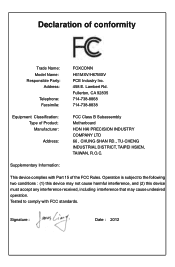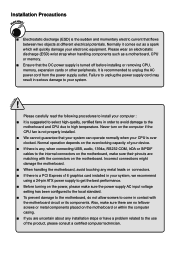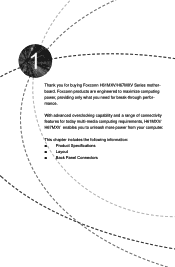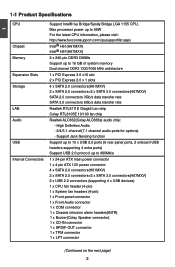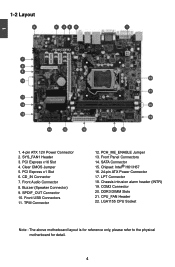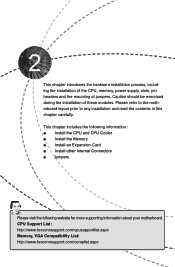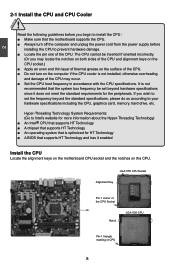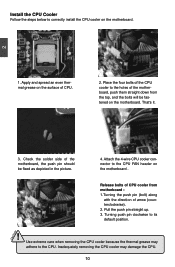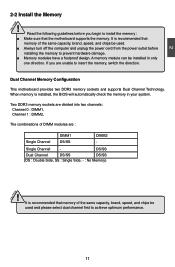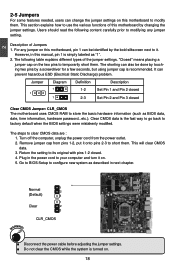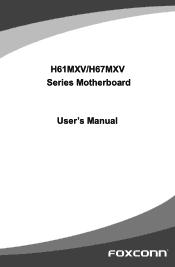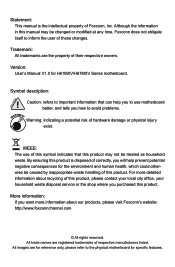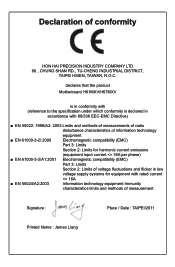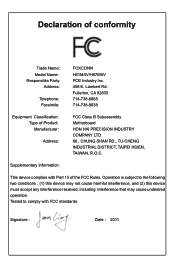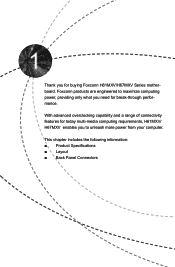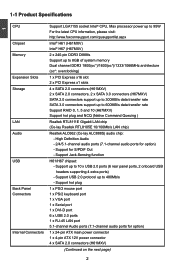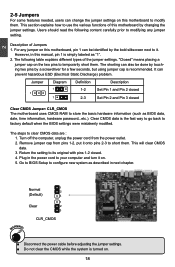Foxconn H61MXV Support Question
Find answers below for this question about Foxconn H61MXV.Need a Foxconn H61MXV manual? We have 2 online manuals for this item!
Question posted by dinsebi587 on October 1st, 2012
How Much Cand I Put ?
Like in the title how much ram cand i put in this motherboard because i want to buy a 8GBx2 (that will make 16 GB of RAM ) But on the manual is says that it can support up to 8 GB of ram ?
Soo Can i or is max 8 GB of ram?
Current Answers
Related Foxconn H61MXV Manual Pages
Similar Questions
Foxconn Motherboard G31mx Connecting Power Switch
My PC blew a power supply. upon connecting and upgrading the RAM, the mouse and keyboard don't show ...
My PC blew a power supply. upon connecting and upgrading the RAM, the mouse and keyboard don't show ...
(Posted by gmagtp 8 years ago)
Overclocking A Foxconn H61 Mxe Motherboard
i have a intel pentium g2020 2.9ghz cpu and want to over clock it on my foxconn h61 mxe motherboard ...
i have a intel pentium g2020 2.9ghz cpu and want to over clock it on my foxconn h61 mxe motherboard ...
(Posted by demonic 10 years ago)
Lan Driver Foxconn G41mxe
i need a driver for the ethernet controller for a foxconn g41mxe motherboard. i have xp sp3 installe...
i need a driver for the ethernet controller for a foxconn g41mxe motherboard. i have xp sp3 installe...
(Posted by itjannasch 11 years ago)
Can You Send Me Foxconn H61mx-v2.0 Motherboard Drivers
Can you please send me foxconn H61mx-v2.0 motherboard drivers please
Can you please send me foxconn H61mx-v2.0 motherboard drivers please
(Posted by qpposthumus 11 years ago)
Foxconn G41md-v Series Motherboard Drivers For Windows 8
Where can i find foxconn G41MD-V series motherboard drivers compatible with windows 8 operating syst...
Where can i find foxconn G41MD-V series motherboard drivers compatible with windows 8 operating syst...
(Posted by aliyashajahan 11 years ago)