Foxconn P35A-S Support and Manuals
Get Help and Manuals for this Foxconn item
This item is in your list!

View All Support Options Below
Free Foxconn P35A-S manuals!
Problems with Foxconn P35A-S?
Ask a Question
Free Foxconn P35A-S manuals!
Problems with Foxconn P35A-S?
Ask a Question
Popular Foxconn P35A-S Manual Pages
English manual - Page 2
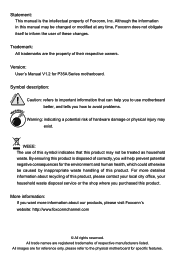
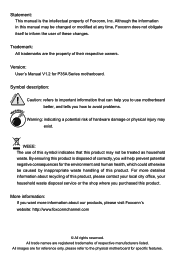
... Foxconn's website: http://www.foxconnchannel.com
© All rights reserved. All images are for reference only, please refer to avoid problems....Foxconn, Inc. All trade names are the property of their respective owners. WARNING! CAUTION
Statement: This manual is disposed of correctly, you will help you to use motherboard better, and tells you how to the physical motherboard for specific...
English manual - Page 4
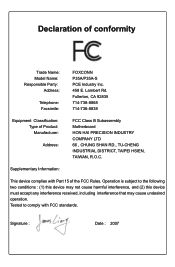
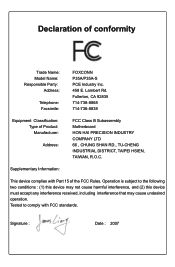
... 92835 714-738-8868 714-738-8838
Equipment Classification: Type of conformity
Trade Name: Model Name:
Responsible Party: Address:
Telephone: Facsimile:
FOXCONN P35A/P35A-S PCE Industry Inc. 458 E. Lambert Rd.
Operation is subject to comply with Part 15 of the FCC Rules. Tested to the following two conditions : (1) this device may not cause harmful interference, and...
English manual - Page 7
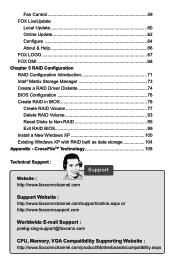
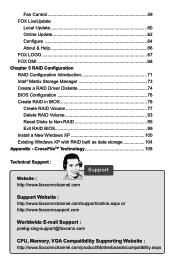
...@foxconn.com
CPU, Memory, VGA Compatibility Supporting Website : http://www.foxconnchannel.com/product/Motherboards/compatibility.aspx Fan Control 59 FOX LiveUpdate
Local Update 60 Online Update 62 Configure 64 About & Help 66
FOX LOGO 67 FOX DMI 68 Chapter 5 RAID Configuration RAID Configuration Introduction 71 Intel® Matrix Storage Manager 73 Create a RAID Driver...
English manual - Page 8
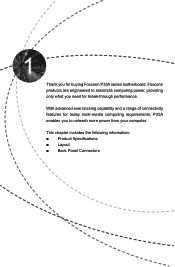
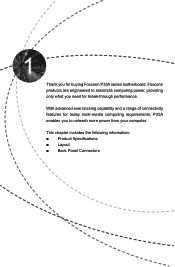
With advanced overclocking capability and a range of connectivity features for today multi-media computing requirements, P35A enables you need for buying Foxconn P35A series motherboard.
This chapter includes the following information: ■ Product Specifications ■ Layout ■ Back Panel Connectors Foxconn products are engineered to maximize computing power, providing only what...
English manual - Page 9
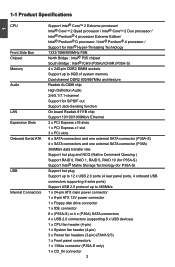
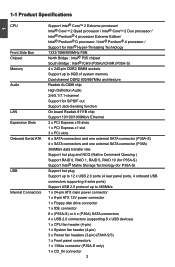
.../1066/800MHz FSB Chipset North Bridge : Intel® P35 chipset South Bridge : Intel® ICH9 (P35A)/ICH9R (P35A-S) Memory 4 x 240-pin DDR2 DIMM sockets Support up to 8GB of system memory Dual channel DDR2 800/667MHz architecture Audio Realtek ALC888 chip High Definition Audio 2/4/5.1/7.1-channel Support for S/PDIF out Support Jack-Sensing function LAN On board Realtek 8111B...
English manual - Page 11
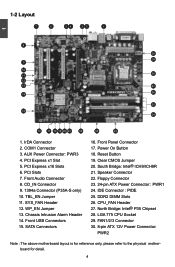
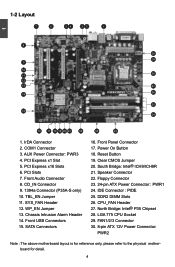
...P35A-S only) 10. SYS_FAN Header 12. WP_EN Jumper 13. Clear CMOS Jumper 20. Speaker Connector 22. IrDA Connector 2. IDE Connector : PIDE 25. LGA 775 CPU Socket 29. FAN1/2/3 Connector 30. 8-pin ATX 12V Power Connector:
PWR2
Note : The above motherboard layout is for reference only, please refer to the physical motherboard for detail.
PCI Slots 7. Front Audio...; P35 Chipset 28.
English manual - Page 20
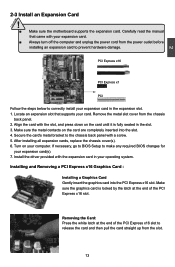
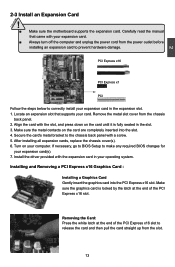
... insert the graphics card into the slot. 4. Carefully read the manual that supports your operating system. Make sure the metal contacts on the card are completely inserted into the PCI Express x16 slot. CAUTION
2
2-3 Install an Expansion Card
! ■ Make sure the motherboard supports the expansion card.
Removing the Card: Press the white latch at...
English manual - Page 37


... systems can free IT resources for virus-related repairs. Replacing older computers with anti-virus, firewall, spyware ...attacks when combined with a supporting operating system. When a malicious worm attempts to classify areas in the buffer, the processor disables code execution, preventing damage and...code in memory by where application code can help prevent certain classes of each...
English manual - Page 41
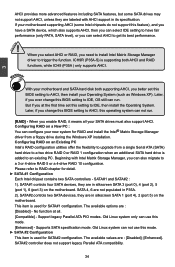
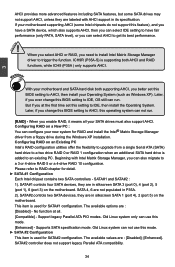
... utilities offer the flexibility to upgrade from a floppy drive during the Windows XP installation. Support legacy Parallel ATA PIO modes. 3 CAUTION
AHCI provides more advanced features including SATA features, but some Intel chipsets do not support this BIOS setting to RAID chapter for SATA#2 configuration.
Configuring RAID on the motherboard. SATA#1 and SATA#2 : 1). If your...
English manual - Page 49
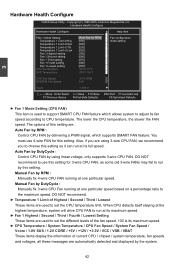
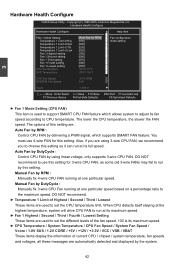
... the fan speed, 100 is used to CPU temperature. You must use this setting for this setting so it can run at one particular speed. Also, if you to support SMART CPU FAN feature which supports SMART FAN feature. Auto Fan by DutyCycle : Control CPU FAN by DutyCycle : Manually fix 3-wire CPU Fan running at its maximum speed.
►...
English manual - Page 50
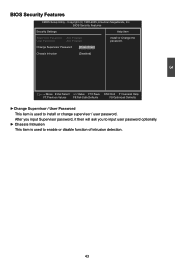
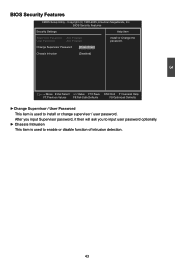
... input user password optionally.
► Chassis Intrusion This item is used to install or change supervisor / user password. Copyright (C) 1985-2005, American Megatrends, Inc. 3
BIOS Security Features
CMOS Setup Utility - BIOS Security Features
Security Settings Help Item
Supervisor Password :Not Installed
Install or Change the
User Password
:Not Installed
password.
English manual - Page 53
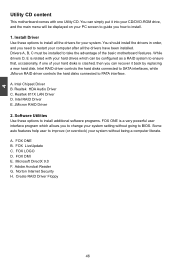
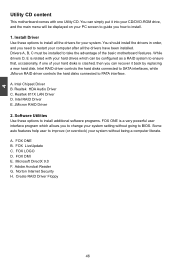
... your hard disks is related with one of the basic motherboard features.
Realtek HDA Audio Driver C. Realtek 811X LAN Driver D.
A. Microsoft DirectX 9.0 F. Adobe Acrobat Reader G. You should install the drivers in order, and you how to improve (or overclock) your system. FOX LiveUpdate C. Intel RAID driver controls the hard disks connected to SATA interfaces, while JMicron...
English manual - Page 67
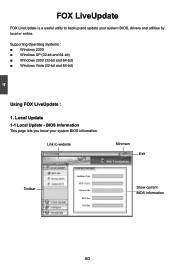
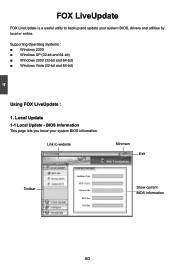
Local Update 1-1 Local Update - Link to backup and update your system BIOS information.
Supporting Operating Systems : ■ Windows 2000 ■ Windows XP (32-bit and 64-bit) ■ Windows 2003 (32-bit and 64-bit) ■ Windows Vista (32-bit and 64-bit)
Using FOX LiveUpdate :
1. BIOS Information
This page lets you know your system BIOS, drivers and utilities by local or online...
English manual - Page 68
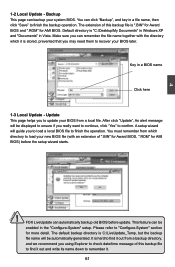
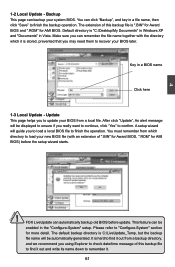
...detail. After click "Update", An alert message will guide you really want to continue, click "Yes" to update your system BIOS. Backup This page can automatically backup old BIOS before the setup wizard starts.
4
CAUTION
! The default backup directory is "C:\Desktop\My Documents" in Windows XP and "Documents" in a BIOS name
Click here
1-3 Local Update - Update This page helps you...
English manual - Page 108
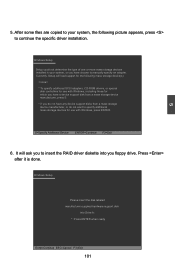
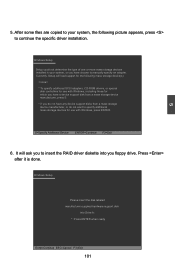
...
Enter=Continue ESC=Cancel F3=Exit
101
S=Specify Additional Device ENTER=Continue F3=Exit
6. Press after it is done.
Windows Setup
Please insert the disk labeled
manufacturer-supplied hardware support disk
into you to manually specify an adapter. After some files are copied to your system, or you do not want to continue the specific driver installation. 5
5.
Foxconn P35A-S Reviews
Do you have an experience with the Foxconn P35A-S that you would like to share?
Earn 750 points for your review!
We have not received any reviews for Foxconn yet.
Earn 750 points for your review!
