Foxconn H55MXV LE Support and Manuals
Get Help and Manuals for this Foxconn item
This item is in your list!

View All Support Options Below
Free Foxconn H55MXV LE manuals!
Problems with Foxconn H55MXV LE?
Ask a Question
Free Foxconn H55MXV LE manuals!
Problems with Foxconn H55MXV LE?
Ask a Question
Popular Foxconn H55MXV LE Manual Pages
English Manual. - Page 2


... Foxconn's website: http://www.foxconnchannel.com
© All rights reserved. P/N: 3A2220C00-000-G
Symbol description:
! Trademark: All trademarks are registered trademarks of respective manufacturers listed. All images are for reference only, please refer to the physical motherboard for specific features. CAUTION
Statement: This manual is disposed of correctly, you how to avoid problems...
English Manual. - Page 9


...port
1 x RJ-45 LAN port
1-1 Product Specifications
1
CPU
Support LGA 1156 socket Intel® CPU:
Intel® CoreTM i7, CoreTM i5 and CoreTM i3 processors
DMI Bus Full duplex up to 10Gb/s each direction Chipset Intel® H55
Memory 2 x 240-pin DDR3 DIMM sockets
Support up to 8GB of system memory
Dual channel DDR3 1333/1066MHz architecture
Audio Realtek 6-channel audio...
English Manual. - Page 11
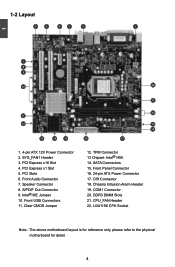
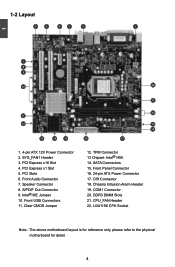
... Connector 13 Chipset: Intel® H55 14. Front Panel Connector 16. 24-pin ATX Power Connector 17. Chassis Intrusion Alarm Header 19. PCI Express x16 Slot 4. S/PDIF Out Connector 9. Front USB Connectors 11. DDR3 DIMM Slots 21. CPU_FAN Header 22. CIR Connector 18. Speaker Connector 8. SATA Connectors 15. LGA1156 CPU Socket
Note : The above motherboard layout...
English Manual. - Page 15


...
2-1 Install the CPU and CPU Cooler
! Read the following guidelines before you may occur.
■ Set the CPU host frequency in accordance with the CPU specifications.
Hyper-Threading Technology System Requirements: (Go to Intel's website for more information about the Hyper-Threading Technology) ■ An Intel® CPU that supports HT Technology ■ A chipset that supports HT...
English Manual. - Page 20


... the slot. 3. Install the driver provided with the slot, and press down on the card are completely inserted into the PCI Express x16 slot. Remove the metal slot cover from the slot.
13 13 CAUTION
2
2-3 Install an Expansion Card
!
■ Make sure the motherboard supports the expansion card. If necessary, go to BIOS Setup to release the...
English Manual. - Page 25


... Go to BIOS Setup to factory default when the BIOS settings were mistakenly modified.
The shorting can also be identified by changing the jumper settings.
Plug in this manual, pin ... users can change the jumper settings on this motherboard to modifying any jumper on this motherboard, pin 1 can prevent hazardous ESD (Electrical Static Discharge) problem. Users should read the following ...
English Manual. - Page 27


...Fox Central Control Unit ■ Advanced Chipset Features ■ Integrated Peripherals ■ Power Management Setup ■ PC Health Status ■ BIOS Security Features ■ Load Optimal Defaults ■ Save & Exit Setup ■ Exit Without Saving
Since BIOS could be updated some other times, the BIOS information described in this manual will remain consistent with the newly released...
English Manual. - Page 30
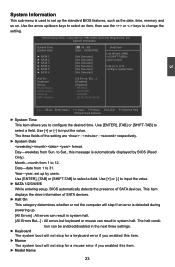
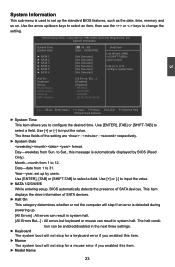
...setup, BIOS automatically detects the presence of SATA devices. Year-year, set up by BIOS (Read Only). Use [+] or [-] to 12. The halt condition can result in the next three settings.
► Keyboard The system boot will not stop for a keyboard error...On Keyboard Mouse Model Name BIOS Version Memory MAC Address
[All Errors, But ...] [Enabled] [Disabled] : H55MXV : 9A1F1D07 :...
English Manual. - Page 34


...BIOS programs into the memory controller is asserted depends on a memory module. The value that the motherboard memory controller (chipset... Setting
...supported...Setting This item is a small EEPROM chip, mounted on the memory clock frequency. Select [Manual] to set the parameters by SPD is set to [Manual...set the ratio between the CAS# and RAS# strobe signals.
27 The following 10 settings...
English Manual. - Page 35


... when in which four activates are allowed the same rank.
3
CPU Configuration
CMOS Setup Utility - Copyright (C) 1985-2009, American Megatrends, Inc. This item is used to enable/disable the C1E support.
► MPS and ACPI MADT ordering
[Modern ordering] : for Windows XP or later OSes.
[Legacy ordering] : for WinXP.
► Virtualization Technology
Virtualization...
English Manual. - Page 36


... ► Active Processor Cores This item is used to set the number of malicious buffer overflow attacks when combined with Execute Disable Bit-enabled systems can halt worm attacks, reducing the need A20M enabled. Replacing older computers with a supporting operating system. Intel PPM Configuration
CMOS Setup Utility - Intel's Execute Disable Bit functionality can help improve future...
English Manual. - Page 46


...New Password :
user password optionally.
► Change User Password
This item is used to install or change the
User Password
: Not Installed password. 3
BIOS Security Features
CMOS Setup Utility -
BIOS Security Features
Security Settings
Help Item
Supervisor Password : Not Installed Install or change supervisor password. Change Supervisor Password [Press...
English Manual. - Page 47


... be supported by your modifications, select [Cancel] or to return to work.
Select this option and press , a message will not load. Save & Exit Setup
When you
[OK]
[Cancel]
load the defaults.
values. Select and press , it will pop out a dialogue box to load the defaults. Always load
the Optimal defaults after updating the BIOS...
English Manual. - Page 49


... G. 4
Utility CD content
This motherboard comes with one Utility CD. You should install the drivers in Windows XP operation system, but will not be displayed on your system without going to restart your CD/DVD-ROM drive, and the main menu will appear in order, and you need to BIOS. Intel Management Engine Driver 2. Software Utilities Use...
English Manual. - Page 64
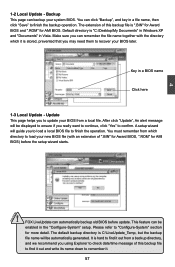
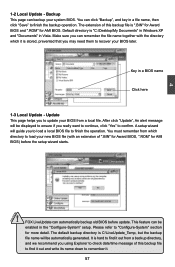
... more detail. You must remember from which it is ".BIN" for Award BIOS and ".ROM" for AMI BIOS) before update.
The default backup directory is "C:\Desktop\My Documents" in Windows XP and "Documents" in the "Configure-System" setup. Please refer to load your BIOS later. Default directory is C:\LiveUpdate_Temp, but the backup
file name will be...
Foxconn H55MXV LE Reviews
Do you have an experience with the Foxconn H55MXV LE that you would like to share?
Earn 750 points for your review!
We have not received any reviews for Foxconn yet.
Earn 750 points for your review!
