Foxconn G43MX Support and Manuals
Get Help and Manuals for this Foxconn item
This item is in your list!

View All Support Options Below
Free Foxconn G43MX manuals!
Problems with Foxconn G43MX?
Ask a Question
Free Foxconn G43MX manuals!
Problems with Foxconn G43MX?
Ask a Question
Popular Foxconn G43MX Manual Pages
English Manual. - Page 2
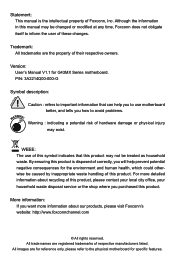
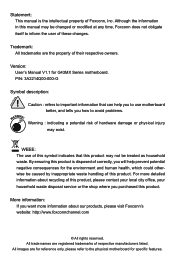
... motherboard better, and tells you how to the physical motherboard for G43MX Series motherboard. Version: User's Manual V1.1 for specific features. WARNING!
All trade names are registered trademarks of Foxconn,...office, your household waste disposal service or the shop where you want more detailed information about our products, please visit Foxconn's website: http://www.foxconnchannel....
English Manual. - Page 20
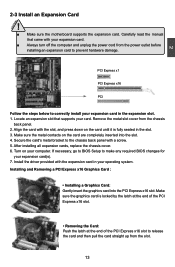
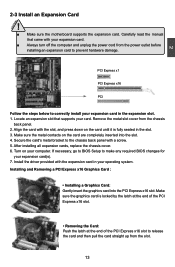
Carefully read the manual that supports your expansion card(s). 7. Secure the card's metal bracket to release the card and then pull the card straight up from the slot.
13 If necessary, go to BIOS Setup to make any required BIOS changes for
your card. Remove the metal slot cover from the power outlet before installing an expansion...
English Manual. - Page 25
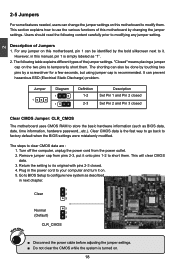
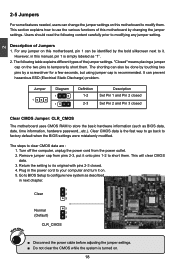
...problem.
Description of this motherboard by the bold silkscreen next to configure new system as described in this manual, pin 1 is turned on.
18 Go to BIOS Setup to it on. 5. For any jumper setting...users can change the jumper settings on this motherboard to store the basic hardware information (such as BIOS data, date, time information, hardware password...etc.). However, in next...
English Manual. - Page 26


... includes the following cases occur: 1. You want to change system settings through the BIOS Setup menus. Detailed descriptions of this manual is available. An error message appears on the screen during the system
Power-On Self-Test (POST) process. 2. Please visit our website for updated manual if it is for reference only. You have to run the...
English Manual. - Page 28


... ...etc.), still, it may cause problem if you to key in correct password before boot or access to Setup.
► Load Optimal Defaults The optimal performance settings can be loaded through this menu to prevent unauthorized use of your CPU/System.
► BIOS Security Features The Supervisor/User password can be set up through this option.
►...
English Manual. - Page 29


...setup, BIOS automatically detects the presence of IDE devices.
► Floppy A This option allows you to set...MB, 31/2"] and [Disabled].
► Halt On This category determines whether or not the computer will stop if an error is installed in the next three settings...Floppy
[1.44 MB 31/2"] [All Errors But ...] [Disabled] [Disabled] [Disabled]
Model Name BIOS Version Memory
:G43MX :816F1D22 :...
English Manual. - Page 35
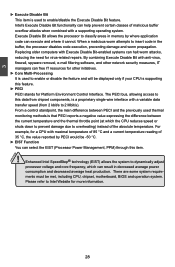
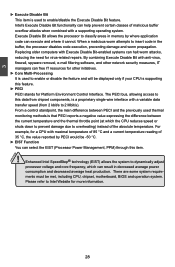
... code can select the EIST (Processor Power Management, PPM) through this item.
! There are some system requirements must be met, including CPU, chipset, motherboard, BIOS and operation system. Replacing...enable/disable the Execute Disable Bit feature. By combining Execute Disable Bit with a supporting operating system. Enhanced Intel SpeedStep® technology (EIST) allows the system to ...
English Manual. - Page 40


... SATA#1 are : [IDE]; [AHCI]. [IDE] - This configures the SATA ports to relative submenu.
Setting values are the SATA ports 1, 2, 3, 4 of the motherboard. This item allows you select the mode of your SATA ports 1, 2, 3, 4. The Advanced Host Controller Interface (AHCI) specification describes the register
33 Copyright (C) 1985-2005, American Megatrends, Inc. Copyright (C) 1985-2008...
English Manual. - Page 44


... in Windows XP SP2. 3
USB Configuration
CMOS Setup Utility - This item allows you have a USB keyboard or mouse, set the reset delay for OS without EHCI hand-Off support . If you to enable the support for EHCI BIOS handoff will be available in the Enhanced Host Controller Interface (EHCI) specification, but there are a few features that...
English Manual. - Page 45


...status of time. CPU, cache, and chip set context are : S1 - Platform context is used...for initial boot operations within the BIOS to distinguish whether or not the...1985-2005, American Megatrends, Inc. Power Management Setup
ACPI Suspend Type Power On after the wake...state is the lowest power, longest wake latency sleeping state supported by PS2 Mouse Resume On RTC
S[S31(S(PTOR)S )] ...
English Manual. - Page 50


... out a dialogue box to let
you select this default, BIOS have set cannot be displayed in the center of system components. Always load the Optimal defaults after
updating the BIOS or after clearing the CMOS values. By this option and press , a message will be supported by your changes to CMOS and exit the program, select...
English Manual. - Page 52
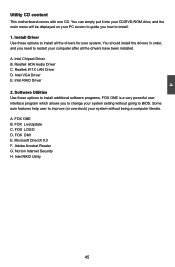
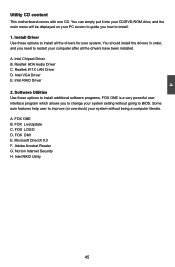
... auto features help user to improve (or overclock) your PC screen to guide you need to install. 1. Microsoft DirectX 9.0 F. Intel VGA Driver E. Realtek 811X LAN Driver D. FOX ONE B. Realtek HDA Audio Driver C. Norton Internet Security H. 4
Utility CD content
This motherboard comes with one CD. You can simply put it into your CD/DVD-ROM drive, and...
English Manual. - Page 53


... Setup" to install all the other drivers left, or you can select the specific utility to install it first. Manual Installation Step by Step
Automatic Installation by One Click.
Install Utility You can click on each individual driver to install.
4
46 Exit the program
Click to visit Foxconn's website
Select to
Select to
Browse CD
Install Utilities Install Drivers
Drop to install...
English Manual. - Page 54


... hardware support, voltage monitoring and Fox Intelligent Stepping features are controlled by BIOS settings. Calibration function (FOX Intelligent Stepping) will require you exit FOX ONE, then BIOS control ... the feature is supported. ■ Voltage Monitoring is supported only in FOX ONE Premium & Deluxe products. ■ Fox Intelligent Stepping is supported only in some models.
Later, if ...
English Manual. - Page 67
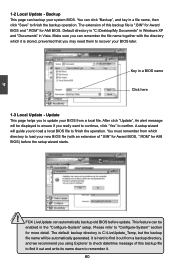
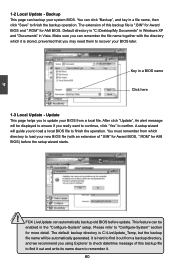
... which it .
60 After click "Update", An alert message will be
enabled in a BIOS name
Click here
1-3 Local Update - A setup wizard will be automatically generated. FOX LiveUpdate can backup your BIOS from a backup directory,
and we recommend you may need them to update your system BIOS.
Key in the "Configure-System" setup. It is stored, prevented that you...
Foxconn G43MX Reviews
Do you have an experience with the Foxconn G43MX that you would like to share?
Earn 750 points for your review!
We have not received any reviews for Foxconn yet.
Earn 750 points for your review!
