Foxconn H67A-S Support and Manuals
Get Help and Manuals for this Foxconn item
This item is in your list!

View All Support Options Below
Free Foxconn H67A-S manuals!
Problems with Foxconn H67A-S?
Ask a Question
Free Foxconn H67A-S manuals!
Problems with Foxconn H67A-S?
Ask a Question
Foxconn H67A-S Videos
Popular Foxconn H67A-S Manual Pages
User manual - Page 4
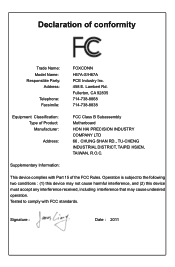
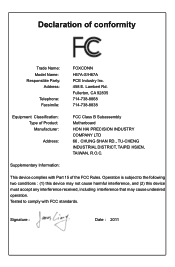
...is subject to comply with Part 15 of the FCC Rules. Fullerton, CA 92835 714-738-8868 714-738-8838
Equipment Classification: Type of conformity
Trade Name: Model Name:
Responsible Party: Address:
Telephone: Facsimile:
FOXCONN H67A-S/H67A PCE Industry Inc. 458 E. Declaration of Product: Manufacturer:
Address:
FCC Class B Subassembly Motherboard HON HAI PRECISION INDUSTRY...
User manual - Page 20
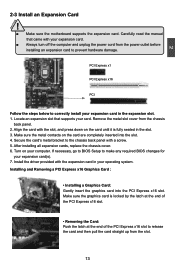
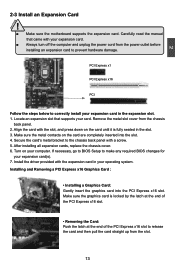
... operating system. If necessary, go to BIOS Setup to correctly install your expansion card(s). 7.
Carefully read the manual that supports your computer. Secure the card's metal bracket to release the card and then pull the card straight up from the chassis
back panel. 2. CAUTION
2
2-3 Install an Expansion Card
!
■ Make sure the motherboard supports the expansion...
User manual - Page 33
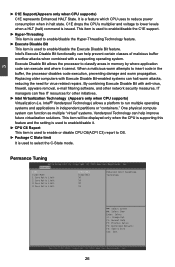
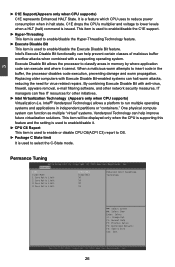
....
► Intel Virtualization Technology (Appears only when CPU supports) Virtualization (i.e. Permance Tuning
Aptio Setup Utility - Replacing older computers with...supporting operating system. One physical compute system can function as multiple "virtual" systems. Vanderpool Technology can free IT resources for virus-related repairs. Execute Disable Bit allows the processor to insert code...
User manual - Page 44
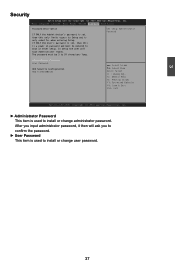
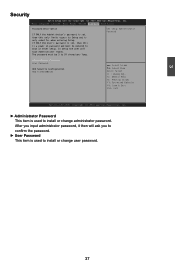
... Power Health Security Save & Exit
Password Description If ONLY the Administrator's password is set , then this only limits access to Setup and is used to install or change user password.
37 If ONLY the User's password is set , then this is used to 20 characters long. The password must be 3 to install or change administrator password. F1: General Help F2: Previous...
User manual - Page 47
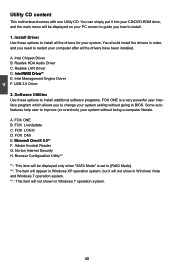
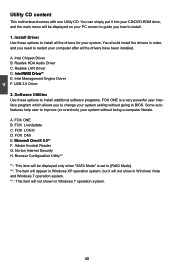
...system without going to install.
1. FOX LiveUpdate C. Intel Chipset Driver B. FOX LOGO D. A. 4
Utility CD content
This motherboard comes with one Utility CD. You can simply put it will not show in Windows Vista and Windows 7 operation system. *3 : This item will be displayed on your system setting without being a computer literate. Intel Management Engine Driver F. Some auto...
User manual - Page 48
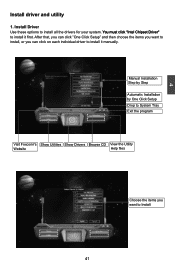
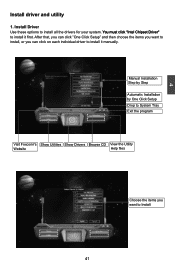
...;ip�s��e�t�D��r�iv��e�r�" to Install
41 41 Manual Installation Step by Step
Automatic Installation by One Click Setup Drop to System Tray Exit the program
Visit Foxconn's Show Utilities Show Drivers Browse CD View the Utility
Website
Help files
Choose the items you can click "One...
User manual - Page 76
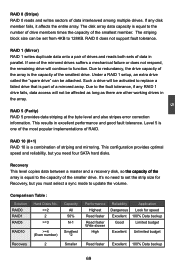
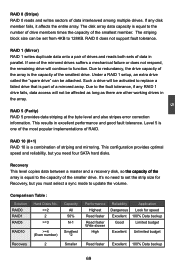
...part of data in the array. This configuration provides optimal speed and reliability, but you need to set from 4KB to replace...setup, an extra drive called the "spare drive" can be activated to 128KB. RAID 5 (Parity) RAID 5 provides data striping at the byte level and also stripes error... access will continue to update the volume. Due to the capacity of the smallest drive....
User manual - Page 110
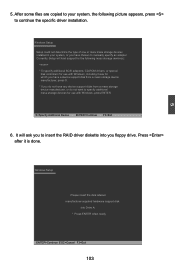
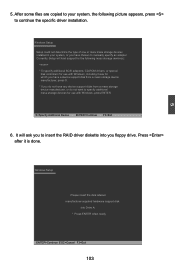
... your system, or you have any device support disks from a mass storage device manufacturer, press S. * If you do not want to specify additional mass storage devices for the following picture appears, press to continue the specific driver installation.
Currently, Setup will ask you to manually specify an adapter. Windows Setup
Setup could not determine the type of one...
User manual - Page 8
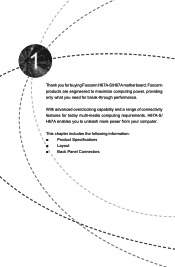
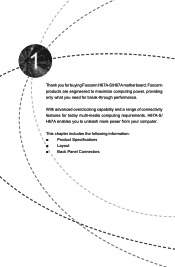
...; Product Specifications ■ Layout ■ Back Panel Connectors
Foxconn products are engineered to maximize computing power, providing only what you to unleash more power from your computer. With advanced overclocking capability and a range of connectivity features for today multi-media computing requirements, H67A-S/ H67A enables you need for buying Foxconn H67A-S/H67A motherboard...
User manual - Page 20
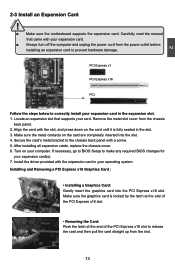
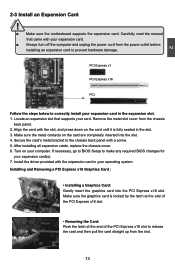
... cord from the slot.
13 13 Turn on the card are completely inserted into the PCI Express x16 slot. Carefully read the manual that supports your expansion card(s). 7. After installing all expansion cards, replace the chassis cover. 6. CAUTION
2
2-3 Install an Expansion Card
!
■ Make sure the motherboard supports the expansion card. Remove the metal slot cover from the chassis...
User manual - Page 33
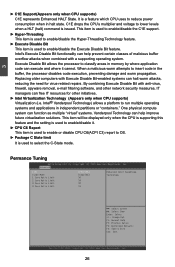
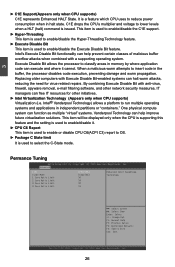
...-related repairs. This item will be displayed only when the CPU is supporting this feature and the setting is used to enable/disable it cannot. Permance Tuning
Aptio Setup Utility - Advanced
EIST Turbo Mode 1 Core Ratio Limit 2 Core Ratio Limit 3 Core Ratio Limit 4 Core Ratio Limit
[Enabled] [Enabled] 36 34 32 31
Enhanced Intel SpeedStep...
User manual - Page 44
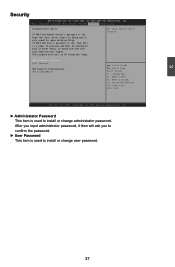
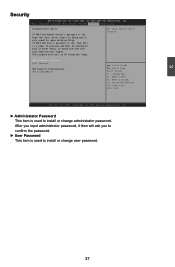
... password. The password must be entered to Setup and is a power on password and must be 3 to install or change user password.
37 Main Advanced Chipset Boot Power Health Security Save & Exit
Password Description If ONLY the Administrator's password is set , then this only limits access to boot or enter Setup. Set Setup Administrator Password
Administrator Password User Password...
User manual - Page 48
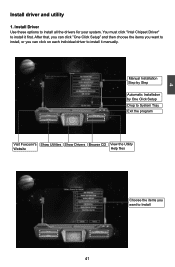
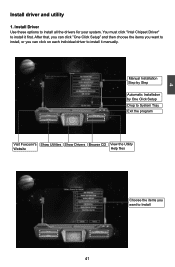
... the program
Visit Foxconn's Show Utilities Show Drivers Browse CD View the Utility
Website
Help files
Choose the items you can click "One Click Setup" and then choose the items you want to install, or you want to install it first. Install Driver Use these options to install it manually. You must click "Intel Chipset Driver" to install all the drivers for your...
User manual - Page 76
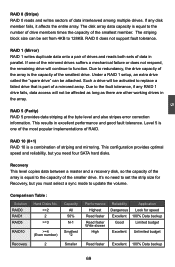
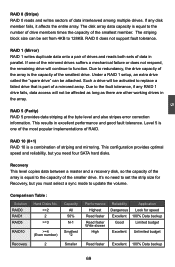
... RAID 1 setup, an extra drive called the "spare drive" can be activated to update the volume.... provides optimal speed and reliability, but you need to set from 4KB to redundancy, the drive capacity of the ...does not support fault tolerance. RAID 5 (Parity) RAID 5 provides data striping at the byte level and also stripes error correction information. Level 5 is part of striping...
User manual - Page 110
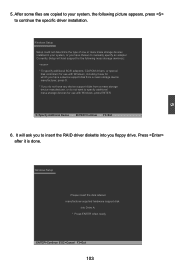
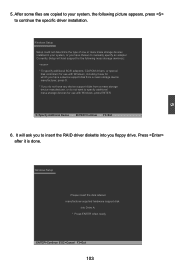
... following picture appears, press to specify additional mass storage devices for which you have a device support disk from a mass storage device manufacturer, or do not want to continue the specific driver installation.
Currently, Setup will ask you to insert the RAID driver diskette into Drive A:
* Press ENTER when ready
ENTER=Continue ESC=Cancel F3=Exit
103...
Foxconn H67A-S Reviews
Do you have an experience with the Foxconn H67A-S that you would like to share?
Earn 750 points for your review!
We have not received any reviews for Foxconn yet.
Earn 750 points for your review!

