Foxconn D52S Support and Manuals
Get Help and Manuals for this Foxconn item
This item is in your list!

View All Support Options Below
Free Foxconn D52S manuals!
Problems with Foxconn D52S?
Ask a Question
Free Foxconn D52S manuals!
Problems with Foxconn D52S?
Ask a Question
Popular Foxconn D52S Manual Pages
English Manual - Page 2
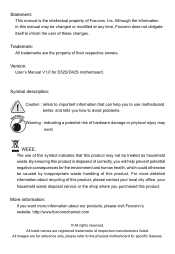
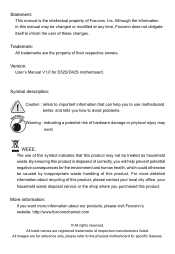
By ensuring this product is the intellectual property of Foxconn, Inc. All images are for specific features.
Version: User's Manual V1.0 for the environment and human health, which could otherwise be treated as household waste. Symbol description:
! WEEE: The use motherboard better, and tells you how to avoid problems.
WARNING!
All trade names are the property...
English Manual - Page 5
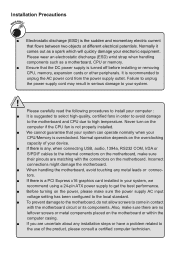
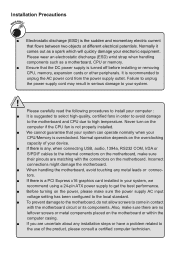
... operate normally when your device. ■ If there is the sudden and momentary electric current that the DC power supply is a PCI Express x16 graphics card installed in contact with the connectors on the motherboard, make sure the power supply AC input voltage setting has been configured to the local standard. ■ To prevent damage to the...
English Manual - Page 8
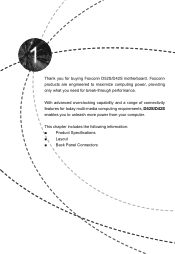
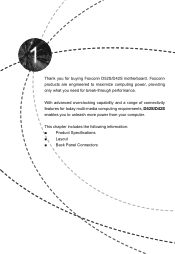
... features for today multi-media computing requirements, �D�5�2�S�/�D�4�2�S�� enables you need for buying Foxconn D52S/D42S motherboard.
Foxconn products are engineered to maximize computing power, providing only what you to unleash more power from your computer. Thank you for break-through performance.
English Manual - Page 10
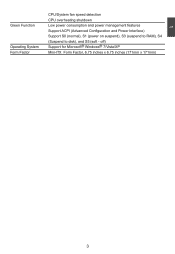
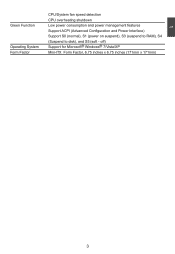
... Microsoft® Windows® 7/Vista/XP
Form Factor
Mini-ITX Form Factor, 6.75 inches x 6.75 inches (171mm x 171mm)
1
CPU/System fan speed detection
CPU overheating shutdown
Green Function Low power consumption and power management features
Support ACPI (Advanced Configuration and Power Interface)
Support S0 (normal), S1 (power on suspend), S3 (suspend to RAM), S4
(Suspend...
English Manual - Page 20
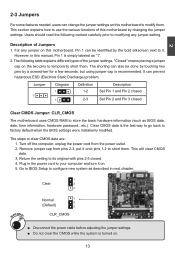
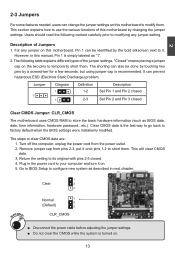
... your computer and turn it on this motherboard to modify them.
For any jumper setting. Clear CMOS data is recommended.
It can prevent hazardous ESD (Electrical Static Discharge) problem. Remove jumper cap from the power outlet. 2. Go to BIOS Setup to configure new system as "1". 2.
Description of the jumper settings. "Closed" means placing a jumper
cap on this...
English Manual - Page 23
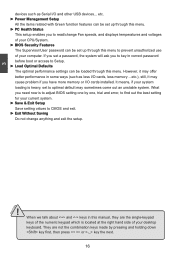
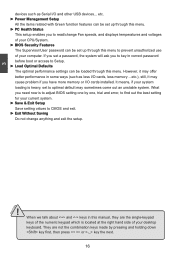
...; PC Health Status
This setup enables you to key in correct password before boot or access to read/change anything and exit the setup.
! If you set to prevent unauthorized use of your desktop keyboard. However, it may offer better performance in this manual, they are not the combination keys made by one, trial and error, to...
English Manual - Page 24


... system time.
[Disabled]
:D52S/D42S :P01 :1024MB :00-00-00-00-00-30 @ 1.66GHz
3
Move Enter:Select +/-/:Value F10:Save ESC:Exit F1:General Help
F9:Optimized Defaults
This submenu is used to set up by BIOS (Read Only). Use [+] or [-] to Sat., this message is detected during powering up the standard BIOS features, such as...
English Manual - Page 26
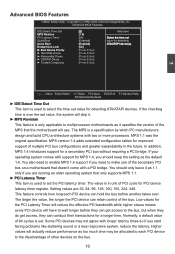
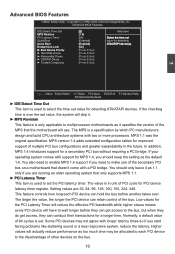
... applicable to multiprocessor motherboards as 1.1 only if you are 32, 64, 96, 128, 160, 192, 224, 248. Low values for PCI device latency timer register. Advanced BIOS Features
CMOS Setup Utility - Copyright (C) 1985-2009, American Megatrends, Inc. If the checking time is used to enable MPS 1.4 support if you start facing problems like stuttering sound...
English Manual - Page 30


... to press [Del] key to enter setup or press [Esc] key to indicate different states during Power-On Self-Test (POST). You can always leave this state enabled. This also prevents user without password trying to get into your motherboard to enter smart boot menu. Smart BIOS
Smart Power LED E�na�ble�d H�...
English Manual - Page 31
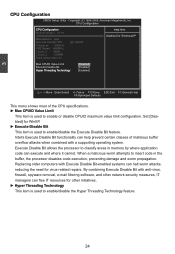
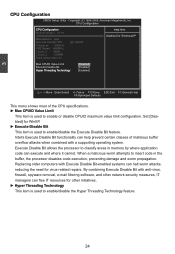
... Bit with a supporting operating system. Intel's Execute Disable Bit functionality can execute and where it cannot. 3
CPU Configuration
CMOS Setup Utility - Replacing older computers with Execute Disable Bit-enabled systems can free IT resources for other network security measures, IT managers can halt worm attacks, reducing the need for virus-related repairs. When a malicious...
English Manual - Page 38


... devices are not implemented.
Microsoft said preliminary support for EHCI BIOS handoff will appear : ► USB Storage Configuration After pressing , you can set the transmission rate mode of features in the Enhanced Host Controller Interface (EHCI) specification, but there are a few features that are connected to set the reset delay for OS without EHCI hand...
English Manual - Page 40
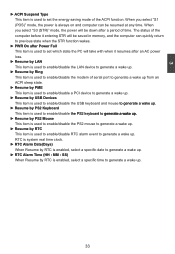
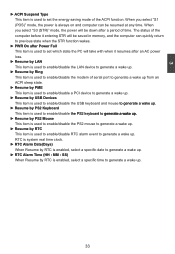
...set the energy saving mode of the ACPI function. The status of time. 3
► ACPI Suspend Type This item is used to enable/disable the PS2 mouse to generate a wake up.
► Resume by RTC is enabled, select a specific time to generate a wake up.
33 When you select "S1 (POS)" mode, the power... by PS2 Mouse This item is used to set which state the PC will be resumed at any time.
English Manual - Page 45


... options to restart your computer after all the drivers for your PC screen to guide you need to install all the drivers have been installed. Adobe Acrobat Reader G. Norton Internet Security
38 FOX DMI E. F�O��X��L�O�G�O� D. Realtek HDA Audio Driver C. 4
Utility CD content
This motherboard comes with one Utility CD.
English Manual - Page 47


... run FOX ONE, it also means the feature is supported.
■ Voltage Monitoring is supported only in FOX ONE Premium & Deluxe products.
■ Fox Intelligent Stepping is supported only in some models. Click "OK" to calibrate the CPU's loading. is a powerful utility for easily modifying system settings.
CAUTION
! Before you run FOX ONE, F.I .S. If the option...
English Manual - Page 60
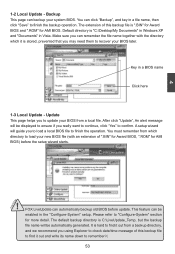
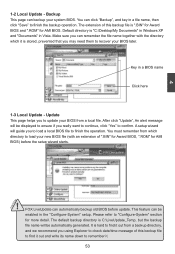
...My Documents" in Windows XP and "Documents" in the "Configure-System" setup. Key in a file name, then click "Save" to remember it out and write its name ...-System" section
for AMI BIOS. After click "Update", An alert message will guide you to confirm. Update This page helps you to load a local BIOS file to load your BIOS later. 1-2 Local Update - Backup This page can...
Foxconn D52S Reviews
Do you have an experience with the Foxconn D52S that you would like to share?
Earn 750 points for your review!
We have not received any reviews for Foxconn yet.
Earn 750 points for your review!
