Foxconn A55MX Support and Manuals
Get Help and Manuals for this Foxconn item
This item is in your list!

View All Support Options Below
Free Foxconn A55MX manuals!
Problems with Foxconn A55MX?
Ask a Question
Free Foxconn A55MX manuals!
Problems with Foxconn A55MX?
Ask a Question
Popular Foxconn A55MX Manual Pages
User Manual - Page 2
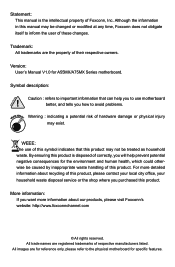
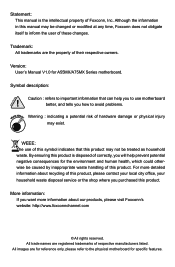
... product. By ensuring this product is the intellectual property of Foxconn, Inc.
Version: User's Manual V1.0 for specific features. More information: If you want more detailed information about our products, please visit Foxconn's website: http://www.foxconnchannel.com
© All rights reserved. CAUTION
Statement: This manual is disposed of correctly, you will help you to use...
User Manual - Page 6


... 41 BIOS Security Features 43 Load Optimal Defaults 44 Save Changes and Exit 44 Discard Changes and Exit 44
Chapter 4 CD Instruction Utility CD content 46 Install driver and utility 47 FOX ONE Main Page 50 CPU Control 54 Frequency Control 56 Limit Setting 57 Voltage Control 59
Fan Control 60 FOX LiveUpdate
Local Update 61
Online Update...
User Manual - Page 7
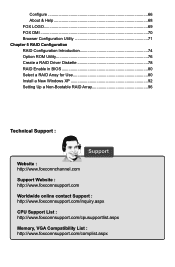
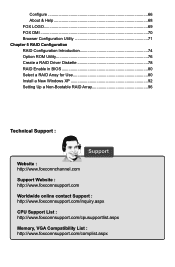
... ROM Utility 76 Create a RAID Driver Diskette 78 RAID Enable in BIOS 80 Select a RAID Array for Use 80 Install a New Windows XP 92 Setting Up a Non-Bootable RAID Array 96
Technical Support :
Support
Website : http://www.foxconnchannel.com
Support Website : http://www.foxconnsupport.com
Worldwide online contact Support : http://www.foxconnsupport.com/inquiry.aspx
CPU Support List : http://www...
User Manual - Page 10
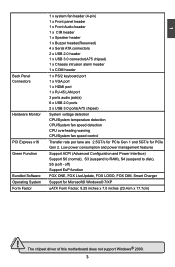
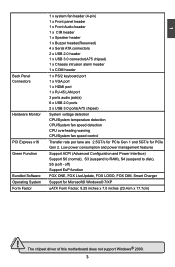
The chipset driver of this motherboard does not support Windows® 2000.
1
Back Panel Connectors
Hardware Monitor
PCI Express x16 Green Function
Bundled Software Operating System Form Factor
1 x system fan header (4-pin) 1 x Front panel header 1 x Front Audio header 1 x CIR header 1 x Speaker header 1 x Buzzer header(Reserved) 4 x Serial ATA connectors 2 x USB 2.0 header 1 x USB 3.0 ...
User Manual - Page 11
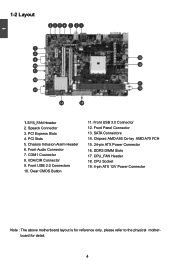
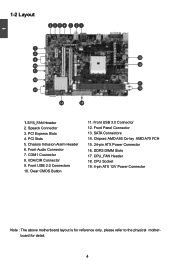
... Header 6. Clear CMOS Button
11. DDR3 DIMM Slots 17. Front Audio Connector 7. COM1 Connector 8. Front USB 2.0 Connectors 10. SATA Connectors 14. IrDA/CIR Connector 9. Chipset: AMD A55 Co-lay AMD A75 FCH 15. 24-pin ATX Power Connector 16. CPU Socket 19. 4-pin ATX 12V Power Connector
Note : The above motherboard layout is for reference only...
User Manual - Page 14


... of the CPU, memory, power supply, slots, pin headers and the mounting of these modules. This chapter includes the following information : ■ Install the CPU and CPU Cooler ■ Install the Memory ■ Install an Expansion Card ■ Install other Internal Connectors ■ Jumpers
Please visit the following website for more supporting information about your motherboard.
User Manual - Page 18
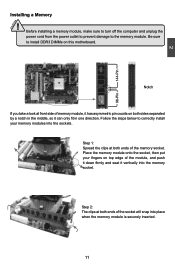
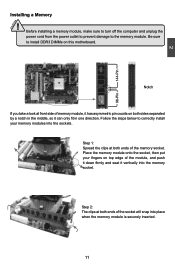
... turn off the computer and unplug the power cord from the power outlet to prevent damage to correctly install your fingers on this motherboard.
Step 2: The clips at both ends of the socket will snap into the memory socket. Notch
If...the socket, then put your memory modules into the sockets.
Be sure to install DDR3 DIMMs on top edge of the memory socket.
CAUTION
2
144-Pin
96-Pin...
User Manual - Page 19
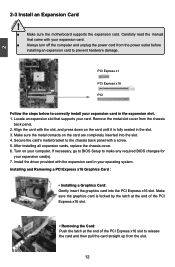
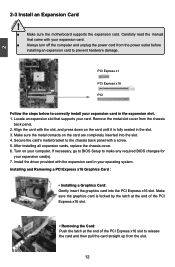
... Removing a PCI Express x16 Graphics Card :
• Installing a Graphics Card: Gently insert the graphics card into the slot. 4. Carefully read the manual that supports your expansion card(s). 7. PCI Express x1
PCI Express x16
PCI
Follow the steps below to prevent hardware damage. If necessary, go to BIOS Setup to the chassis back panel with the...
User Manual - Page 23
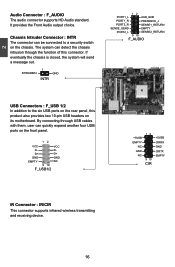
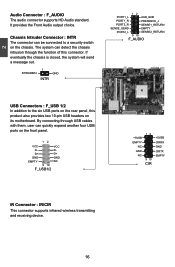
...: IR/CIR This connector supports infrared wireless transmitting and receiving device.
16 It provides the Front Audio output choice.
2
Audio Connector : F_AUDIO The audio connector supports HD Audio standard.
If eventually the ...F_USB 1/2 In addition to a security switch on its motherboard. Chassis Intruder Connector : INTR The connector can be connected to the six USB ports ...
User Manual - Page 25
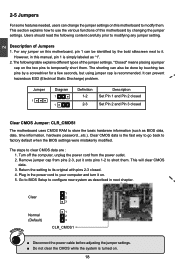
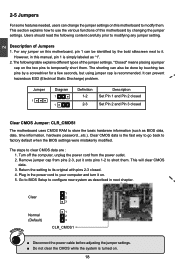
... are : 1.
Remove jumper cap from the power outlet. 2. Go to BIOS Setup to modifying any jumper on this motherboard, pin 1 can be done by touching two pins by changing the jumper settings. Users should read the following table explains different types of the jumper settings. "Closed" means placing a jumper
cap on the two pins to...
User Manual - Page 27
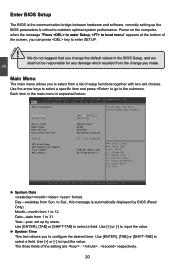
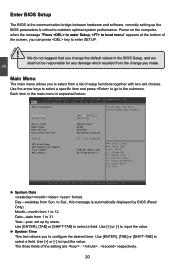
... System Time
[Mon 09/09/2011] [09:31:53]
Access Level Model Name BIOS Version Build Date and Time
Administrator A55MX B73F1D03 08/30/2011 16:20:56
Halt On
CPU Brand Name: AMD Engineering Sample Total Memory MAC Address
[All, but keyboard]
2048 MB (DDR3 1333) D0-27-88-18-3B-F7
→ ← : Select Screen...
User Manual - Page 48
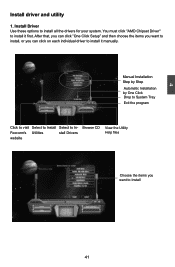
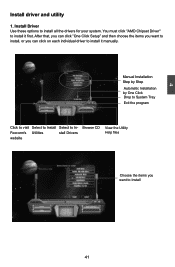
Install Driver Use these options to In- Foxconn's Utilities
stall Drivers
website
Browse CD
View the Utility Help files
Choose the items you want to install, or you want to Install
41
After that, you can click "One Click Setup" and then choose the items you can click on each individual driver to install it manually.
Manual Installation Step by Step
Automatic Installation ...
User Manual - Page 62
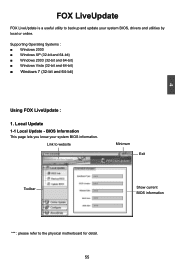
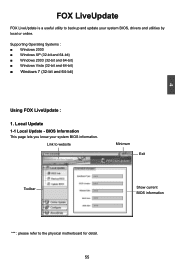
...
This page lets you know your system BIOS, drivers and utilities by local or online. Link to website
Minimum Exit
Toolbar
Show current BIOS information
*** : please refer to backup and update your system BIOS information. Supporting Operating Systems : ■ Windows 2000 ■ Windows XP (32-bit and 64-bit) ■ Windows 2003 (32-bit and 64-bit...
User Manual - Page 74
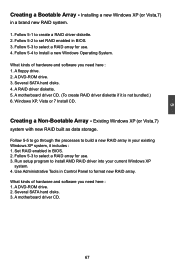
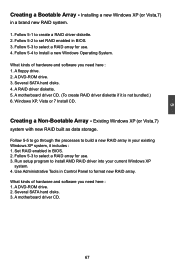
.... 4. Follow 5-5 to go through the processes to install AMD RAID driver into your existing Windows XP system, it is not bundled.) 6. Run setup program to build a new RAID array in Control Panel to Install a new Windows Operating System. A DVD-ROM drive. 3. A motherboard driver CD. (To create RAID driver diskette if it includes : 1.
A motherboard driver CD.
67 Follow 5-3 to select a RAID...
User Manual - Page 94


... storage device manufacturer, press S. * If you to continue the specific driver installation. Currently, Setup will ask you do not want to manually specify an adapter.
Press after it is done.
Windows Setup
Please insert the disk labeled
manufacturer-supplied hardware support disk
into you have any device support disks from a mass storage device manufacturer, or do not...
Foxconn A55MX Reviews
Do you have an experience with the Foxconn A55MX that you would like to share?
Earn 750 points for your review!
We have not received any reviews for Foxconn yet.
Earn 750 points for your review!
