Foxconn A6VMX Support and Manuals
Get Help and Manuals for this Foxconn item
This item is in your list!

View All Support Options Below
Free Foxconn A6VMX manuals!
Problems with Foxconn A6VMX?
Ask a Question
Free Foxconn A6VMX manuals!
Problems with Foxconn A6VMX?
Ask a Question
Foxconn A6VMX Videos
Popular Foxconn A6VMX Manual Pages
Multi language Manual - Page 1
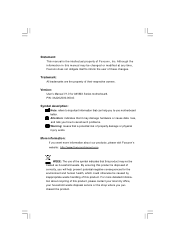
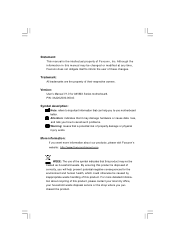
...for A6VMX Series motherboard....Manual V1.0 for the environment and human health, which could otherwise be changed or modified at any time, Foxconn...Foxconn's website: http://www.foxconnchannel.com
WEEE: The use motherboard better. By ensuring this product, please contact your local city office, your household waste disposal service or the shop where you will help you how to avoid such problems...
Multi language Manual - Page 3
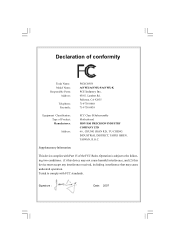
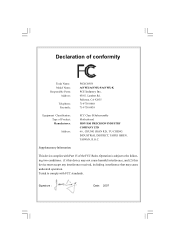
... with FCC standards. Signature :
Date : 2007 Operation is subject to comply with Part 15 of the FCC Rules. Fullerton, CA 92835 714-738-8868 714-738-8838
Equipment Classification: Type of conformity
Trade Name: Model Name: Responsible Party:
Address:
Telephone: Facsimile:
FOXCONN A6VMX/A6VMX-S/A6VMX-K
PCE Industry Inc.
458 E. Tested to the following two conditions : (1) this...
Multi language Manual - Page 5


...refer to ensure full contact. 2. Attention:
W e cannot guarantee that the DC power supply is not properly installed. 4. Attention:
1. Failure to high temperature. 3.
foxconnchannel.com) to download the latest BIOS file and drivers
for this manual is suggested to select high-quality, certified fans in this motherboard. It is just for your system or memory module. Attention:
Since...
Multi language Manual - Page 8


...183;1 x TV_OUT header ·1 x COM2 port header (optional) ·1 x Front Audio connector ·1 x 24-pin ATX Power Connector ·1 x 4-pin AUX Power Connector ·1 x IrDA header ·1 x CPU Fan connector ·1 x System Fan connector ·1 x NB Fan connector (optional) ·Front panel connector
·Driver ·Utility
·Specifications are subject to change without notice
3
Multi language Manual - Page 23


... follows: 1. And in BIOS as "1". You should read the following content carefully prior to
default setup, please do as system password, data, time,
and system setup parameters. Attention
The jumpers on the computer. To clear and reset the system parameters to modifying any jumper settings. Plug the power cord and turn on the motherboard, pin 1 can provide...
Multi language Manual - Page 27
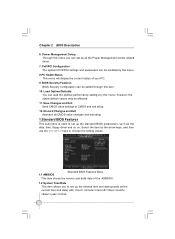
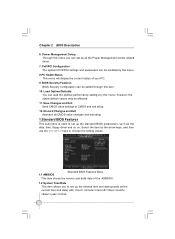
... build date of your PC.
9. Load Optimal Defaults You can set up all CMOS value changes and exit setup.
1.Standard BIOS Features
This sub-menu is used to set up the standard BIOS parameters, such as the current time and date) with
format.
22 Power Management Setup Through this menu.
8.PC Health Status This menu will display...
Multi language Manual - Page 29


... Clock Generator Settings
Press "Enter" to set AMD overclocking Configuration. 2.2 Current CPU Speed
This item shows the current CPU speed automatically.It can't be changed manually. 2.3 Current ... 2.6 FOXCONN Feature Press "Enter" to set the characteristic features of FOXCONN. 2.1 Clock Generator Settings
Clock Generator Settings Menu 2.1.1 CPU Frequency Multiplier
You can select the CPU Frequency ...
Multi language Manual - Page 30


..., you to adjust the CPU core voltage manually. The default value is +25mv~+600mv. The voltage range is "Auto".If your CPU does not support frequency change. This item will blink.
3.Advanced BIOS Features
25 Enable this function, the power LED status can influence the EMI (Electromagnetic Interference)degree. 2.6 FOXCONN Feature
FOXCONN Feature Menu 2.6.1 CPU Voltage Control
Use this...
Multi language Manual - Page 32


Selecting "Legance IDE",the system will only support SATA devices. Chapter 2 BIOS Description
4.1 AMD 690G/690V Configuration
This sub-menu allows you to configure the parameters of Internal Grapgics and PCI Express. 4.2 NorthBridge Configuration This sub-menu allows you to set the memory configuration and enable or disable the power down function.
5.Integrated Peripherals
Integrated...
Multi language Manual - Page 33
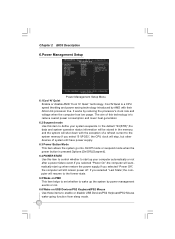
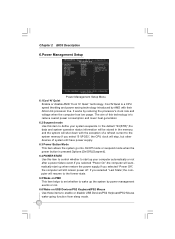
... by power management events or not. 6.6 Wake on PME This item helps to set whether to wake up when restore the power supply.If you selected "Power Off",...your computer automatically or not after a power failure event.If you select "S1(POS)", the CPU clock will still remain power off. Chapter 2 BIOS Description
6.Power Management Setup
Power Management Setup Menu 6.1Cool 'N' Quiet
Enable or...
Multi language Manual - Page 38


..., the alert lamp color is a powerful utility for easily modifying system settings. Switch Button Click this button, it will turn red. And if the system
is in abnormal status, the alert lamp color will simplify the interface to other system performance options that are supported by the BIOS and you can monitor hardware temperature...
Multi language Manual - Page 39


...this button to minimize the window. Chapter 3 Directions for the program. CPU Control
This page is optional.
Exit Click this page Auto Overclocking Ajust by manual
Reset the Select the ... to select and run the CPU frequency to configurate the parameters for Bundled Software
Click here to return to previous status Skin Button Click this button to visit FOXCONN motherboard website.
2.
Multi language Manual - Page 40
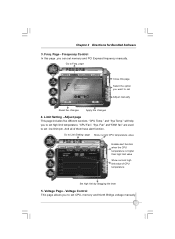
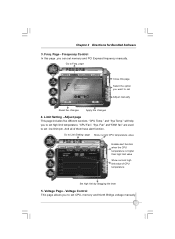
...
5.
Voltage Page - Frequency Control
In this page
Select the option you can set
Adjust manually
Reset the changes
Apply the changes
4. page
Close this page ,you want to Limit Setting page Show current CPU temperature value
Enable alert function when the CPU temperature is higher than high limit value
Show current high limit value of...
Multi language Manual - Page 41
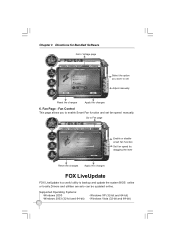
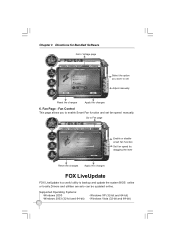
... function
Set fan speed by dragging the lever
Reset the changes
Apply the changes
FOX LiveUpdate
FOX LiveUpdate is a useful utility to backup and update the system BIOS online or locally.Drivers and utilities are aslo can be updated online. Fan Page - Supported Operating Systems: -W indows 2000 -W indows 2003 (32-bit and 64-bit)
36
-Windows XP (32...
Multi language Manual - Page 43
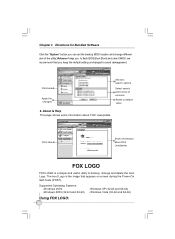
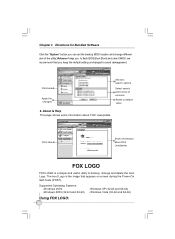
... screen during the Power-On
Self-Tests (POST). Supported Operating Systems: -W indows 2000 -W indows 2003 (32-bit and 64-bit)
-Windows XP (32-bit and 64-bit) -W indows Vista (32-bit and 64-bit)
Using FOX LOGO:
38
Chapter 3 Directions for Bundled Software
Click the "System" button,you can set the backup BIOS location and change...
Foxconn A6VMX Reviews
Do you have an experience with the Foxconn A6VMX that you would like to share?
Earn 750 points for your review!
We have not received any reviews for Foxconn yet.
Earn 750 points for your review!

