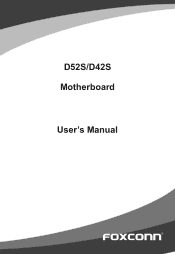Foxconn D42S Support and Manuals
Get Help and Manuals for this Foxconn item
This item is in your list!

View All Support Options Below
Free Foxconn D42S manuals!
Problems with Foxconn D42S?
Ask a Question
Free Foxconn D42S manuals!
Problems with Foxconn D42S?
Ask a Question
Popular Foxconn D42S Manual Pages
English Manual - Page 2
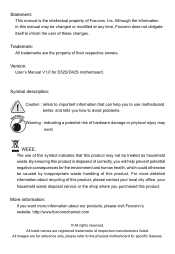
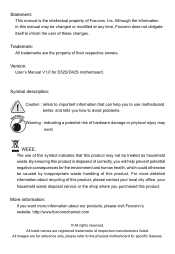
...city office, your household waste disposal service or the shop where you how to avoid problems.
WARNING!
Caution : refers to ...Foxconn does not obligate itself to inform the user of these changes. Version: User's Manual V1.0 for specific features. All trade names are for reference only, please refer to the physical motherboard for D52S/D42S motherboard. CAUTION
Statement: This manual...
English Manual - Page 5
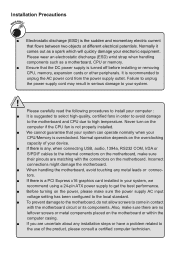
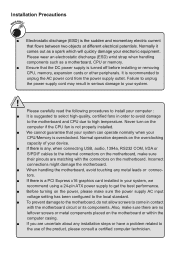
... pinouts are uncertain about any installation steps or have a problem related to the use of your electronic equipment. Please carefully read the following procedures to install your system.
! Also, make sure there are no leftover screws or metal components placed on the motherboard, make sure the power supply AC input voltage setting has been configured to...
English Manual - Page 8
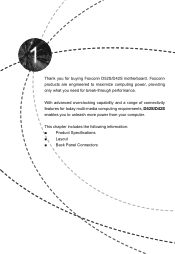
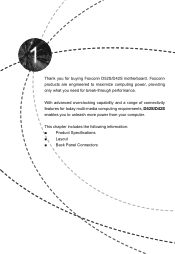
...65533;/�D�4�2�S�� enables you to maximize computing power, providing only what you for break-through performance.
This chapter includes the following information: ■ Product Specifications ■ Layout ■ Back Panel Connectors
Thank you need for buying Foxconn D52S/D42S motherboard. Foxconn products are engineered to unleash more...
English Manual - Page 10
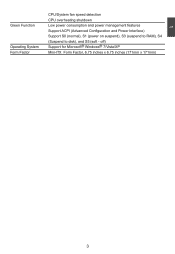
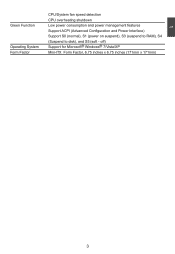
1
CPU/System fan speed detection
CPU overheating shutdown
Green Function Low power consumption and power management features
Support ACPI (Advanced Configuration and Power Interface)
Support S0 (normal), S1 (power on suspend), S3 (suspend to RAM), S4
(Suspend to disk), and S5 (soft - off) Operating System Support for Microsoft® Windows® 7/Vista/XP
Form Factor
Mini-ITX...
English Manual - Page 19
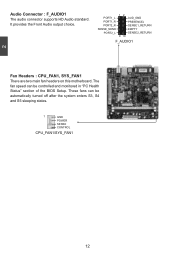
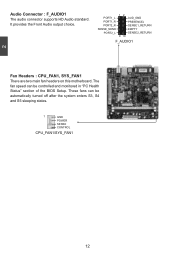
.... PORT1_L PORT1_R PORT2_R SENSE_SEND PORT2_L
12 AUD_GND
PRESENCEJ SENSE1_RETURN EMPTY SENSE2_RETURN 9 10
F_AUDIO1
Fan Headers : CPU_FAN1, SYS_FAN1 There are two main fan headers on this motherboard. The fan speed can be controlled and monitored in "PC Health Status" section of the BIOS Setup.
2
Audio Connector : F_AUDIO1 The audio connector supports HD Audio standard.
English Manual - Page 20
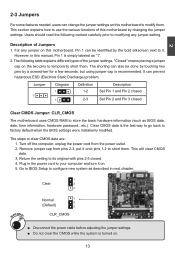
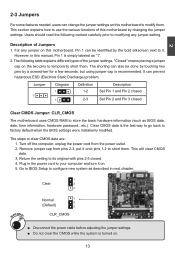
... mistakenly modified.
The steps to configure new system as described in this manual, Pin 1 is recommended. Description of the jumper settings.
Go to BIOS Setup to clear CMOS data are : 1. WARNING!
1
Clear
2
3
Normal
1 2
(Default)
3
CLR_CMOS
■ Disconnect the power cable before adjusting the jumper settings. ■ Do not clear the CMOS while the system is the...
English Manual - Page 21
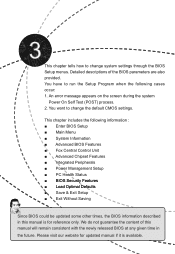
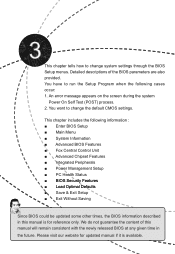
...; Exit Without Saving
Since BIOS could be updated some other times, the BIOS information described in this manual will remain consistent with the newly released BIOS at any given time in the future. You have to change system settings through the BIOS Setup menus. An error message appears on the screen during the system
Power On Self Test (POST) process. 2. This...
English Manual - Page 23
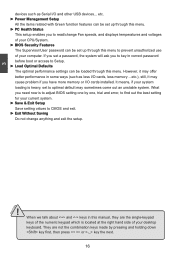
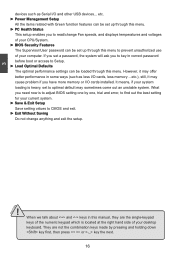
If you set a password, the system will ask you to key in some ways (such as Serial I /O cards installed. When we talk about and keys in this manual, they are not the combination keys made by one, trial and error, to find out the best setting for your desktop keyboard. However, it may sometimes come out an...
English Manual - Page 26
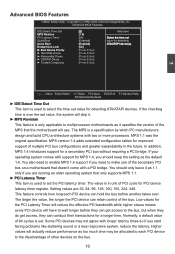
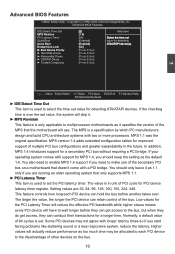
... applicable to multiprocessor motherboards as too much time may not agree with longer latency times so if you should only leave it as the default 1.4. You also need to make use . Advanced BIOS Features
CMOS Setup Utility - Setting values are running an older operating system that doesn't come with support for improved support of the bus...
English Manual - Page 30


... Memory No Display
Post Error Message
Power LED Status Always On ...password trying to indicate different states during Power-On Self-Test ...(POST). If [Disabled] is located at the front panel, and it will ask you to press [Del] key to enter setup or press [Esc] key to enter smart boot menu. Smart BIOS
Smart Power...Power LED Smart Power LED is a feature built on your motherboard...
English Manual - Page 31
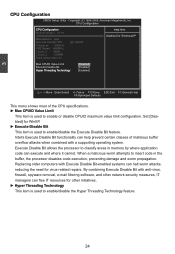
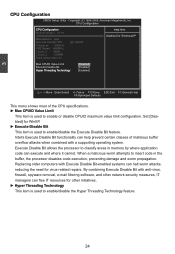
...specifications. ► Max CPUID Value Limit
This item is used to enable/disable the Hyper Threading Technology feature.
24 Replacing...areas in the buffer, the processor disables code execution, preventing damage and worm propagation. ...Set [Disabled] for virus-related repairs. By combining Execute Disable Bit with a supporting operating system. 3
CPU Configuration
CMOS Setup Utility -
English Manual - Page 40
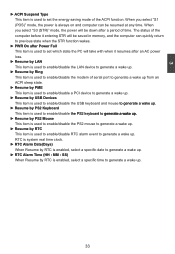
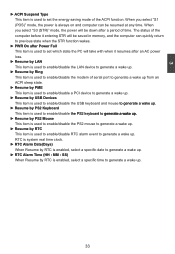
...set the energy saving mode of the ACPI function. The status of the computer before it entering STR will be saved in memory, and the computer can be down after an AC power loss.
► Resume by LAN This item is used to enable/disable the LAN... enabled, select a specific time to generate a wake up . 3
► ACPI Suspend Type This item is used to set which state the PC will take with when...
English Manual - Page 45


... install the drivers in order, and you need to restart your PC screen to guide you to change your system without going to improve (or overclock) your system setting without being a computer literate. Intel Chipset Driver B. FOX ONE B. Norton Internet Security
38 4
Utility CD content
This motherboard comes with one Utility CD. Realtek HDA Audio Driver C. Realtek 811X LAN Driver...
English Manual - Page 60
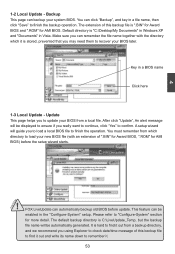
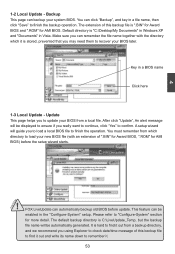
...BIOS before the setup wizard starts.
4
CAUTION
! Please refer to update your BIOS later. Make sure you to "Configure-System" section
for AMI BIOS. Update This page helps you can backup your new BIOS... name, then click "Save" to finish the operation. A setup wizard will guide you may need them to recover your BIOS from which it out from a backup directory,
and we recommend...
Foxconn D42S Reviews
Do you have an experience with the Foxconn D42S that you would like to share?
Earn 750 points for your review!
We have not received any reviews for Foxconn yet.
Earn 750 points for your review!