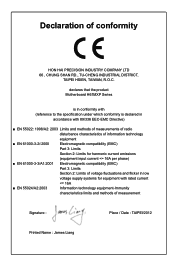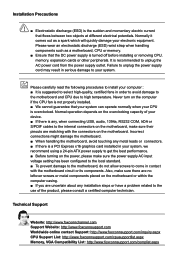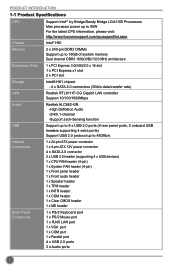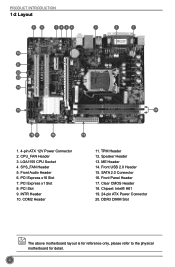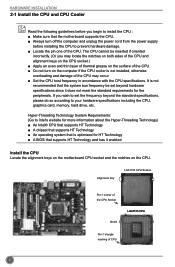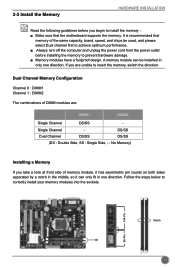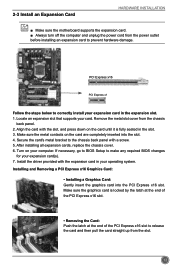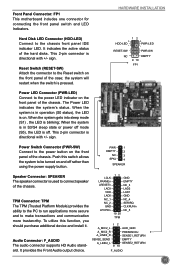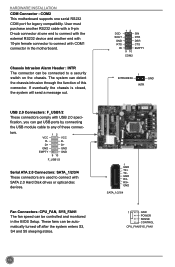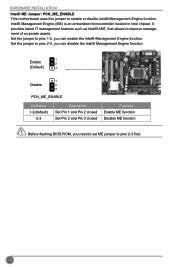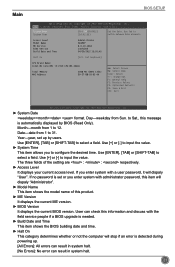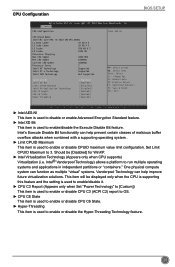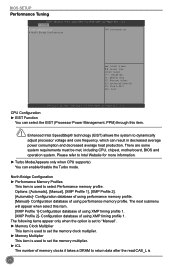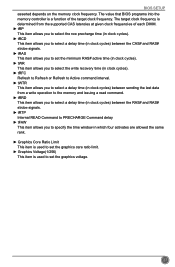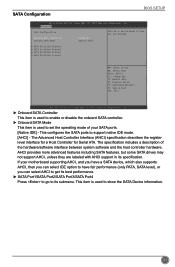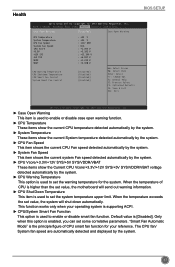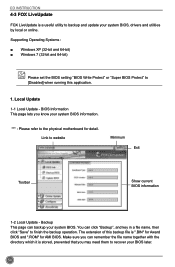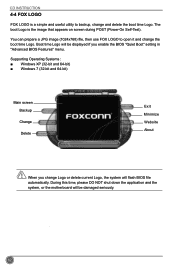Foxconn H61MXP Support Question
Find answers below for this question about Foxconn H61MXP.Need a Foxconn H61MXP manual? We have 1 online manual for this item!
Question posted by amitpalankarhello on October 30th, 2020
Can I Support Intel Core I3 9100f 9th Gen
Can I support Intel core i3 9100f 9th gen on DL-h61mxp
Current Answers
Related Foxconn H61MXP Manual Pages
Similar Questions
Cpu Upgrade
Greetings Hope your doing good I have the Foxconn H61mx v2.0 MB its been running nicely with intel c...
Greetings Hope your doing good I have the Foxconn H61mx v2.0 MB its been running nicely with intel c...
(Posted by maja2374 8 years ago)
Can It Support The Geforce 9800gt Gpu?
can it support the geforce 9800 gt gpu?
can it support the geforce 9800 gt gpu?
(Posted by booyensandre 9 years ago)
Usb 2.0 Not Support In Front
i purches two motherboard FOXCONN H61MXE-K both is not support usb 2.0 in front. i have check many c...
i purches two motherboard FOXCONN H61MXE-K both is not support usb 2.0 in front. i have check many c...
(Posted by rank009 10 years ago)
Will My A74ml Foxcoon Motherboard Support A 3.0ghz Or More.
im looking at upgrading my processor it came with a 2.1ghz processor but i need a faster one to play...
im looking at upgrading my processor it came with a 2.1ghz processor but i need a faster one to play...
(Posted by liambarberball 11 years ago)