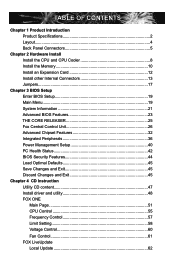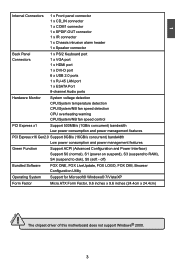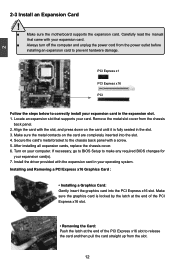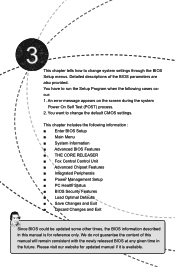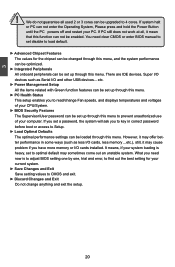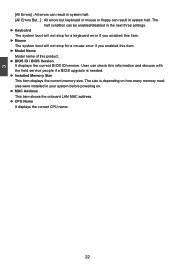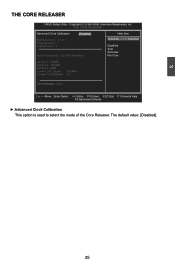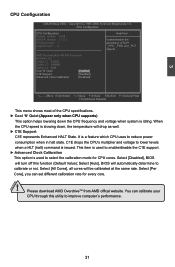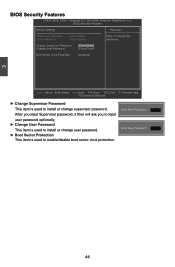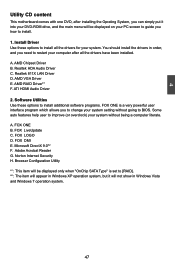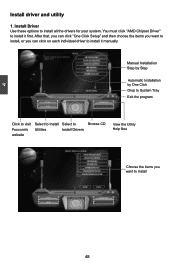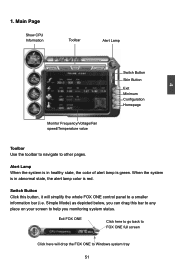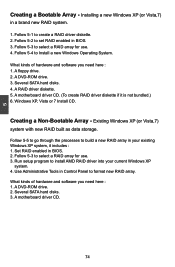Foxconn A88GMX Support and Manuals
Get Help and Manuals for this Foxconn item

View All Support Options Below
Free Foxconn A88GMX manuals!
Problems with Foxconn A88GMX?
Ask a Question
Free Foxconn A88GMX manuals!
Problems with Foxconn A88GMX?
Ask a Question
Most Recent Foxconn A88GMX Questions
I Have A88 Gmx Motherboard. The Problem Is That Always Sound Missing , While Pla
(Posted by Vishnurameshp09 10 years ago)
No Sound
I have a A88GMX 880G AM3 R motherboard. There is no sound. The driver that I downloaded from the Fox...
I have a A88GMX 880G AM3 R motherboard. There is no sound. The driver that I downloaded from the Fox...
(Posted by barrycooke 11 years ago)
Foxconn A88GMX Videos
Popular Foxconn A88GMX Manual Pages
Foxconn A88GMX Reviews
We have not received any reviews for Foxconn yet.