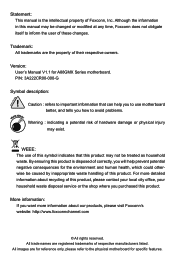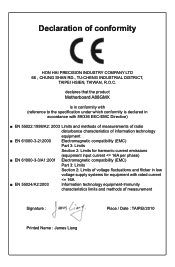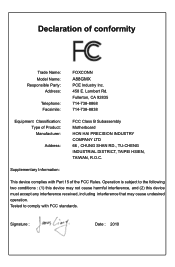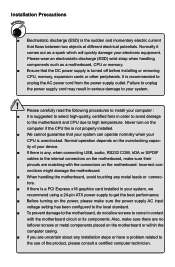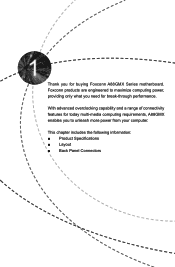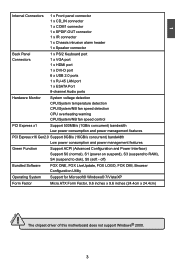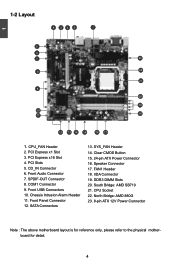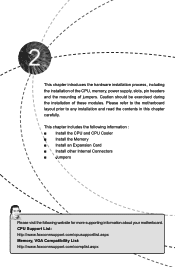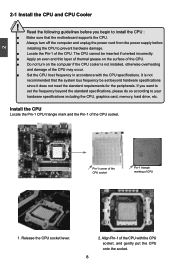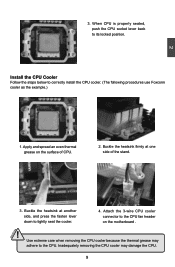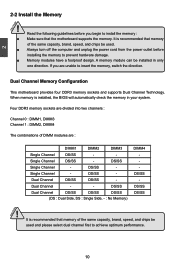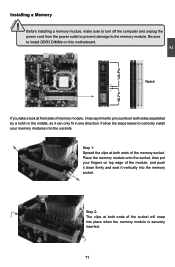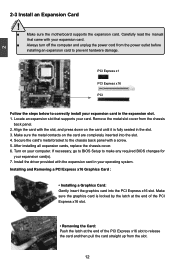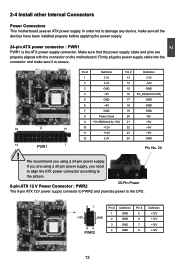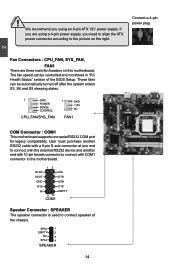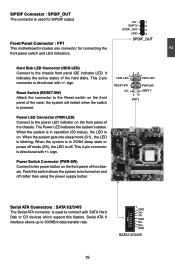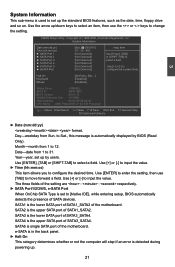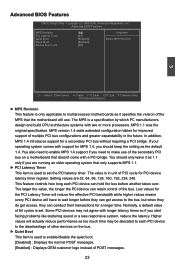Foxconn A88GMX Support Question
Find answers below for this question about Foxconn A88GMX.Need a Foxconn A88GMX manual? We have 1 online manual for this item!
Question posted by barrycooke on December 26th, 2012
No Sound
I have a A88GMX 880G AM3 R motherboard. There is no sound. The driver that I downloaded from the Foxconn website will not load. When I reboot, a microsoft driver loads but will not work.
Current Answers
Answer #1: Posted by tintinb on January 18th, 2013 3:30 PM
You can download the driver software for the audio of Foxconn A88GMX at the support page of Foxconn. I have provided the download links be low for your easy downloading.
If you have more questions, please don't hesitate to ask here at HelpOwl. Experts here are always willing to answer your questions to the best of our knowledge and expertise.
Regards,
Tintin
Related Foxconn A88GMX Manual Pages
Similar Questions
Foxconn Motherboard G31mx Connecting Power Switch
My PC blew a power supply. upon connecting and upgrading the RAM, the mouse and keyboard don't show ...
My PC blew a power supply. upon connecting and upgrading the RAM, the mouse and keyboard don't show ...
(Posted by gmagtp 8 years ago)
I Have A88 Gmx Motherboard. The Problem Is That Always Sound Missing , While Pla
(Posted by Vishnurameshp09 10 years ago)
Why Lenovo Front Usb Not Working?
Lenovo Front USB not working. Think Centre M71e 3129-B4G. I replaced by a new motherbord Foxconn I...
Lenovo Front USB not working. Think Centre M71e 3129-B4G. I replaced by a new motherbord Foxconn I...
(Posted by torrentsurfer 11 years ago)
Can You Send Me Foxconn H61mx-v2.0 Motherboard Drivers
Can you please send me foxconn H61mx-v2.0 motherboard drivers please
Can you please send me foxconn H61mx-v2.0 motherboard drivers please
(Posted by qpposthumus 11 years ago)
Foxconn G41md-v Series Motherboard Drivers For Windows 8
Where can i find foxconn G41MD-V series motherboard drivers compatible with windows 8 operating syst...
Where can i find foxconn G41MD-V series motherboard drivers compatible with windows 8 operating syst...
(Posted by aliyashajahan 11 years ago)