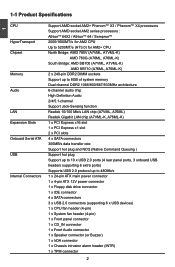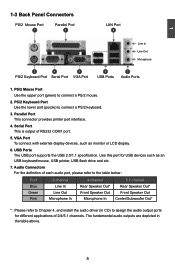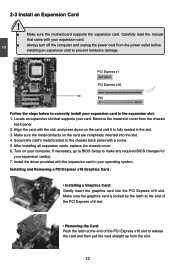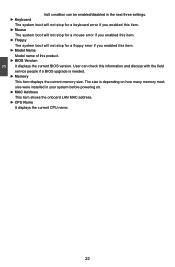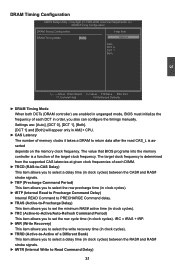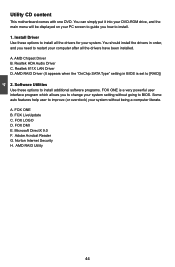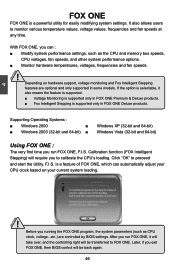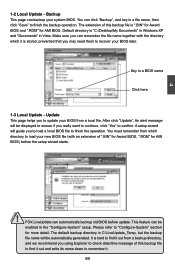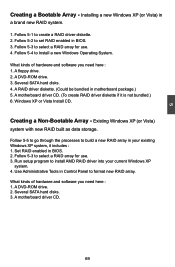Foxconn A76ML Support and Manuals
Get Help and Manuals for this Foxconn item

View All Support Options Below
Free Foxconn A76ML manuals!
Problems with Foxconn A76ML?
Ask a Question
Free Foxconn A76ML manuals!
Problems with Foxconn A76ML?
Ask a Question
Most Recent Foxconn A76ML Questions
Foxconn A76ML Videos
Popular Foxconn A76ML Manual Pages
Foxconn A76ML Reviews
We have not received any reviews for Foxconn yet.