Foxconn P41A-G Support and Manuals
Get Help and Manuals for this Foxconn item
This item is in your list!

View All Support Options Below
Free Foxconn P41A-G manuals!
Problems with Foxconn P41A-G?
Ask a Question
Free Foxconn P41A-G manuals!
Problems with Foxconn P41A-G?
Ask a Question
Most Recent Foxconn P41A-G Questions
Popular Foxconn P41A-G Manual Pages
English Manual. - Page 2


... reference only, please refer to the physical motherboard for specific features. Symbol description:
Caution: refers to important information that this product may not be changed or modified at any time, Foxconn does not obligate itself to inform the user of their respective owners.
CAUTION
Statement: This manual is disposed of correctly, you will help...
English Manual. - Page 5


...motherboard circuit or its components. Never turn on the overclocking capac-
Also, make sure
their pinouts are uncertain about any installation steps or have a problem related to unplug the AC power cord from the power supply outlet. Installation...- Normal operation depends on the
computer if the CPU fan is not properly installed.
■ We cannot guarantee that your system ...
English Manual. - Page 6


... Health Status 38 BIOS Security Features 39 Load Optimal Defaults 40 Save & Exit Setup 40 Exit Without Saving 40
Chapter 4 CD Instruction Utility CD content 42 Install driver and utility 43 FOX ONE Main Page 45 CPU Control 49 Frequency Control 51 Limit Setting 52 Voltage Control 54 Fan Control 55 FOX LiveUpdate Local Update 56 Online Update 58
English Manual. - Page 11
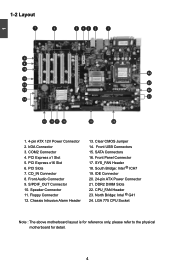
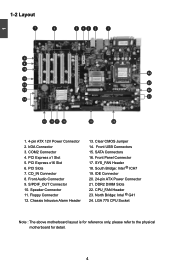
...
20
1. 4-pin ATX 12V Power Connector 2. PCI Slots 7. Chassis Intrusion Alarm Header
13. SATA Connectors 16. CPU_FAN Header 23. North Bridge: Intel ® G41 24. LGA 775 CPU Socket
Note : The above motherboard layout is for reference only, please refer to the physical...
English Manual. - Page 15


... Intel's website for the peripherals. The CPU cannot be set the frequency beyond hardware specifications
since it enabled
Install the CPU
Locate the alignment keys on the motherboard CPU socket and the notches on the computer if the CPU cooler is optimized for HT Technology ■ A BIOS that the motherboard supports the CPU.
■ Always turn off the computer and unplug the...
English Manual. - Page 20


... slot. 3. After installing all expansion cards, replace the chassis cover. 6. Install the driver provided with your card. Carefully read the manual that supports your expansion card.
■ Always turn off the computer and unplug the power cord from the power outlet before installing an expansion card to prevent hardware damage. If necessary, go to BIOS Setup to release the...
English Manual. - Page 24


... and turn it on this manual, pin 1 is turned on...motherboard, pin 1 can prevent hazardous ESD (Electrical Static Discharge) problem. WARNING!
1
Clear
2
3
Normal
1
(Default)
2
3
CLR_CMOS
■ Disconnect the power cable before adjusting the jumper settings. ■ Do not clear the CMOS while the system is simply labeled as BIOS data, date, time information, hardware password...
English Manual. - Page 30


... is only applicable to multiprocessor motherboards as it as 1.1 only if you should keep the setting as too much time may not agree with support for PCI device latency timer register. You also need to the disadvantage of 64 cycles is a specification by which PC manufacturers design and build CPU architecture systems with a PCI bridge...
English Manual. - Page 34


... enable/disable it cannot. This item will be displayed only when the CPU is supporting this item.
27 When a malicious worm attempts to run multiple operating systems and applications in memory by where application code can free IT resources for virus-related repairs. Execute Disable Bit allows the processor to enable/disable the Execute...
English Manual. - Page 45


... V
90 oC/194 oF
+12.0V
:12.160 V
System Smart Fan Control
[Disabled]
CPU Smart Fan Control
[Disabled]
Move Enter:Select +/-/:Value F10:Save ESC:Exit F1:General Help F9:Optimized Defaults
► Warning Temperature This option is used to set value, the motherboard will shut down automatically. When the temperature exceeds the...
English Manual. - Page 46


... Security Features
CMOS Setup Utility - Enter New Password : Enter New Password :
39 Copyright (C) 1985-2008, American Megatrends, Inc. BIOS Security Features
Supervisor Password : Not Installed
Help Item
User Password
: Not Installed
Install or Change the
Change Supervisor Password [Press Enter] password. After you input Supervisor password, it then will ask you to input user...
English Manual. - Page 47


... parameters to be supported by your hardware devices (for example, too many expansion cards were installed),
the system might fail to work. Select and then press to load the
defaults. Select and press , it will pop out a dialogue box to let
[OK]
[Cancel]
you select this default, BIOS have set cannot
be set the optimal...
English Manual. - Page 49


... on your PC screen to guide you need to restart your computer after all the drivers for your system. A. Realtek 811X LAN Driver D. Software Utilities Use these options to BIOS. Adobe Acrobat Reader G. Intel VGA Driver 2. A. FOX LiveUpdate C. 4
Utility CD content
This motherboard comes with one Utility CD. Install Driver Use these options to install additional software programs. FOX...
English Manual. - Page 51


.... ■ Fox Intelligent Stepping is a feature of FOX ONE, which can : ■ Modify system performance settings, such as CPU
clock, voltage...etc.) are optional and only supported in FOX ONE Deluxe products. With FOX ONE, you to FOX ONE.
is supported only in some models. If the option is a powerful utility for easily modifying system...
English Manual. - Page 64


... ".ROM" for more detail. You must remember from a local file.
After click "Update", An alert message will guide you can click "Backup", and key in a BIOS name
Click here
1-3 Local Update - Backup This page can automatically backup old BIOS before the setup wizard starts.
4
CAUTION
! You can remember the file name together with the directory which...
Foxconn P41A-G Reviews
Do you have an experience with the Foxconn P41A-G that you would like to share?
Earn 750 points for your review!
We have not received any reviews for Foxconn yet.
Earn 750 points for your review!
