Foxconn P45AL Support and Manuals
Get Help and Manuals for this Foxconn item
This item is in your list!

View All Support Options Below
Free Foxconn P45AL manuals!
Problems with Foxconn P45AL?
Ask a Question
Free Foxconn P45AL manuals!
Problems with Foxconn P45AL?
Ask a Question
Popular Foxconn P45AL Manual Pages
English Manual. - Page 2


... problems.
WARNING!
WEEE: The use motherboard better, and tells you want more detailed information about our products, please visit Foxconn's website:...manual may exist.
Version: User's Manual V1.0 for specific features. Warning: indicating a potential risk of respective manufacturers listed. More information: If you how to the physical motherboard for P45AL Series motherboard...
English Manual. - Page 5


..., avoid touching any installation steps or have a problem related to high temperature. Also, make sure there are no
leftover screws or metal components placed on the motherboard. ity of the product, please consult a certified computer technician. Installation Precautions
WARNING!
■ Electrostatic discharge (ESD) is turned off before installing or removing CPU, memory, expansion cards...
English Manual. - Page 9


...Product Specifications
1
CPU Support LGA775 socket Intel® CPU:
Intel® Core™2 Quad, Core™2 Extreme, Core™2 Duo, Pentium® Dual-Core,
Celeron Dual-core, Celeron processors
Front Side Bus 1600(oc*)1333/1066/800MHz FSB Chipset North Bridge: Intel® P45 South Bridge: Intel® ICH10
(oc*: Overclocking)
Memory 4 x 240-pin DDR2 DIMM sockets
Support...
English Manual. - Page 11
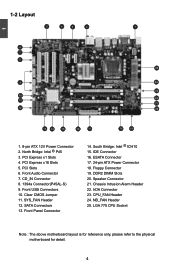
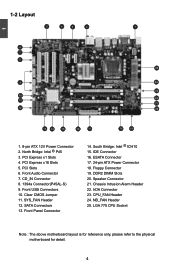
... physical motherboard for detail.
SYS_FAN Header 12. South Bridge: Intel ® ICH10 15. Chassis Intrusion Alarm Header 22. 1
1-2 Layout
5
4
3
2
1
6 7 8
25
9
24
23
10 22
11 21
12
20
13 14
15
16
17
18
19
1. 8-pin ATX 12V Power Connector 2. North Bridge: Intel ® P45 3. PCI Express x1 Slots 4. CD_IN Connector 8. 1394a Connector(P45AL-S) 9. Front...
English Manual. - Page 17
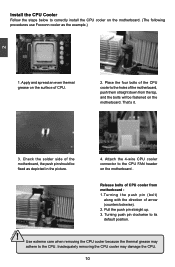
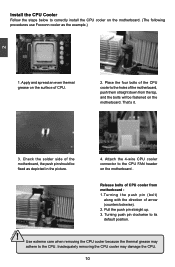
... bolts will be fixed as the example.)
2
CAUTION
1. Place the four bolts of the CPU cooler to the holes of CPU.
2. Install the CPU Cooler
Follow the steps below to correctly install the CPU cooler on the motherboard. (The following
procedures use Foxconn cooler as depicted in the picture.
4. Apply and spread an even thermal grease on the...
English Manual. - Page 20


... sure the motherboard supports the expansion card. Remove the metal slot cover from the power outlet before installing an expansion card to make any required BIOS changes for
your computer. If necessary, go to BIOS Setup to prevent hardware damage. Secure the card's metal bracket to correctly install your operating system. After installing all expansion cards, replace the chassis...
English Manual. - Page 26


... described in this manual will remain consistent with the newly released BIOS at any given time in the future. Detailed descriptions of this manual is for updated manual if it is available. This chapter tells how to change the default CMOS settings. An error message appears on the screen during the system
Power On Self Test (POST) process...
English Manual. - Page 32


... enable or disable CPUID maximum value limit configuration. Set Limit CPUID MaxVal to 3, it cannot. C1E drops the CPU's multiplier and voltage to lower levels when a HLT (halt) command is a feature which Intel CPU uses to be disabled.
► Adjacent Cache Line Prefetcher (Appears only when CPU supports) The processor has a hardware adjacent cache line prefetch...
English Manual. - Page 35


... running overclock test. You also can significantly reduce the EMI (Electromagnetic Interference) generated by pressing keys [+]/[-] or inputting the value directly.
28
Configuration
CMOS Setup Utility - It may enhance the graphics card speed.
► CPU:DRAM Clock Ratio This option is used in running "Run Setup Over Clock" option, that of DRAM clock. [Auto]: Set CPU:DRAM...
English Manual. - Page 36


... Press F1 to Resume
You can be run in "CPU Clock" option, and start running , you must always remember the current CPU clock value on the screen before your PC restarts ) in your overclock system.
29 3
► Run Setup Over Clock This setting is used to detect a CPU clock value which can then press [F1] to continue...
English Manual. - Page 48
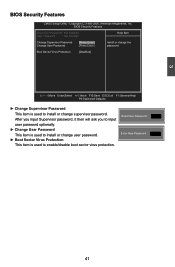
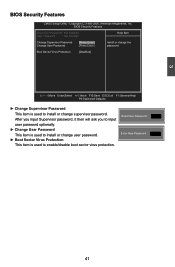
.../disable boot sector virus protection.
3
BIOS Security Features
CMOS Setup Utility - Enter New Password : Enter New Password :
41 Copyright (C) 1985-2006, American Megatrends, Inc. BIOS Security Features
Supervisor Password : Not Installed
User Password
: Not Installed
Help Item
Change Supervisor Password Change User Password Boot Sector Virus Protection
[Press...
English Manual. - Page 51


4
Utility CD content
This motherboard comes with one Utility CD. A. Intel RAID/AHCI Driver
2. FOX LOGO D. Microsoft DirectX 9.0 F. Install Driver Use these options to install additional software programs. FOX ONE is a very powerful user interface program which allows you how to improve (or overclock) your system. Realtek HDA Audio Driver C. Adobe Acrobat Reader G. Some auto features...
English Manual. - Page 52


... first. After that, you can click "One Click Setup" to install all the other drivers left, or you can select the specific utility to
Utilities
Install Drivers
Browse CD
2.
Automatic Installation by Step
Click to visit Foxconn's website
Select to Install Select to install. 4
Install driver and utility
1. Install Driver You must click "Intel Chipset Driver" to install it manually.
English Manual. - Page 65


... and 64-bit)
4
Using FOX LiveUpdate :
1. Link to website
Minimum Exit
Toolbar
Show current BIOS information
*** : please refer to backup and update your system BIOS information. FOX LiveUpdate
FOX LiveUpdate is a useful utility to the physical motherboard for detail. 58 58
BIOS Information
This page lets you know your system BIOS, drivers and utilities by local or online.
English Manual. - Page 66


... click "Backup", and key in the "Configure-System" setup. A setup wizard will be displayed to ensure if you really want to continue, click "Yes" to finish the backup operation.
Update This page helps you using Explorer to update your system BIOS. FOX LiveUpdate can backup your BIOS from a backup directory,
and we recommend you to check...
Foxconn P45AL Reviews
Do you have an experience with the Foxconn P45AL that you would like to share?
Earn 750 points for your review!
We have not received any reviews for Foxconn yet.
Earn 750 points for your review!
