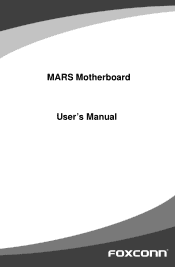Foxconn MARS Support and Manuals
Get Help and Manuals for this Foxconn item
This item is in your list!

View All Support Options Below
Free Foxconn MARS manuals!
Problems with Foxconn MARS?
Ask a Question
Free Foxconn MARS manuals!
Problems with Foxconn MARS?
Ask a Question
Foxconn MARS Videos
Popular Foxconn MARS Manual Pages
English Manual. - Page 6
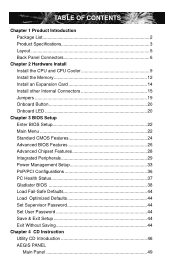
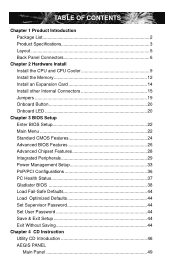
...Features 26 Advanced Chipset Features 28 Integrated Peripherals 29 Power Management Setup 33 PnP/PCI Configurations 36 PC Health Status 37 Gladiator BIOS 38 Load Fail-Safe Defaults 44 Load Optimized Defaults 44 Set Supervisor Password 44 Set User Password 44 Save & Exit Setup 44 Exit Without Saving 44
Chapter 4 CD Instruction Utility CD Introduction 46 AEGIS PANEL
Main Panel 49
English Manual. - Page 8
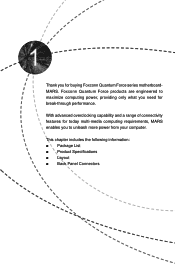
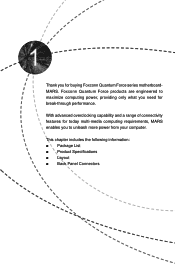
...: ■ Package List ■ Product Specifications ■ Layout ■ Back Panel Connectors With advanced overclocking capability and a range of connectivity features for today multi-media computing requirements, MARS enables you to maximize computing power, providing only what you for break-through performance. Thank you need for buying Foxconn Quantum Force series motherboardMARS.
English Manual. - Page 9
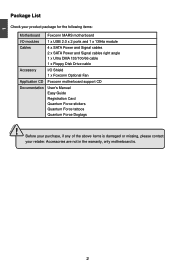
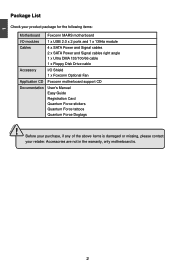
...Motherboard Foxconn MARS motherboard
I/O modules 1 x USB 2.0 x 2 ports and 1 x 1394a module
Cables
4 x SATA Power and Signal cables 2 x SATA Power and Signal cables right angle 1 x Ultra DMA 133/100/66 cable 1 x Floppy Disk Drive cable
Accessory
I/O Shield 1 x Foxconn Optional Fan
Application CD Foxconn motherboard support CD
Documentation
User's Manual Easy Guide Registration Card Quantum...
English Manual. - Page 10
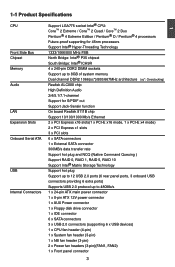
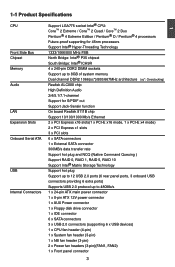
... Product Specifications
CPU Support LGA775 socket Intel® CPU: CoreTM 2 Extreme / CoreTM 2 Quad / CoreTM 2 Duo Pentium® 4 Extreme Edition / Pentium® D / Pentium® 4 processors Future-proof supporting for 45nm processors
Support Intel® Hyper-Threading Technology Front Side Bus 1333/1066/800 MHz FSB Chipset North Bridge: Intel® P35 chipset South Bridge: Intel...
English Manual. - Page 12
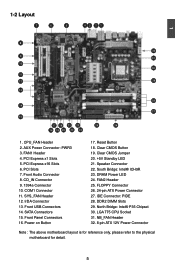
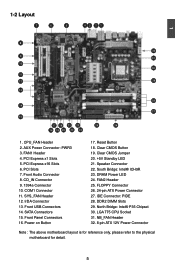
...Note : The above motherboard layout is for reference only, please refer to the physical motherboard for detail.
FAN1 Header 4. SYS_FAN Header 12. SATA Connectors 15. North Bridge: Intel® P35 Chipset 30. Power on ...LGA 775 CPU Socket 31. FLOPPY Connector 26. 24-pin ATX Power Connector 27. AUX Power Connector: PWR3 3. PCI Express x16 Slots 6. Front Panel Connectors 16.
English Manual. - Page 21
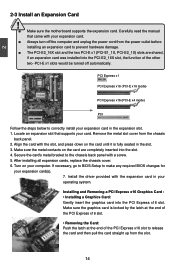
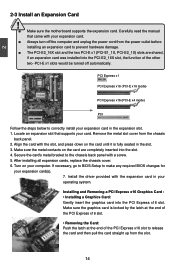
...replace the chassis cover. 6.
2 CAUTION
2-3 Install an Expansion Card
! ■ Make sure the motherboard supports the expansion card. Align the card with your expansion card. ■ Always turn off the computer and unplug the power cord from the power outlet before installing an expansion card to the chassis back panel...the chassis
back panel. 2. Install the driver provided with a...
English Manual. - Page 28
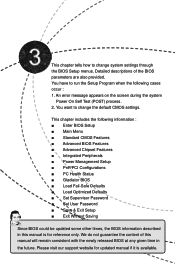
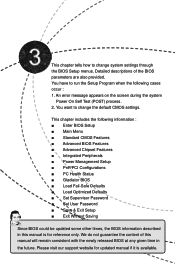
...; Load Fail-Safe Defaults ■ Load Optimized Defaults ■ Set Supervisor Password ■ Set User Password ■ Save & Exit Setup ■ Exit Without Saving
Since BIOS could be updated some other times, the BIOS information described in this manual will remain consistent with the newly released BIOS at any given time in
the future. This chapter tells how to change...
English Manual. - Page 31
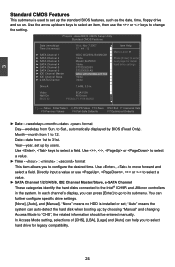
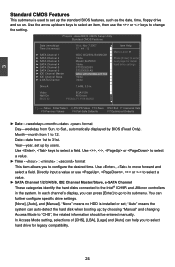
...
EGA/VGA
Halt On
All Errors
BIOS ID
P35A04.F1.P.09.MARS
▲ Item Help █ █ Menu Level Press [Enter] to 12. Month-month from Sun. Use , , or to select a value.
► Time - : : format This item allows you to the Intel® ICH9R and JMicron controllers in . In Access Mode setting, selections of [CHS], [LBA...
English Manual. - Page 39
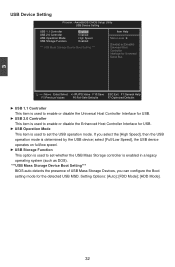
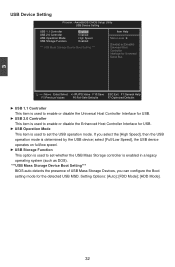
...the USB Mass Storage controller is enabled in a legacy operating system (such as DOS).
***USB Mass Storage Device Boot Setting*** BIOS auto detects the presence of USB Mass Storage Devices, you can configure the Boot setting mode for USB.
► USB Operation Mode This item is determined by the USB device; AwardBIOS CMOS Setup Utility USB Device Setting
USB 1.1 Controller
Enabled Item...
English Manual. - Page 47
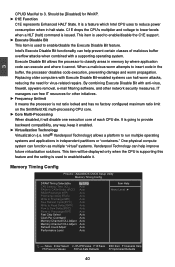
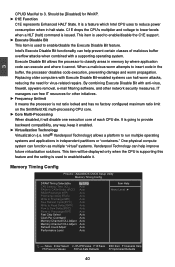
...Defaults
F7:Optimized Defaults
40 AwardBIOS CMOS Setup Utility Memory Timing Config
DRAM Timing ...CPU is supporting this feature and the setting is going to run multiple operating systems and applications in independent partitions or "containers." 3
CPUID MaxVal to insert code in the buffer, the processor disables code execution, preventing damage and worm propagation. Intel...
English Manual. - Page 54
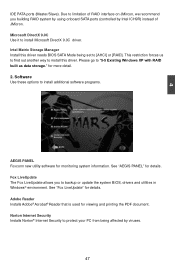
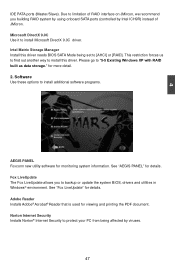
... programs.
AEGIS PANEL Foxconn new utility software for monitoring system information. Software Use these options to install Microsoft DirectX 9.0C driver. Norton Internet Security Installs Norton® Internet Security to protect your PC from being set to [AHCI] or [RAID]. This restriction forces us to find out another way to "5-5 Existing Windows XP with RAID built as data storage...
English Manual. - Page 56
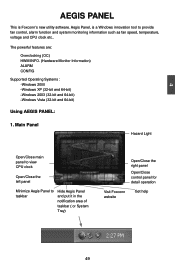
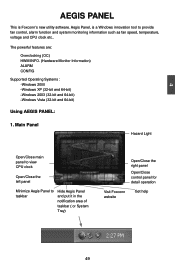
...bit)
Using AEGIS PANEL:
1. 4
AEGIS PANEL
This is a Windows innovation tool to taskbar
Hide Aegis Panel and put it in the notification area of taskbar ( or System Tray)
Open/Close the right panel
Open/Close control panel for detail operation
Visit Foxconn website
Get help
49 Aegis Panel, is Foxconn's new utility software. Main Panel
Hazard Light
Open/Close main panel to view CPU clock...
English Manual. - Page 57


... of the taskbar, but does not stop running.
Overclocking
Click on "Foxconn" button to overclock your CPU and PCI bus manually.
50 Open Aegis Panel and directly enter configure mode. 4
Aegis is a very important system monitoring program, so when you to open/close it, you must right click on it on the notification area, and select exit to Control Panel.
English Manual. - Page 101
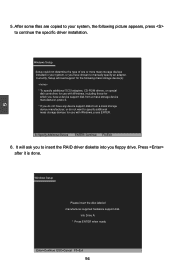
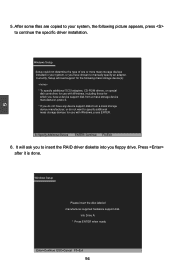
....
It will load support for the following picture appears, press to continue the specific driver installation.
5
Windows Setup
Setup could not determine the type of one or more mass storage devices installed in your system, the following mass storage device(s):
* To specify additional SCSI adapters, CD-ROM drivers, or special
disk controllers for use with Windows, including those for...
Foxconn MARS Reviews
Do you have an experience with the Foxconn MARS that you would like to share?
Earn 750 points for your review!
We have not received any reviews for Foxconn yet.
Earn 750 points for your review!