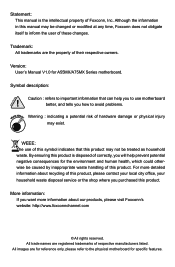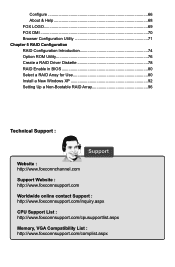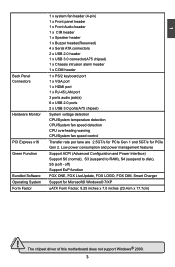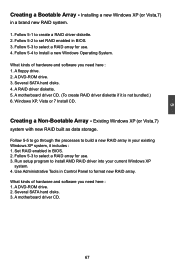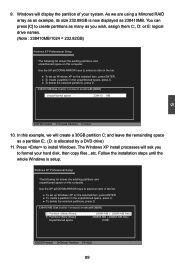Foxconn A75MX Support Question
Find answers below for this question about Foxconn A75MX.Need a Foxconn A75MX manual? We have 1 online manual for this item!
Question posted by soapcfc on November 7th, 2012
Foxconn Motherboard A75m. Fans Will All Run, But No Display New Install
installed all componets. hit power. fans come on. monitors say no video output. have switched from hdmi to dvi to dsub. none of them have output
Current Answers
Related Foxconn A75MX Manual Pages
Similar Questions
Hello There. So, I've Got This Motherboard Not Wanting To Install Windows 10.
So, I've got this Motherboard. The Foxconn H55MXV. I'm trying to install windows 10 into it, but it'...
So, I've got this Motherboard. The Foxconn H55MXV. I'm trying to install windows 10 into it, but it'...
(Posted by kyekirkpatrick1 1 year ago)
Foxconn G31mx Troubelshooting ,fresh Install Win 7 Sata Dvd Writer Newy Bought
i bought a g31mx foxconn motherboard second hand and a new lg sata dvd writer new ,plugged. All in a...
i bought a g31mx foxconn motherboard second hand and a new lg sata dvd writer new ,plugged. All in a...
(Posted by meiring2 8 years ago)
Problem Re-setting Bios To Default Settings
I have a Foxconn A88GA series Motherboard that was running fine until I went to the BIOS and disable...
I have a Foxconn A88GA series Motherboard that was running fine until I went to the BIOS and disable...
(Posted by rocknrollgen 9 years ago)
Lan Driver Foxconn G41mxe
i need a driver for the ethernet controller for a foxconn g41mxe motherboard. i have xp sp3 installe...
i need a driver for the ethernet controller for a foxconn g41mxe motherboard. i have xp sp3 installe...
(Posted by itjannasch 11 years ago)
Can You Send Me Foxconn H61mx-v2.0 Motherboard Drivers
Can you please send me foxconn H61mx-v2.0 motherboard drivers please
Can you please send me foxconn H61mx-v2.0 motherboard drivers please
(Posted by qpposthumus 11 years ago)