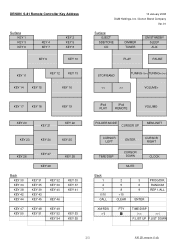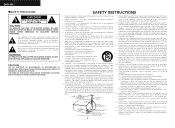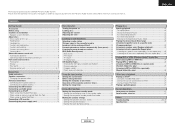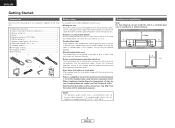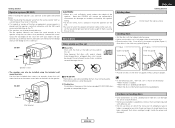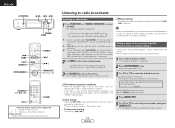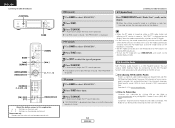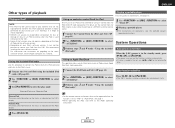Denon S81 - Micro System Support and Manuals
Get Help and Manuals for this Denon item

Most Recent Denon S81 Questions
Purchased Denon S-81 How Do I Conect Mission Speakers .
(Posted by sixplg 11 years ago)
On/off Stand By Light Flashing Unit Will Not Switch On
(Posted by Maesglas2 11 years ago)
Denon S81 Videos
Popular Denon S81 Manual Pages
Denon S81 Reviews
We have not received any reviews for Denon yet.