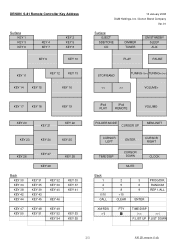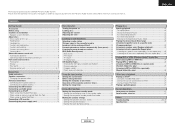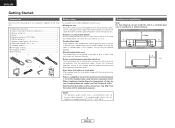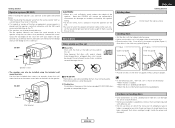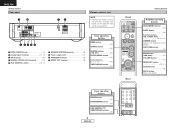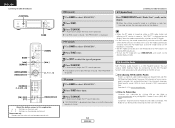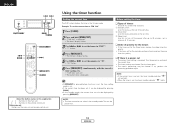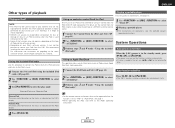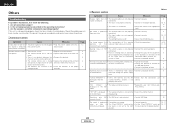Denon S81 Support Question
Find answers below for this question about Denon S81 - Micro System.Need a Denon S81 manual? We have 6 online manuals for this item!
Question posted by sixplg on February 4th, 2013
Purchased Denon S-81 How Do I Conect Mission Speakers .
The person who posted this question about this Denon product did not include a detailed explanation. Please use the "Request More Information" button to the right if more details would help you to answer this question.
Current Answers
Related Denon S81 Manual Pages
Similar Questions
Denon Avr-788 Zone2 Function
what source inputs can zone2 on Denon AVR handle? I cannot get all my sources to play on Zone2.
what source inputs can zone2 on Denon AVR handle? I cannot get all my sources to play on Zone2.
(Posted by khalilehab 3 years ago)
Front And Centre Speakers Not Working
My Denon 2309CI is 6 years old and all of a sudden the front and centre speakers are not working. Th...
My Denon 2309CI is 6 years old and all of a sudden the front and centre speakers are not working. Th...
(Posted by frankk54 7 years ago)
Headphone Connection
I would like to add a headphone set to the unit so that sound outpputs to this and the main speakers...
I would like to add a headphone set to the unit so that sound outpputs to this and the main speakers...
(Posted by battersonm 11 years ago)
How Do I Adjust The Volume Control For A B Speakers W Remote Control
how do i adjust the volumne for a b speakers independantly of each other using the remote but exactl...
how do i adjust the volumne for a b speakers independantly of each other using the remote but exactl...
(Posted by lizweb1065 12 years ago)