Denon DM33S - Micro System Support and Manuals
Popular Denon DM33S Manual Pages
Literature/Product Sheet - Page 2


...iPod text information, such as menus and track names, on compliant models, please visit www.denon.com/asd-11r/
Main Specifications Power supply Dimensions W x H x D
Weight Accessories
AC 120V, 60 Hz ...Denon component with optimum fidelity.
Supported iPods The ASD-11R supports iPods equipped with Dock Control and play the music stored in your iPod. Recharge your iPod to a Denon component...
Literature/Product Sheet - Page 1


... from your PC. -ASD-3W features Wi-Fi connectivity supporting IEEE 802.11b and g. [Support files] WMA, AAC (*2), MP3, WAV, FLAC for audio...via "vTuner" service, and enjoy your home audio system. To allow for easier browsing and playback of purchasing a Denon product (amplifier, ...for both GUI and Meta Data are thinking of your iPod model (separately available from Apple Inc.) in order to be ...
Owners Manual - Page 1


... deliver the improved sound quality from the D-M33, Denon's latest micro Hi-Fi system. Mini Component System
D-M33 RCD-M33 CD Receiver + SC-M53 Loudspeaker
Remarkable Sound from a Compact System
Building on the basic design of Denon's critically acclaimed D-M31 and D-M30, Denon engineers have continued to refine design details and parts through laser scan measurements of vibration in the...
Owners Manual - Page 2
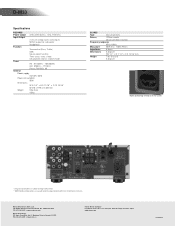
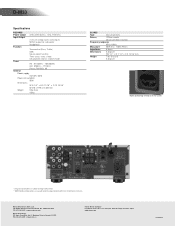
...
SC-M53
Type
2way 2speakers
Drivers
120mm woofer
25mm soft dome tweeter
Frequency response
45Hz-40kHz
Max power
60W (IEC) 120W (PEAK)
Impedance
6 ohms
Dimensions
3.4kg/unit
W5 1/2" x H 7 1/2" x D 9 13/16" mm
Weight
7 lbs 8 oz/unit
3.4kg/unit
Higher quality design extends to the rear as well.
* Design and specifications are subject to change...
Owners Manual - Page 2
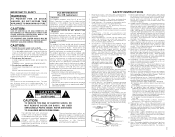
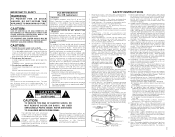
... be equipped with the product. Servicing - THE COMPACT DISC PLAYER SHOULD NOT BE ADJUSTED OR REPAIRED BY ANYONE EXCEPT PROPERLY QUALIFIED SERVICE PERSONNEL. Electric shock or malfunction may cause the product and cart combination to keep from the type of the National Electrical Code, ANSI/NFPA 70, provides information with the instructions, may be read before...
Owners Manual - Page 5
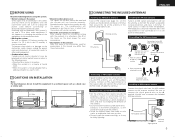
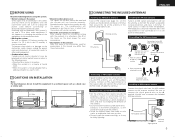
...manual may differ from the actual system.
3 CAUTIONS ON INSTALLATION
Note: For heat dispersal, do not install this system is set...again that there are no problems with the power on top any stable surface. Behind buildings or mountains, set near a TV or ...which time the system will function normally.
• Store this instructions in the reverse direction. Assembling the AM loop antenna
FM ...
Owners Manual - Page 6
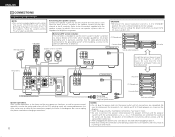
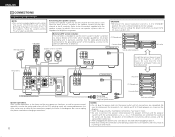
...M33
AM loop antenna
Speaker systems (SC-M53)
Right
Left
R
L
IN
CD Recoder etc.
CD Recoder etc.
Refer to - ). Side by side installation
OUT
LINE
OUT
IN-2
IN-1
Install the sets...CD receiver (RCD-M33)
System operations Such system operations as the timer and the auto power on the diagram.
• Insert the plugs securely. to the instructions supplied with the same...
Owners Manual - Page 8
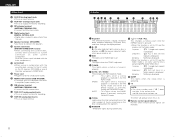
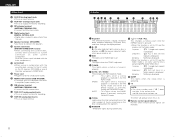
...light if the current time and the timer have not been set.
u TOTAL
Lights when the total remaining time or the total number of the other components (100W MAX).
@1 Power cord
• Plug this is... to the AC outlet on the CD receiver (RCD-M33) or one of tracks remaining on the disc is displayed on .
ST
: This lights when a stereo
program is lit.
!2 Remote control signal indicator
Flashes ...
Owners Manual - Page 10
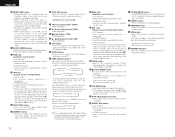
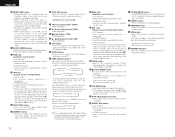
...In CD function, press this button to stop ) button (TAPE)
• Not supported.
@0 1/ 3 (play/pause) button (MD)
• Not supported.
@1 PTY button
• Press this button to automatically tune to stations using ...the function set to CD: • Press this button to recall preset stations
on the tuner.
!3 6 /TU-
(manual search / rewind) button
In CD function : • The manual search ...
Owners Manual - Page 11
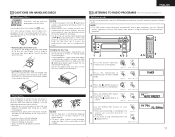
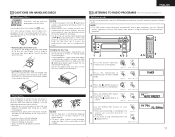
...playback automatically starts from the first track on the RCD-M33. Main unit
Remote control unit
Use the MENU/ SET button to 40. C Use compact discs that disc appear on the display. •... load the disc with the labelled side facing up , as shown in the station, then preset it using the manual "Preset memory" operation.
1 2
12
4, 5 3
4, 5
3
1
Press the power operation switch to open...
Owners Manual - Page 12
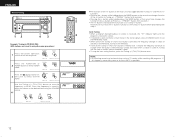
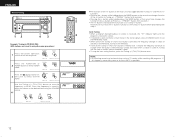
... in stereo is received, the "ST" indicator lights and the
program is received in stereo. • If reception is poor and there is much noise in the stereo signals, press the BAND button to set
the FM... to Preset +/-. ("PRESET" flashes for over 1 second, the frequency continues to select the FM
AUTO. ENGLISH
Manual tuning
1 2
12
43
3 4 4
Example: Tuning in FM 92.50 MHz (AM stations are tuned ...
Owners Manual - Page 15
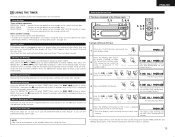
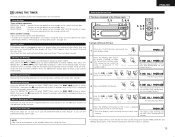
... Current Time
The time is displayed in steps
of a separate
clock or time service to 9:30 p.m. ONCE TIMER
: Use this to select
2
the manual time setting mode. (This cannot be set by the timer.
Press the MENU/ SET button at least 1 second to turn the power on or turn off EVERYDAY/ONCE timer feature" to...
Owners Manual - Page 16
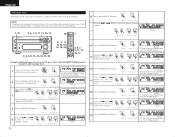
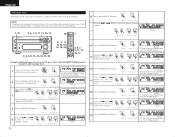
...control unit (If the timer has already been set, that number flashes.)
Use the 9 or 8
13 button to set the hours
for the timer off at a specific time or at channel 3) with FM 92....event the setup function is tuned Main unit Remote control unit in the display.
Main unit
Remote control unit
Flashes
14 Press the MENU/ SET button. ENGLISH
Setting the Timer
The power can be set to set the
...
Owners Manual - Page 25


...lists. • The time may not be displayed properly when manual searching is performed during variable bit rate playback. • ...• Copyright-protected WMA files cannot be played. ("Not Support" appears on the disc in random order
is possible to ...details, refer to the writing software's usage instructions. • With the RCD-M33 it is set to MP3/WMA files. Files cannot be played...
Owners Manual - Page 26
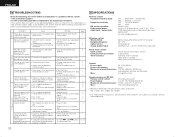
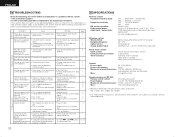
... 7
from a TV or interference • Turn the TV off.
-
No treble sound is turned
• Set the control to the problem, the system may be played
to change without advanced notice.
26 the FUNCTION button. antenna.
• Install an outdoor antenna.
5
Humming sound is scratched.
• Reload the disc.
11
• Remove the...
Denon DM33S Reviews
Do you have an experience with the Denon DM33S that you would like to share?
Earn 750 points for your review!
We have not received any reviews for Denon yet.
Earn 750 points for your review!

